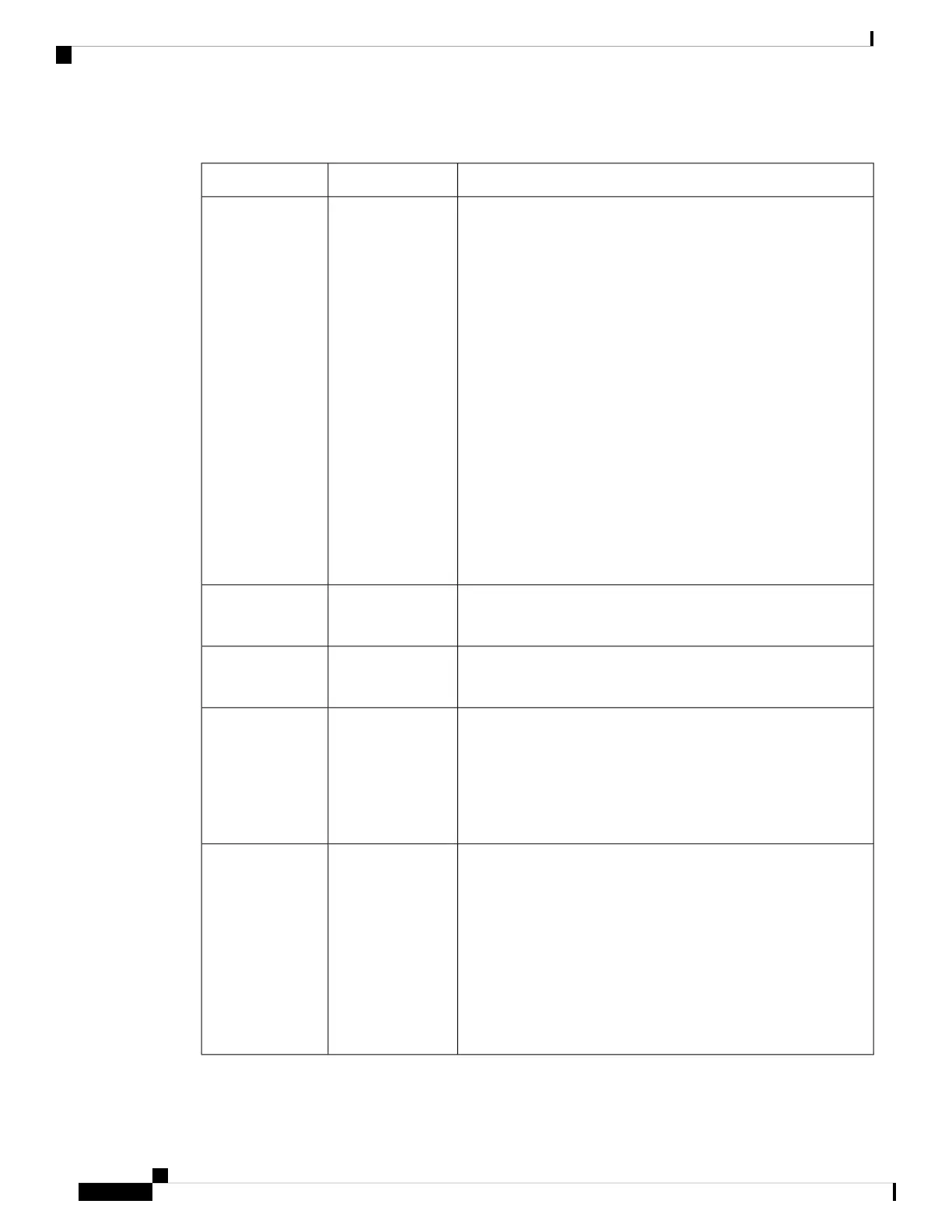Table 1: LED Descriptions
DescriptionActivityLED
In normal operating mode, after system boots. (typically about
2 minutes)
Off — No power
Green Steady on — Router is reachable, and all interfaces are up
and functioning properly
Green Flashing — Router is reachable, and no interface is in a
failed state
Amber Steady on — Router is unreachable (An external interface
of the router, that prevents the router from being remotely managed,
is in a critical failed state)
Amber Flashing — Router is reachable, but at least one of the
interfaces is in a non-critical failed state (functionality of that
interface is affected)
In bootup mode (during the first 60 seconds after powerup)
Green Steady on — Router is bootingy
Amber Steady on — Router has a system hardware failure
Power and System
Status
SYS
Off — Normal operation
Red - Alarm State on the Alarm Input
Alarm Input StatusALM
Off — No VPN tunnel
Steady Green — At least one VPN tunnel is up
VPNVPN_OK
Off — No link
Steady Green — Link is up
Flashing — Transmitting and Receiving data
Link StatusGE0
(10/100/1000)WAN
0
GE0
(10/100/1000)WAN
1
Off — GPS not configured
On — GPS configured
Slow Flash — GPS Acquiring in Standalone GPS
Fast Flash — GPS Acquiring in Assisted GPS
Slow Flash is defined as the LED will be on for 0.25
seconds and off for 0.75 seconds.Fast Flash is defined
as the LED will be on for 0.25 seconds and off for 0.25
seconds.
Note
GPS StatusGPS
Product Overview
6
Product Overview
LEDs
