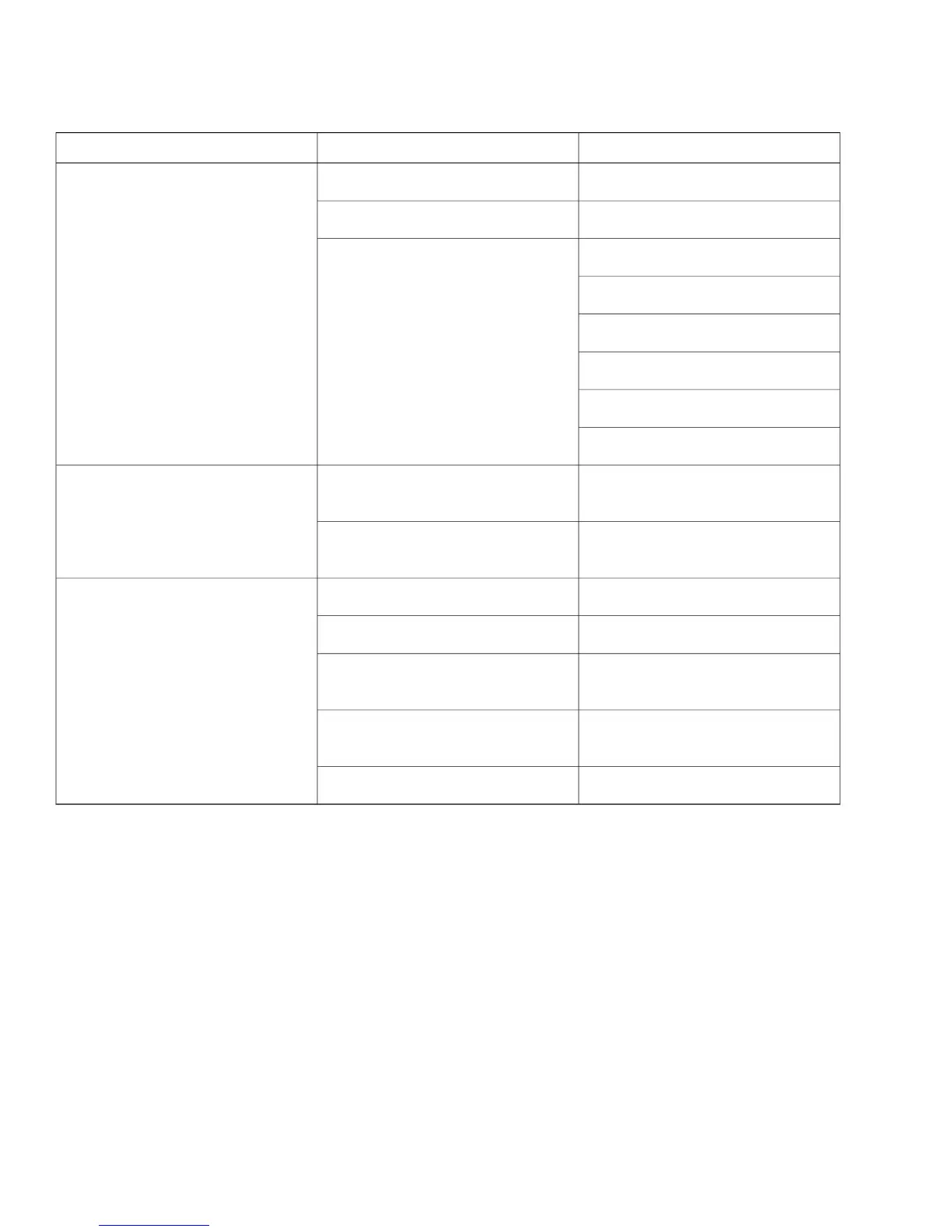System StateLED ColorMessage Type
DRAM memory test failure.RedBoot loader errors
FLASH file system failure.Blinking red-blue
Environment variable failure.Blinking red-off
Bad MAC address.
Ethernet failure during image recovery.
Boot environment failure.
No Cisco image file.
Boot failure.
Software failure. Disconnect and
reconnect unit power.
RedCisco IOS errors
General warning. Insufficient inline
power.
Cycling blue-green-red-off
AP waiting to be primed.Cycling red-green-offAP status when provisioned by Cisco
AirProvision
AP priming via Cisco NDP in progress.Blinking white
AP upon successful connection to Cisco
AirProvision.
Blinking teal (for 15 seconds)
AP priming via Cisco AirProvision in
progress.
Blinking blue
AP primed to wrong regulatory domain.Chirping red
PWR Connectors
There are two options for powering the access point:
•
DC input over the PWR connector.
•
PoE inline power over the PoE IN port.
10