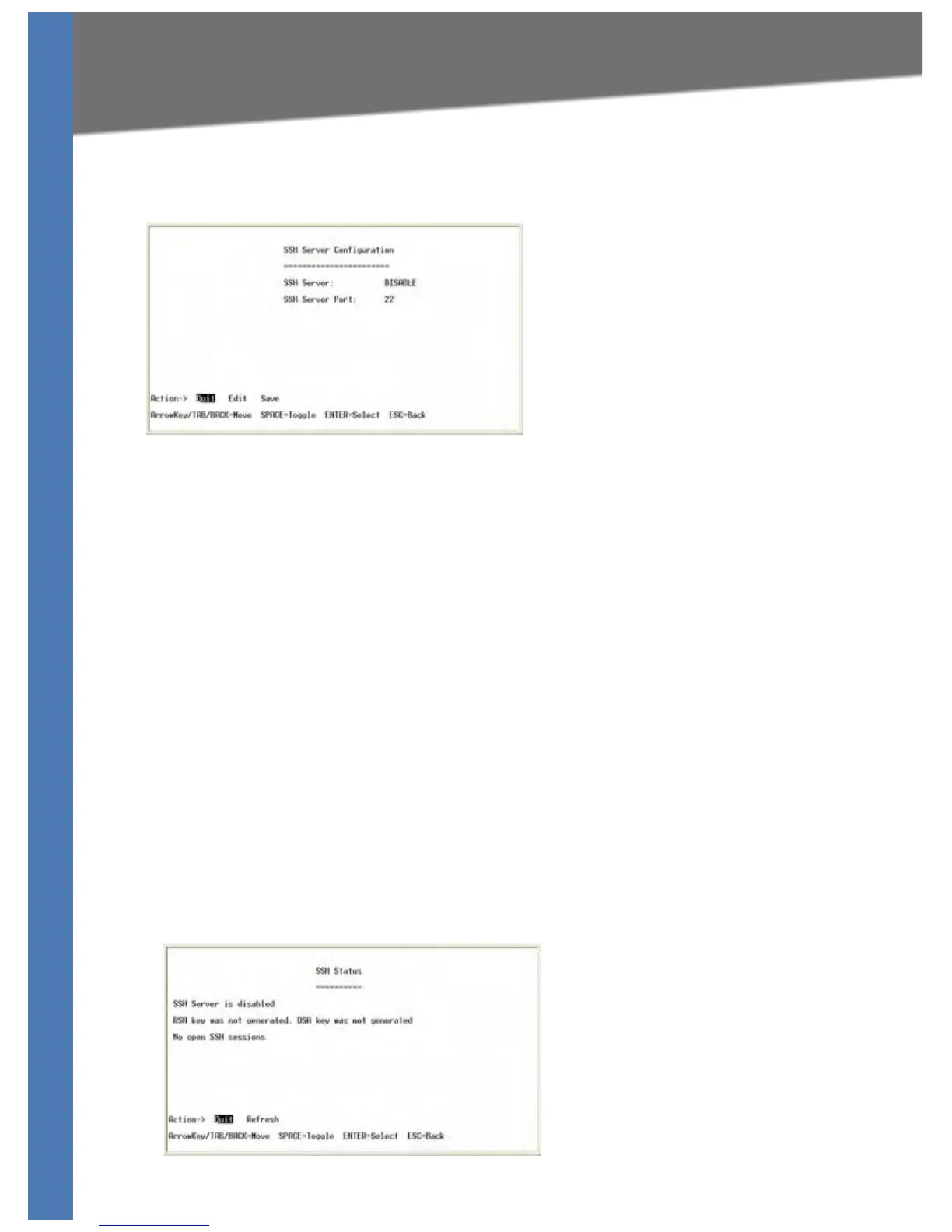SGE2010/SGE2010P Administration Guide 19
System Configuration
Using the Console
SSH Server Configuration
Use the SSH Server Configuration scr
een to view or edit the status of the SSH server. You can
enable or disable the server and configure the SSH server port
To open this screen:
1. From the S
w
itch Main Menu, select 1. System Configuration Menu.
2. From the Sy
stem Configuration Menu, select 2. Management Settings.
3. From the Ma
nagement Settings Menu, choose 3. SSH Configuration.
4. From the SSH C
onfiguration Menu, select 1. SSH Server Configuration.
To change SSH Server settings:
1. Select Ed
i
t, and then make your changes.
2. Press the Esc ke
y to move the cursor to the Action list.
3. Select Sav
e to save your changes.
4. When the Oper
ation complete message appears, press the Esc key to move the cursor to the
Action list.
SSH Status
Use the SSH Status screen to view information about SSH sessions.
