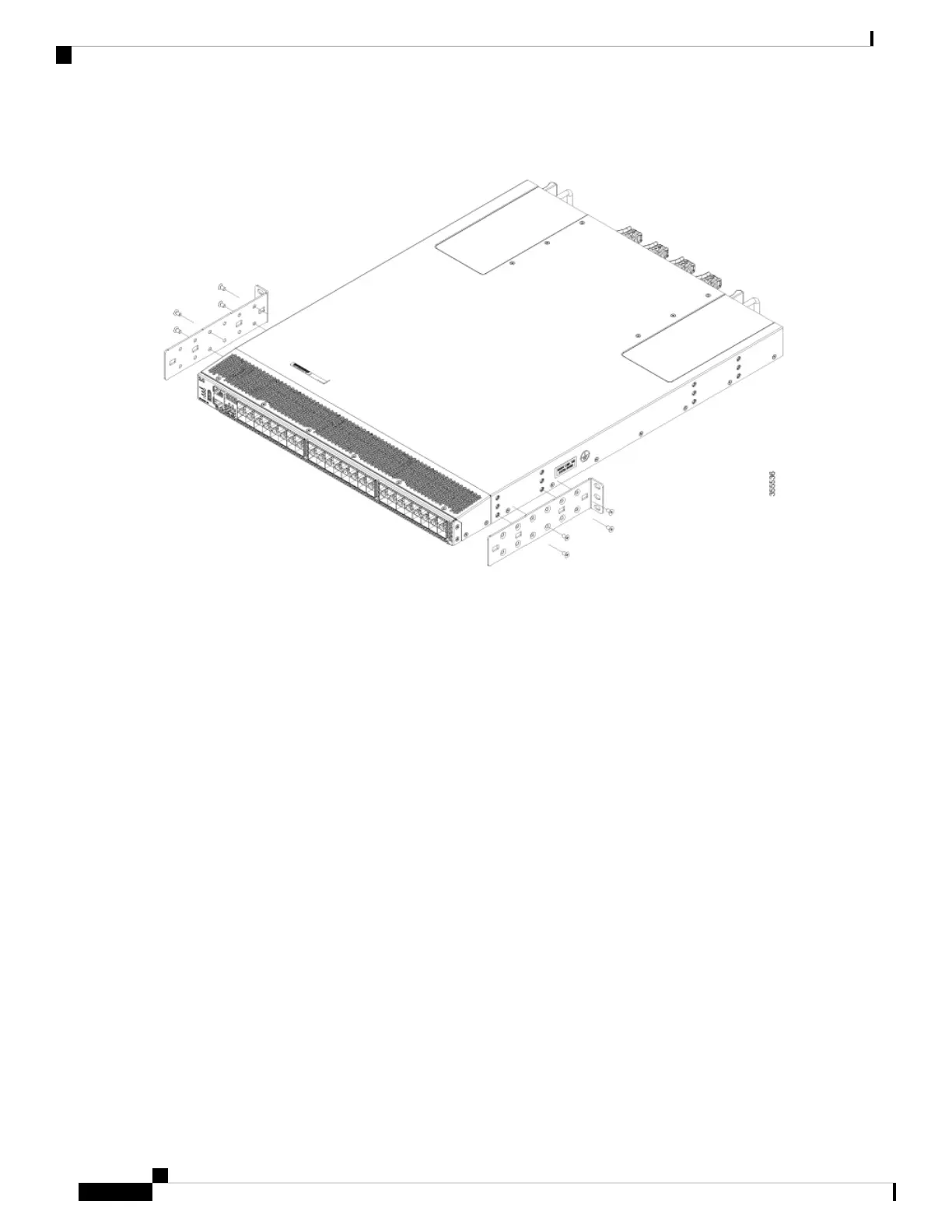Figure 8: Installing Rack-Mount Brackets on the Front Side of the Chassis
Step 2 If you are installing the chassis into an ungrounded rack, you must attach a customer-supplied grounding wire to the
chassis, as explained in Grounding the Switch. However, if you are installing the chassis into a grounded rack, you can
skip this step.
Step 3 Install the switch onto the 2-post rack:
a. Holding the switch with both hands, position the back of the switch between the two posts of the rack. Then gently
move the switch until the rack-mount brackets come in contact with two rack posts.
b. Holding the chassis level, insert three screws (12-24 or 10-32, depending on the rack type) into each of the two
rack-mount brackets (using a total of six screws) and into the cage nuts or threaded holes in the rack or cabinet posts.
Cisco MDS 9124V-K9 Switch Hardware Installation Guide
26
Installing the Cisco MDS 9124V-K9 Switch
Installing the Switch into a 2-Post Rack
