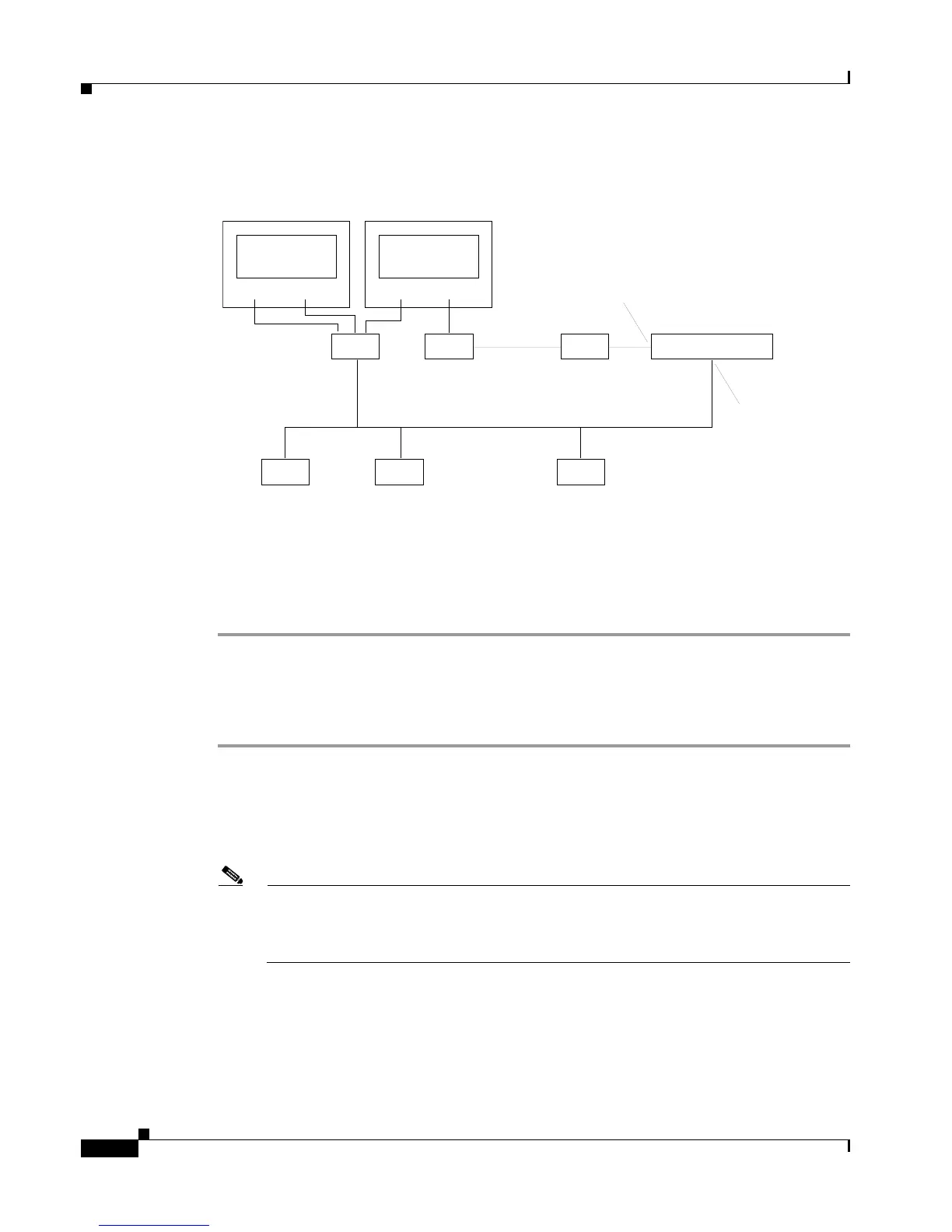Send documentation comments to mdsfeedback-doc@cisco.com.
18
Cisco MDS 9000 Family Port Analyzer Adapter Installation and Configuration Note
OL-9077-01
Using Cisco Traffic Analyzer with Fabric Manager Web Services
Figure 9 Fibre Channel Port on the PAA connected to an SD Port
Step 5
Verify that the Ethernet port on the PAA is connected to the workstation running Cisco Traffic Analyzer.
Step 6 Click Interfaces > SPAN... in Device Manager to configure SPAN on the required switch ports.
Step 7 Click Interfaces > SPAN... in Device Manager to verify that the Fibre Channel port connected to the
PAA is configured as an SD port. The port mode of the destination interface must be SD.
Step 8 Click the Sessions tab in Device Manager to verify the correct destination and source of traffic (ingress).
In Windows, you can use the \tmp directory provided with the distribution to store the Cisco Traffic Analyzer
database.
To install and launch Cisco Traffic Analyzer on a Windows workstation, follow these steps:
Step 1 Open a browser and go to the following website to access the web page where Cisco Traffic Analyzer is
available:
http://cisco.com/cgi-bin/tablebuild.pl/mds-fm.
Step 2 Download ntop-win32.zip and save it on your workstation.
Step 3 Unzip the downloaded file.
Note You need the WinPcap version 3.1 or later library file to use Cisco Traffic Analyzer on a
Microsoft Windows system. You can download this file from the Cisco CD that shipped with
your product, or from the following website:
http://winpcap.polito.it/.
Step 4 Open a command prompt and change directories to your nTop installation directory.
Step 5 Enter ntop.exe /c -P database_directory or install nTop as a service on Windows by following these steps:
a. Enter ntop /i to install nTop as a service.
b. Choose Start > Programs > Administrative Tools > Services to access the Windows Services
Panel.
