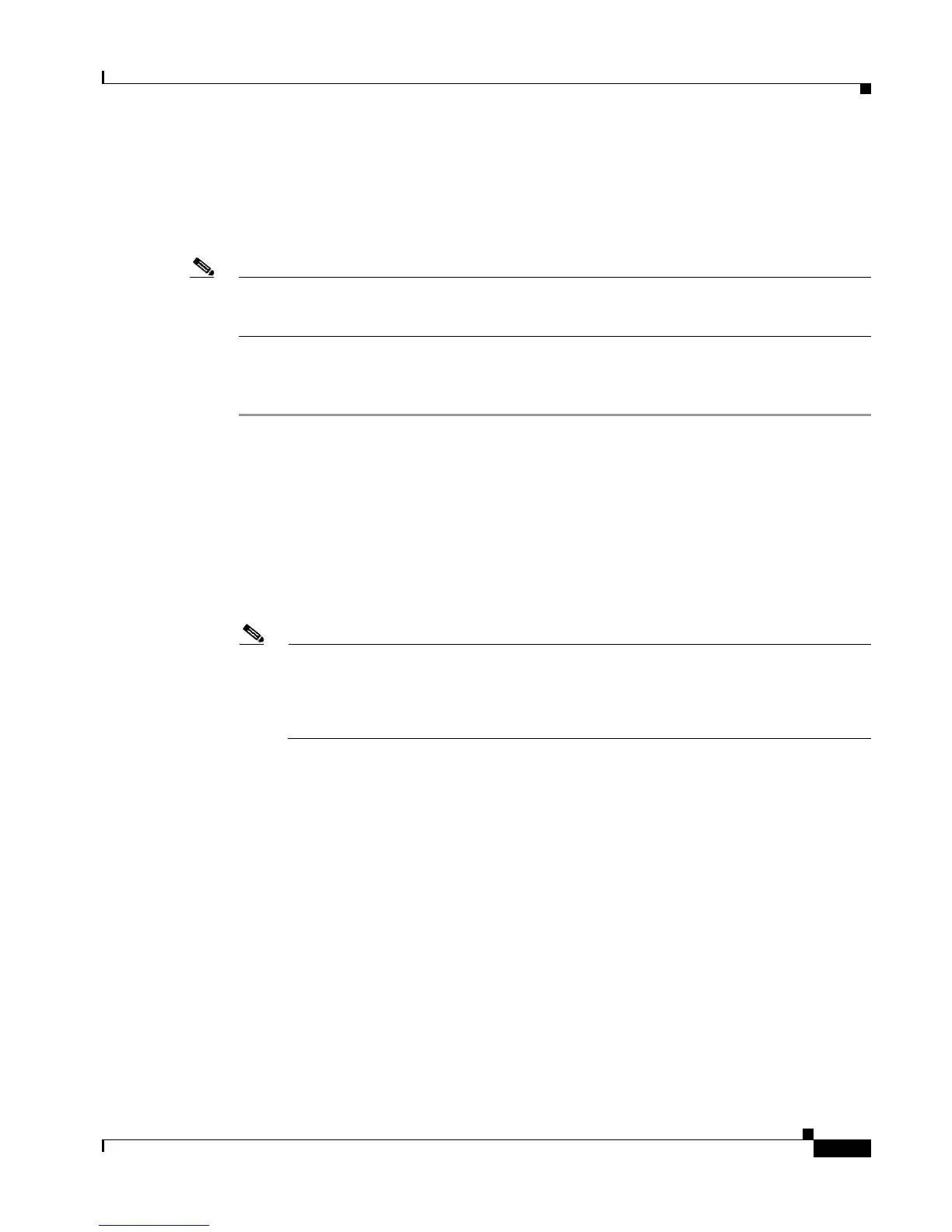Send documentation comments to mdsfeedback-doc@cisco.com.
17
Cisco MDS 9000 Family Port Analyzer Adapter Installation and Configuration Note
OL-9077-01
Using Cisco Traffic Analyzer with Fabric Manager Web Services
Installing Cisco Traffic Analyzer
You must launch Cisco Traffic Analyzer before you can discover and access it from Fabric Manager Web
Services. At a minimum, you need to provide the directory where Cisco Traffic Analyzer stores its database,
including the RRD files that it creates for trending.
Note Do not use the /tmp directory for storing the Cisco Traffic Analyzer database on UNIX or Linux
workstations. Many distributions of Linux periodically clean up the /tmp directory, thereby affecting
Cisco Traffic Analyzer. Instead you can use the /var/ntop directory.
Verify that you have sufficient space in the partition where the Cisco Traffic Analyzer database is stored.
To install and launch Cisco Traffic Analyzer on a UNIX workstation, follow these steps:
Step 1 Open a browser and go to the following website to access the web page where Cisco Traffic Analyzer is
available:
http://cisco.com/cgi-bin/tablebuild.pl/mds-fm.
Step 2 Download fc-ntop.tar.gz and install it using the instructions at the following website:
http://www.ntop.org.
Step 3 Launch nTop using the following UNIX command:
ntop -P database_directory
where database_directory is the directory where you want Cisco Traffic Analyzer to save its database
files (for example, /var/ntop).
Note If another application uses port 3000, you can change the port that Cisco Traffic Analyzer uses
by entering the following in Step 3:
ntop.exe /c -P tmp -w port_number, where port_number is equal to the port that you want Cisco
Traffic Analyzer to use. Set the port number to 3001 if you want to use SSL. Fabric Manager
Web Services can only detect Cisco Traffic Analyzer if you use port 3000 (the default port).
Step 4 Verify that the Fibre Channel port on the PAA is connected to the SD port on the switch (see Figure 9).
