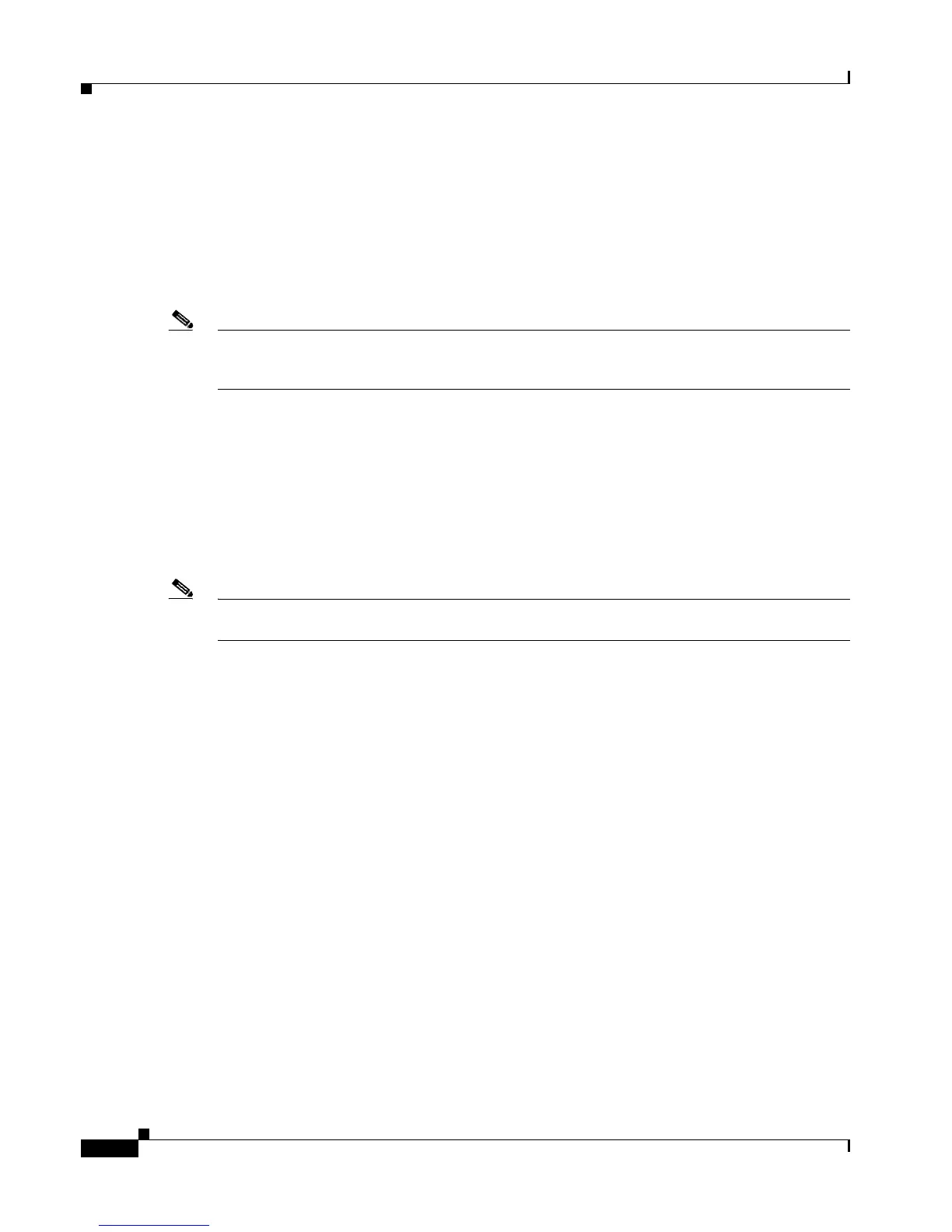Send documentation comments to mdsfeedback-doc@cisco.com.
2
Cisco MDS 9000 Family Port Analyzer Adapter Installation and Configuration Note
OL-9077-01
Overview
The PAA works in conjunction with the SPAN feature on the Cisco MDS 9000 Family of switches. The
SPAN feature allows storage network administrators to nondisruptively replicate any port’s traffic to any
other port that is programmed as a SPAN destination(SD port). It encapsulates the Fibre Channel frames
from the SD port into Ethernet frames that can be analyzed on a PC. Storage administrators can
troubleshoot the network quickly and cost-effectively, with no network disruption.
You can copy frames using the Cisco Protocol Analyzer or the Cisco Traffic Analyzer. The Cisco
Protocol Analyzer is a modified version of Ethereal, and the Cisco Traffic Analyzer is a modified version
of nTop, a network traffic probe. Both analyzers are modified to support Fibre Channel and SCSI.
Note Additional information about Ethereal is available at http://www.ethereal.com, and additional
information about the Cisco Traffic Analyzer is available at
http://www.cisco.com/kobayashi/sw-center/sw-stornet.shtml.
The PAA sets appropriate bits in the encapsulated trailer to indicate different types of errors (for
example, CRC-errors, empty frame, jumbo frame, or other errors) during a data transfer. Both the Cisco
Protocol Analyzer and the Cisco Traffic Analyzer can decode these packets, but they do so for different
purposes. The Cisco Traffic Analyzer decodes packets for traffic analysis, and the Cisco Protocol
Analyzer decodes packets for protocol analysis.
The adapter has two primary interfaces:
• A Fibre Channel interface that operates at 1-Gbps or 2-Gbps
• A 100/1000-Mbps Ethernet port
Note The 1-Gbps and 2-Gbps Fibre Channel links do not support auto negotiation. You must explicitly
configure the link speed.
