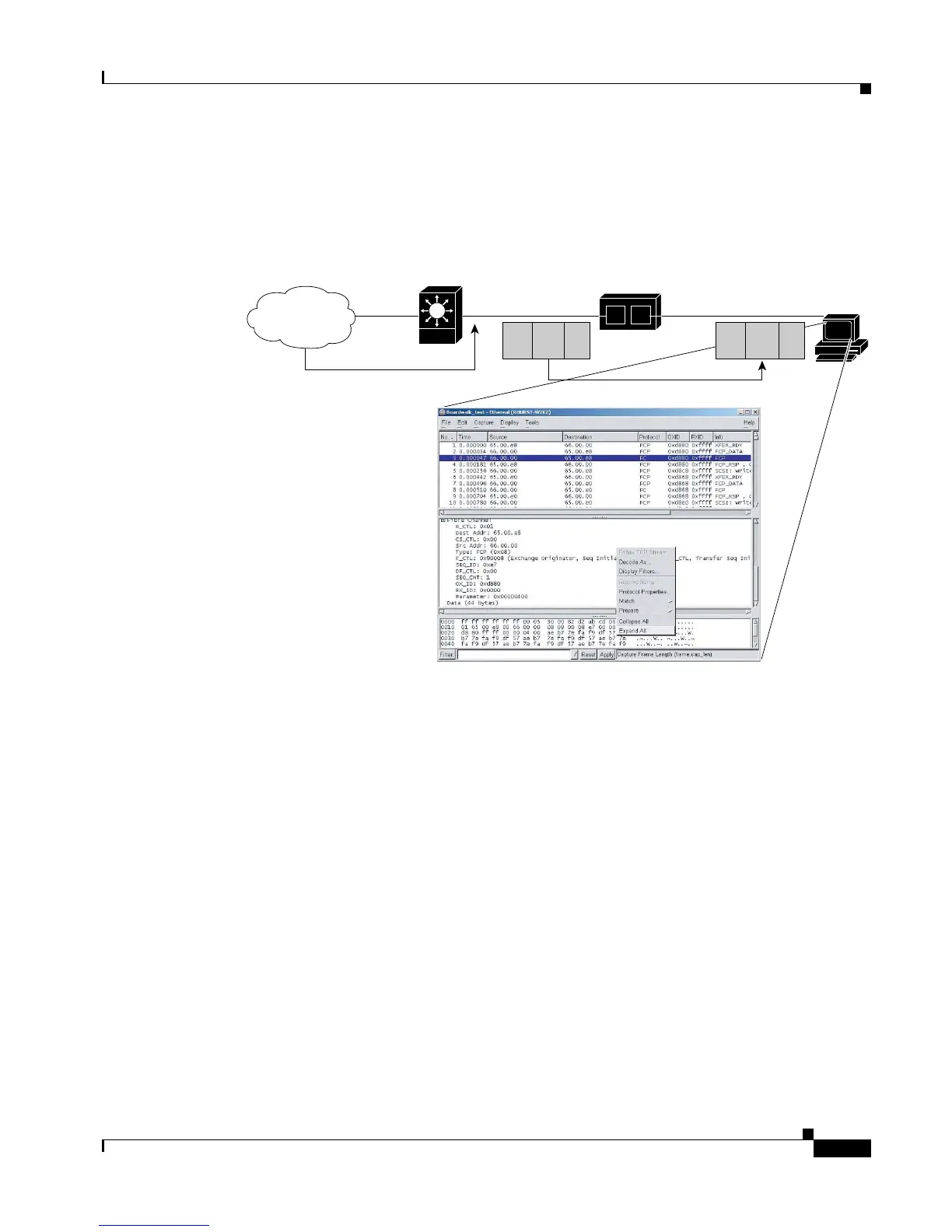Send documentation comments to mdsfeedback-doc@cisco.com.
3
Cisco MDS 9000 Family Port Analyzer Adapter Installation and Configuration Note
OL-9077-01
Overview
Figure 1 shows the PAA connected to a Fibre Channel port acting as an SD port on the Cisco MDS 9000
Family switch. The switch is connected by Ethernet to the PC that is running Cisco Protocol Analyzer.
Figure 1 Cisco MDS 9000 Family Port Analyzer Adapter Network Topology Example
Installation Requirements
Before using the adapter in a network, verify the following:
• The Fibre Channel port on the Cisco MDS 9000 Family switch must be configured as an SD port,
as described in the Cisco MDS 9000 Family CLI Configuration Guide or the Cisco MDS 9000 Family
Fabric Manager Guide. For more information, see the “Cisco MDS 9000 SPAN Usage Instructions”
section on page 4.
• Cisco Traffic Analyzer or Cisco Protocol Analyzer must be installed on the PC attached to the
adapter, as described in the “Setting Up the Cisco Traffic Analyzer” section on page 15 and the
“Setting Up the Cisco Protocol Analyzer” section on page 22.
• The adapter must be used in one of four truncate modes, which can be set using the four Dual Inline
Package (DIP) switches on the rear of the unit. See the “Modes of Operation” section on page 7 for
the correct mode.
• The Fibre Channel interface on the adapter must then be connected to the Fibre Channel SD port on
the Cisco MDS 9000 Family switch.
• The Ethernet interface adapter must be connectedeither to the host that is using Cisco Traffic
Analyzer or Cisco Protocol Analyzer software, or to an Ethernet switch. The host performing the
capture must be attached to the same switch in the same VLAN as the PAA.
