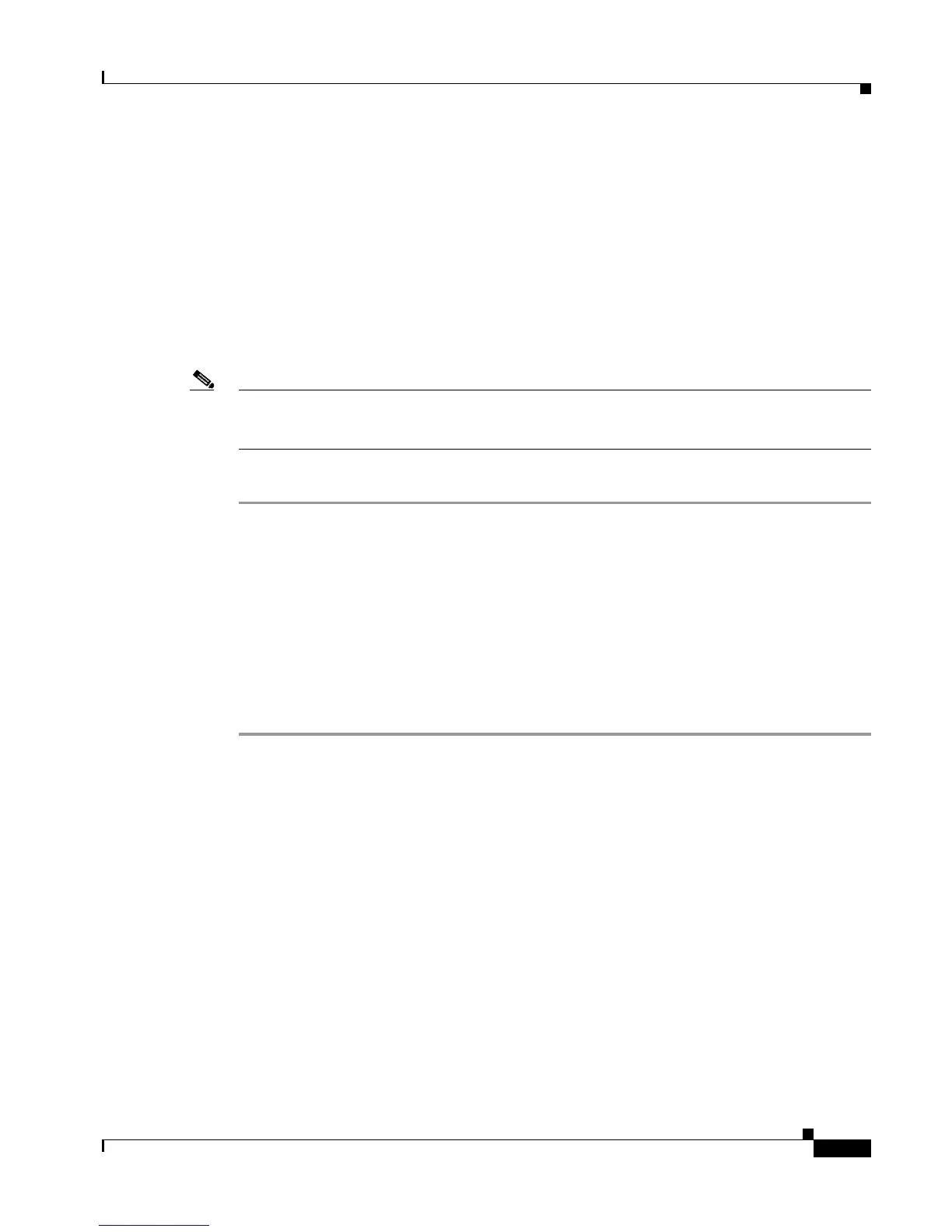Send documentation comments to mdsfeedback-doc@cisco.com.
23
Cisco MDS 9000 Family Port Analyzer Adapter Installation and Configuration Note
OL-9077-01
Setting Up the Cisco Protocol Analyzer
Ethereal can analyze traffic from a single adapter at a time when running on Microsoft Windows, but it
can capture and analyze aggregate traffic from multiple adapters when running on Linux. Ethereal filters
captured data to reduce file size, and it filters the information displayed so that it is easy to locate the
frames of greatest interest. Its unique ability to match Fibre Channel requests and responses greatly
simplifies analysis and searching for detailed information, including response times. Ethereal has also
been enhanced to be VSAN aware.
The Ethereal software runs on a host, such as a PC or workstation running Windows or Linux. This
software, which supports VSAN and Fibre Channel decoding through the adapter, includes
enhancements provided by Cisco to the public domain.
Download the latest version of Ethereal from http://www.ethereal.com. If you need to perform remote
captures, use the version provided at the Cisco Software Center.
Note When performing remote captures in a Linux environment, be aware that the Update List of Packets in
Real time option in the capture dialog box cannot be enabled, and the packet count may not be displayed
even though packets are received.
To install the Ethereal software on a PC with the Windows operating system, follow these steps:
Step 1 Download the Ethereal software from the web and follow the instructions for installing it.
Step 2 Verify that the left (Fibre Channel) port on the adapter is connected to the SD port on the switch. (See
Figure 9.)
Step 3 Verify that the right (Ethernet) port on the adapter is connected to the PC running the Ethereal software.
Step 4 Configure SPAN on the required Cisco MDS 9000 ports.
Step 5 Verify that the Fibre Channel port connected to the adapter is configured as an SD port by using the show
interface command. See the Cisco MDS 9000 Family CLI Configuration Guide. The port mode of the
destination interface must be SD.
Step 6 Verify the correct destination and source of traffic (ingress) by using the show span session command.
See the Cisco MDS 9000 Family CLI Configuration Guide.
