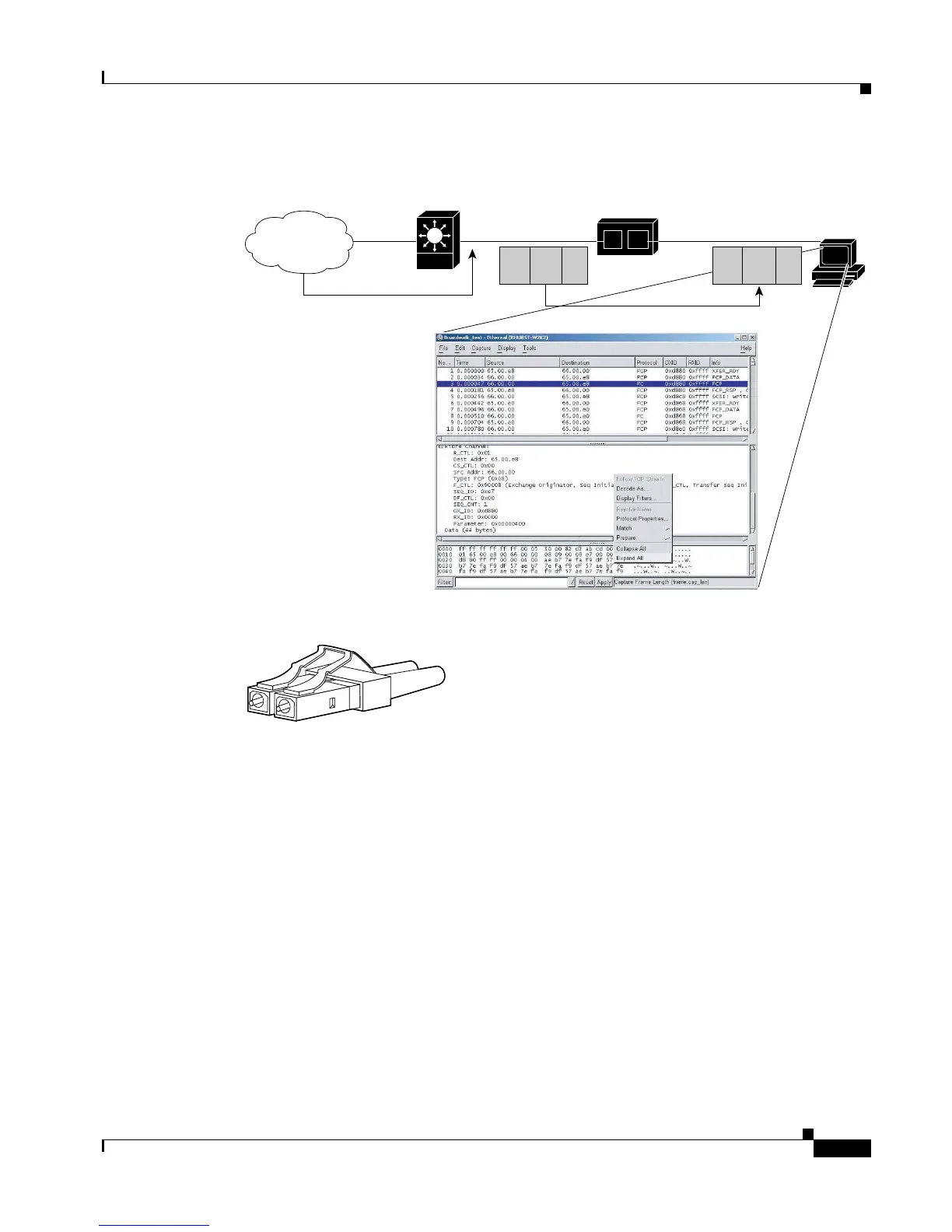Send documentation comments to mdsfeedback-doc@cisco.com.
13
Cisco MDS 9000 Family Port Analyzer Adapter Installation and Configuration Note
OL-9077-01
Installing the Port Analyzer Adapter
Figure 6 Connecting the Fibre Channel and Ethernet Ports
Figure 7 Multimode Fiber with LC Connector
Step 4
Connect the right (Ethernet) port on the adapter to the PC running Cisco Traffic Analyzer or Cisco
Protocol Analyzer. If the NIC on your PC does not support auto-MDI, (1000baseT NICs generally
support auto-MDI) you must use a crossover cable (see Figure 8) between the PAA and the PC.
Otherwise, either a crossover or a straight-through Ethernet cable should work.
Table 4 lists the connector pinouts and signal names for straight-through cables that operate in
Media-Dependent Interface (MDI) mode for Fast Ethernet ports.
