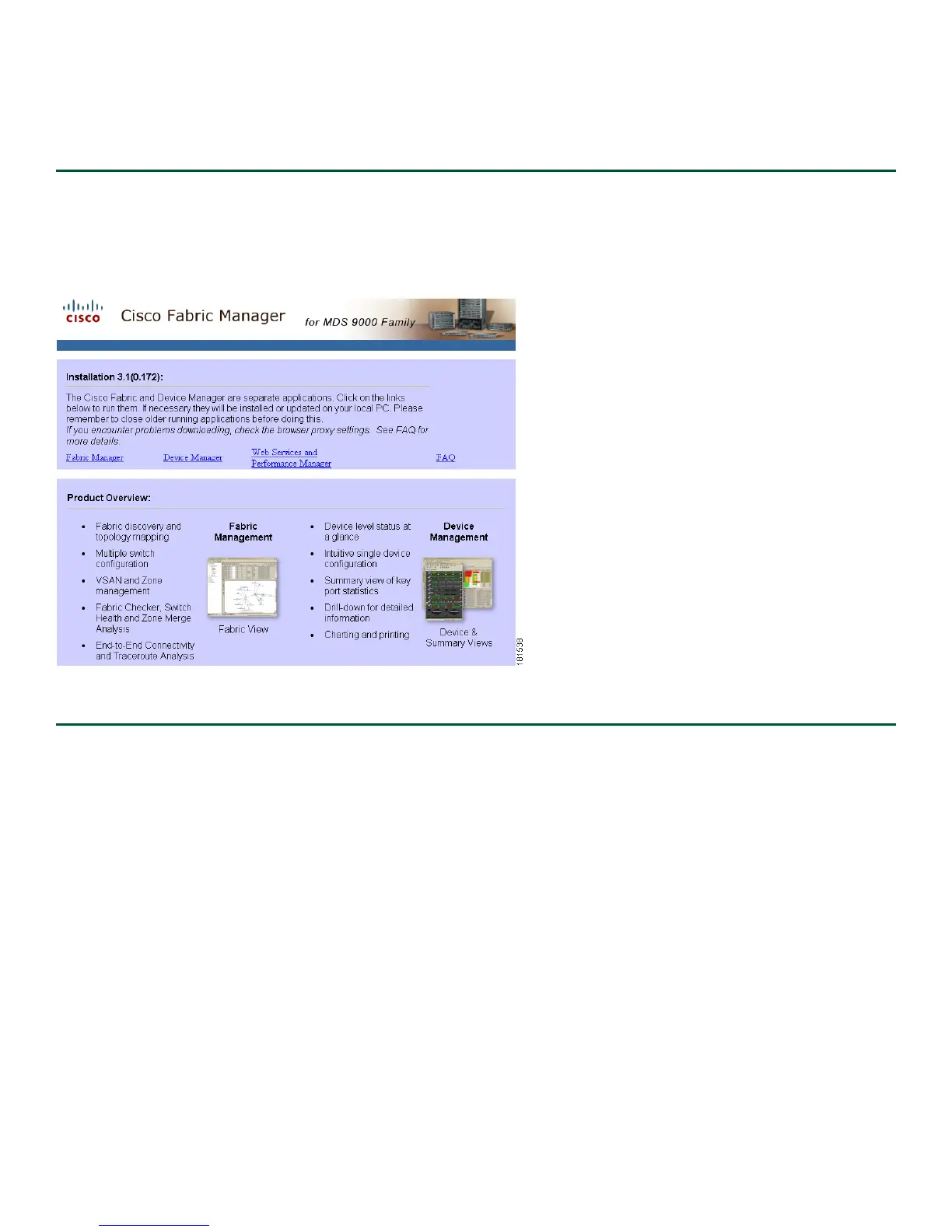8
Send documentation comments to mdsfeedback-doc@cisco.com
8 Installing Cisco Device Manager
To install Cisco Device Manager, follow these steps:
Step 1 Enter the IP address you assigned to your switch in your Address field of you browser to begin the Cisco Device
Manager installation.
Step 2 Click the Device Manager link, shown in Figure 9.
Figure 9 Cisco Device Manager Installation
Step 3 Follow the onscreen instructions to install Cisco Device Manager.