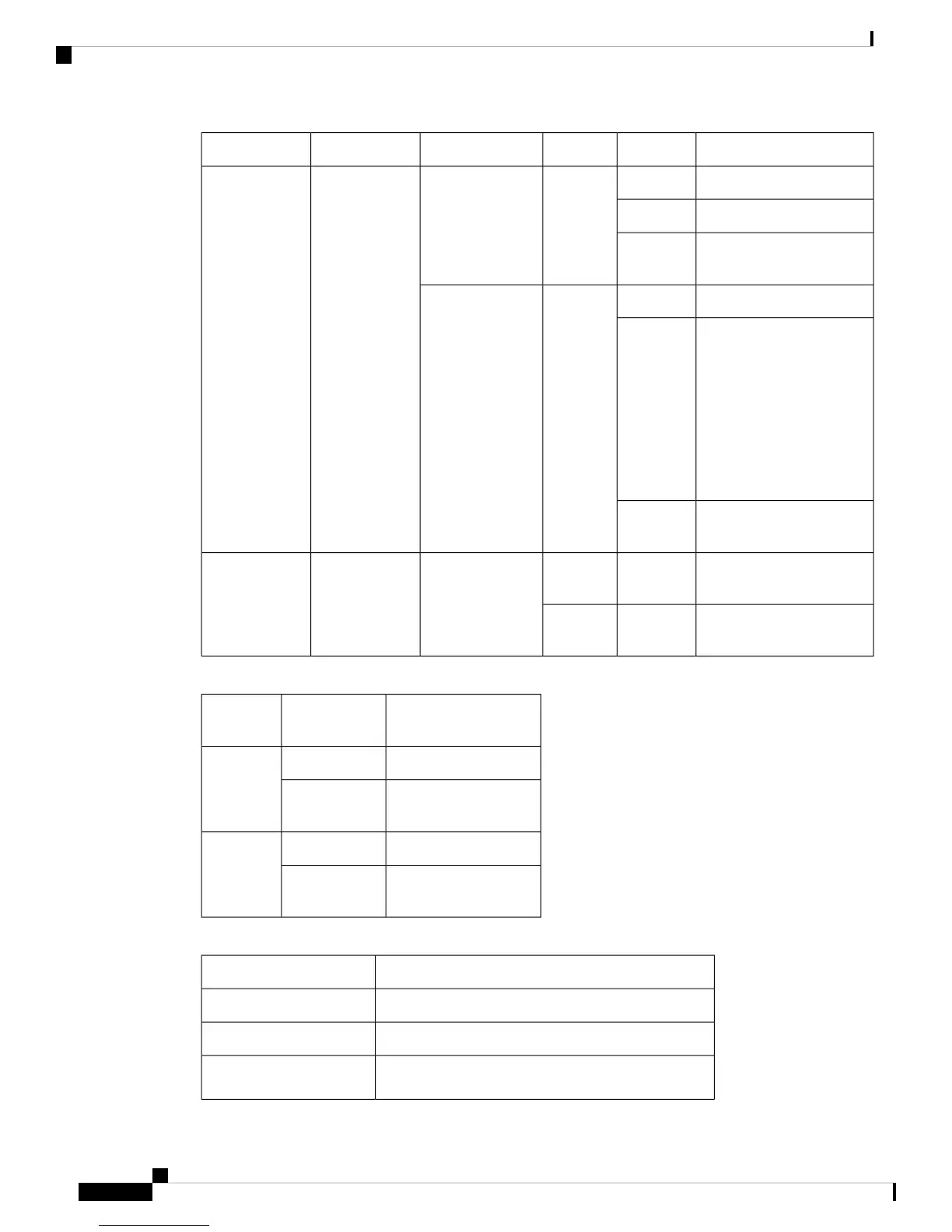StateStatusColorFunctionLocationIndicator
No input to the PSU.OffGreen
PSU input/outputFaceplate of
each PSU
PSU Status
Indicators
PSU output is OK.Solid on
PSU output is not OK, but
input is OK.
Blinking
PSU is operating normally.Off
AmberPSU operation
One of the following
conditions exists in the
PSU:
Over voltage
Over current
Over temperature
Fan failure.
Solid on
PSU has a fault, but is still
operational.
Blinking
Fan module is operating
normally.
Solid onGreenFan module
Faceplate of
each fan module
Fan Status
The fan in the fan module
has failed.
Solid onAmber
The following table describes the Ethernet port LEDs for a Cisco MDS 9148T switch.
StateStatusLED
Position
There is no link.OffLeft
Indicates a physical
link.
Solid Green
There is no link traffic.
OffRight
Indicates link traffic.Blinking
Yellow
The following table describes the Fibre Channel port LEDs for a Cisco MDS 9148T switch.
StateStatus
The link is up.Solid Green
The link is up and the port beacon is active.Regular Blinking Green
The link is up (and traffic is flowing through the port).Intermittent Blinking
Green
Cisco MDS 9148T 32-Gbps 48-Port Fibre Channel Switch Hardware Installation Guide
12
Overview of Cisco MDS 9148T Fibre Channel Switch
LEDs