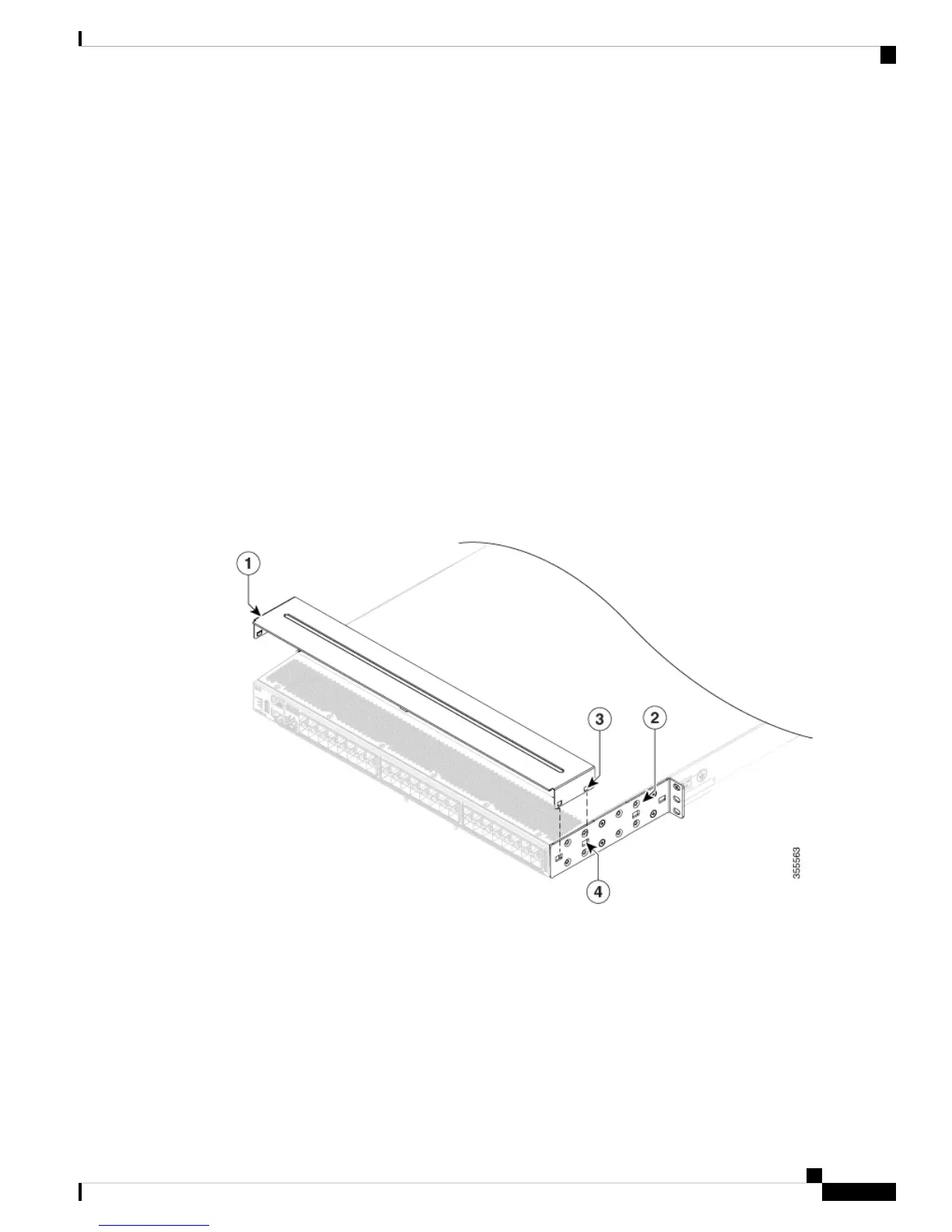• Model and serial number of the damaged unit
• Description of damage
• Effect of damage on the installation
3. Check if all the power supplies and the fan trays have the expected direction of airflow. Port-side intake
airflow modules have a red coloring, and port-side exhaust airflow modules have blue coloring. For more
information, see thePower Supplies and Fan Modules sections.
NEBS Compliance
In case of port-side intake airflow, the chassis is not Network Equipment-Building System (NEBS) compliant
by default. To be NEBS compliant, install the NEBS kit by performing these steps:
1. Install the NEBS rack-mount brackets onto the switch.
2. Install the NEBS air baffle by aligning the notches on the baffle with the slots on the brackets and sliding
the ends of the baffle so that the baffle locks into place.
Figure 8: NEBS Kit for 2-Post Installation
Cisco MDS 9148T 32-Gbps 48-Port Fibre Channel Switch Hardware Installation Guide
25
Installing the Cisco MDS 9148T Switch
NEBS Compliance