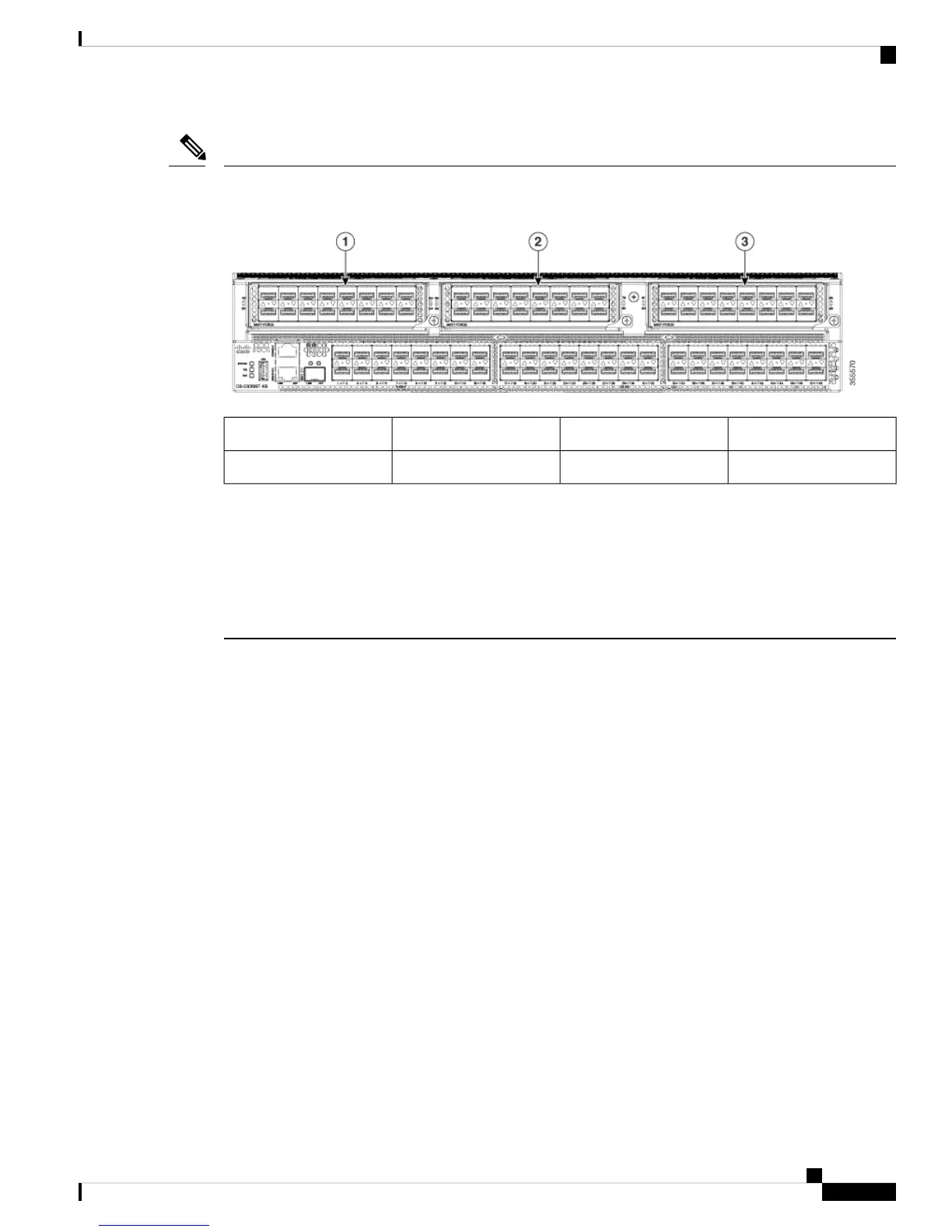If there is an empty LEM slot (with or without the blank module), then the LEM(s) present after this slot will
not be detected.
LEM 33LEM 11
LEM 22
Consider the following cases:
• If LEM 1 is absent, both LEM 2 and LEM 3 are not detected by the switch.
• If LEM 2 is absent, then only LEM 1 is detected by the switch. LEM 3 is ignored.
• If LEM 3 is absent, the switch detects both LEM 1 and LEM 2 because there are no LEMs after LEM
3.
Note
A LEM should be removed only while replacing it with a new one in case of a fault condition. For more
information on installing and removing the LEM, see the chapter Installing and Removing the Linecard
Expansion Module.
Cisco MDS 9396T Multilayer Fabric Switch Hardware Installation Guide
15
Product Overview
Linecard Expansion Module
