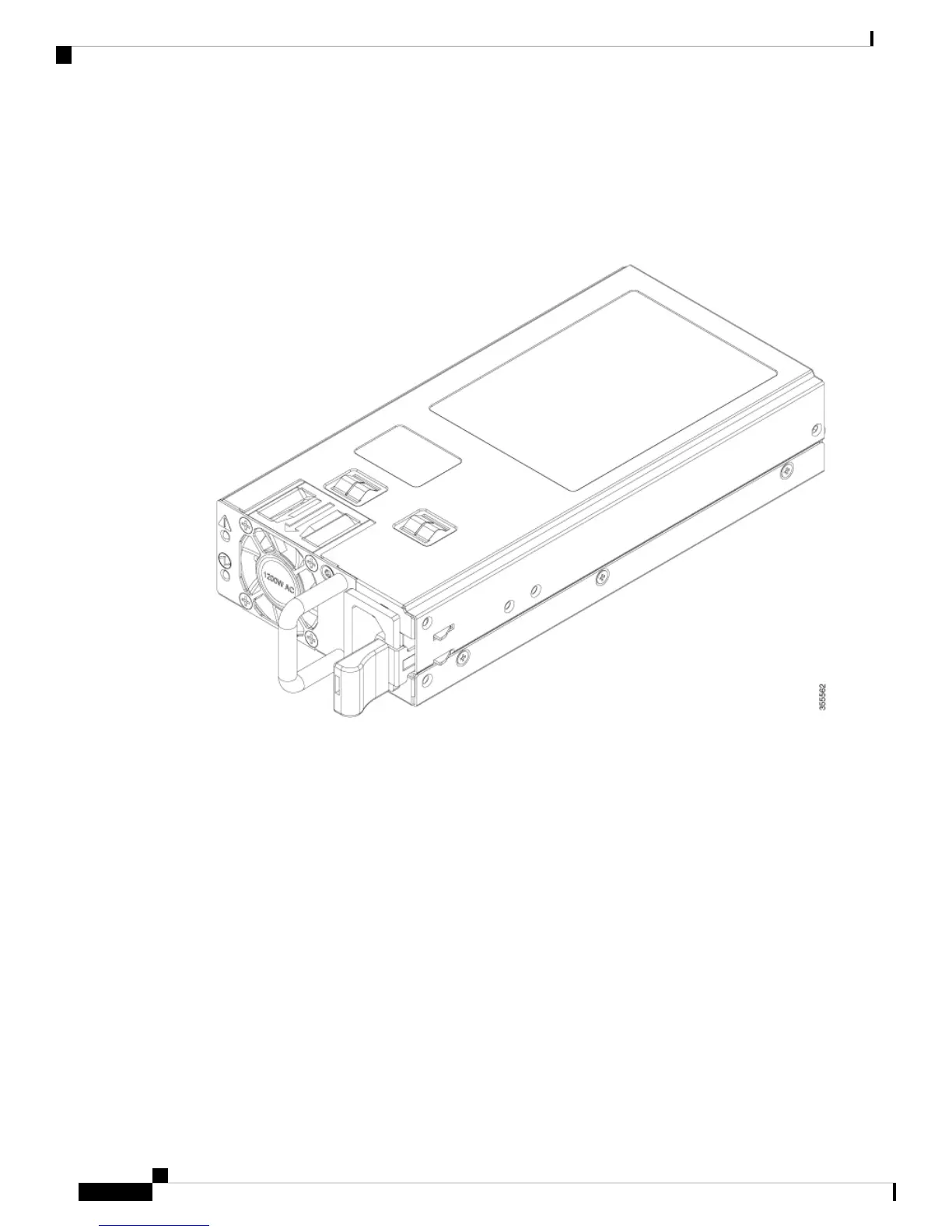minimum of 1 PSU for normal operation and 2 PSUs for normal operation with PSU redundancy. In the event
of a PSU or AC supply (in grid redundant mode) failure, the system will continue to run. PSUs are hot
swappable and can be individually replaced without shutting down the system. Procedures for installing and
removing PSUs are detailed in the Installing and Removing AC Power Supplies, on page 36 section.
Figure 5: Cisco MDS 9396T PSU
The PSUs support bidirectional airflow (DS-CAC-1200W), port-side exhaust airflow and port-side intake
airflow, of fan modules. The PSUs automatically configure themselves to work in port-side exhaust airflow
mode if the switch has Blue system fan modules installed. Similarly, the PSU automatically configures itself
to work in port-side intake airflow mode if the switch has Red fan modules installed. For more information
on the direction of airflow in fan modules, see the Fan Modules, on page 8 section.
Switch LEDs
The following table describes the chassis activity LEDs for a Cisco MDS 9396T switch:
Cisco MDS 9396T Multilayer Fabric Switch Hardware Installation Guide
10
Product Overview
Switch LEDs