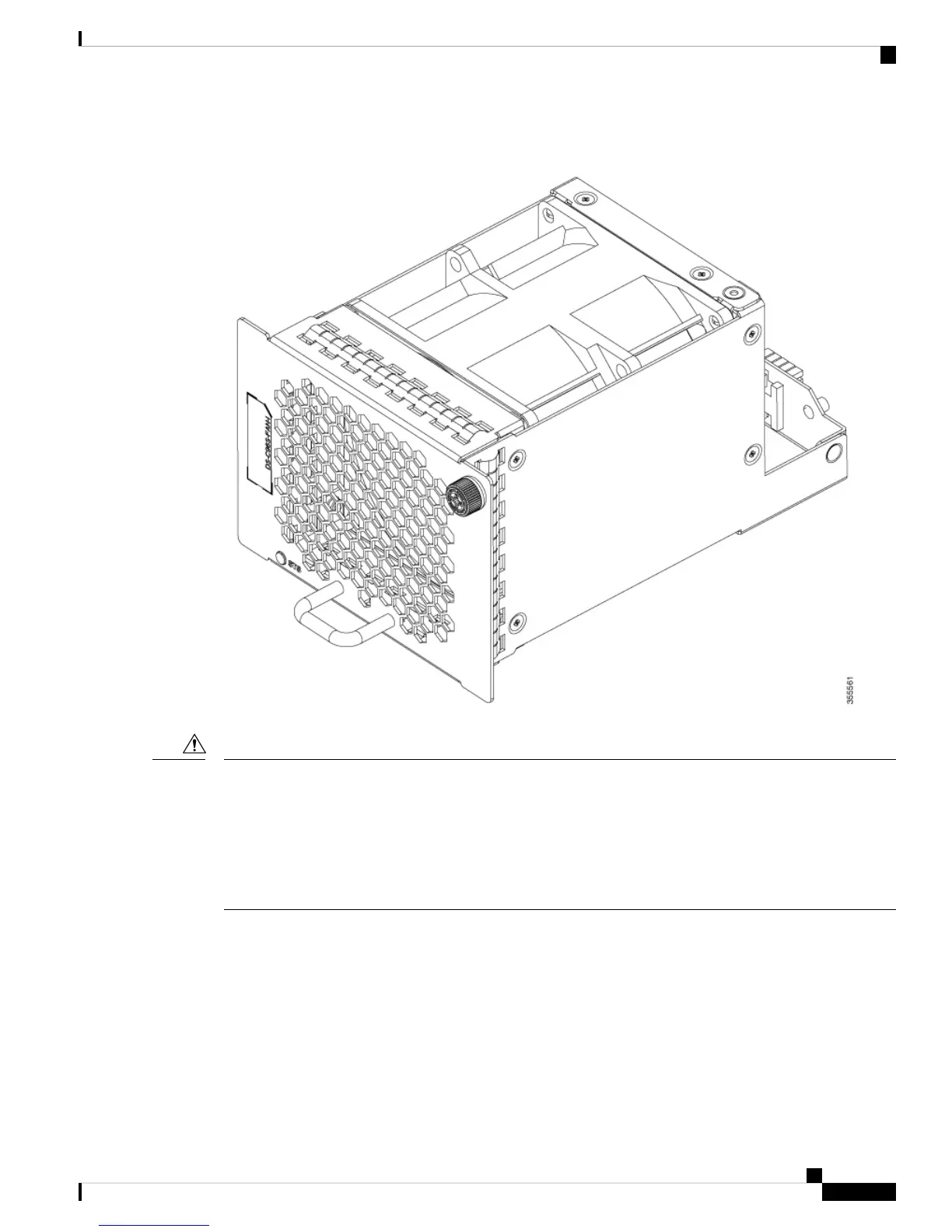Figure 4: Cisco MDS 9396T Fan Module
The Cisco MDS 9396T switch has internal temperature sensors that can shut down the system if the temperature
at different points within the chassis exceeds certain safety thresholds. Temperature control within the chassis
is dependant on airflow created by the fan modules; therefore, in the event a fan module is removed from the
chassis, the Cisco MDS 9396T switch will shut down after five minutes to prevent potentially undetectable
overheating. However, the switch will shut down sooner if a higher-level temperature threshold is exceeded.
For normal operation, the Cisco MDS 9396T switch requires two fans. Fan module status is indicated on a
front panel LED. To check temperature threshold values, use the show environment temperature command.
Caution
Procedures for replacing and installing the fan modules are available in the Installing and Remvoing
Components, on page 35 section.
Power Supplies
The Cisco MDS 9396T Multilayer Fabric switch supports two hot swappable AC/ HVAC/ HVDC Bidirectional
airflow power supply units (PSUs). Each unit has a power receptacle and a status LED on the faceplate, and
a handle for inserting and removing the unit from the chassis. The Cisco MDS 9396T switch requires a
Cisco MDS 9396T Multilayer Fabric Switch Hardware Installation Guide
9
Product Overview
Power Supplies