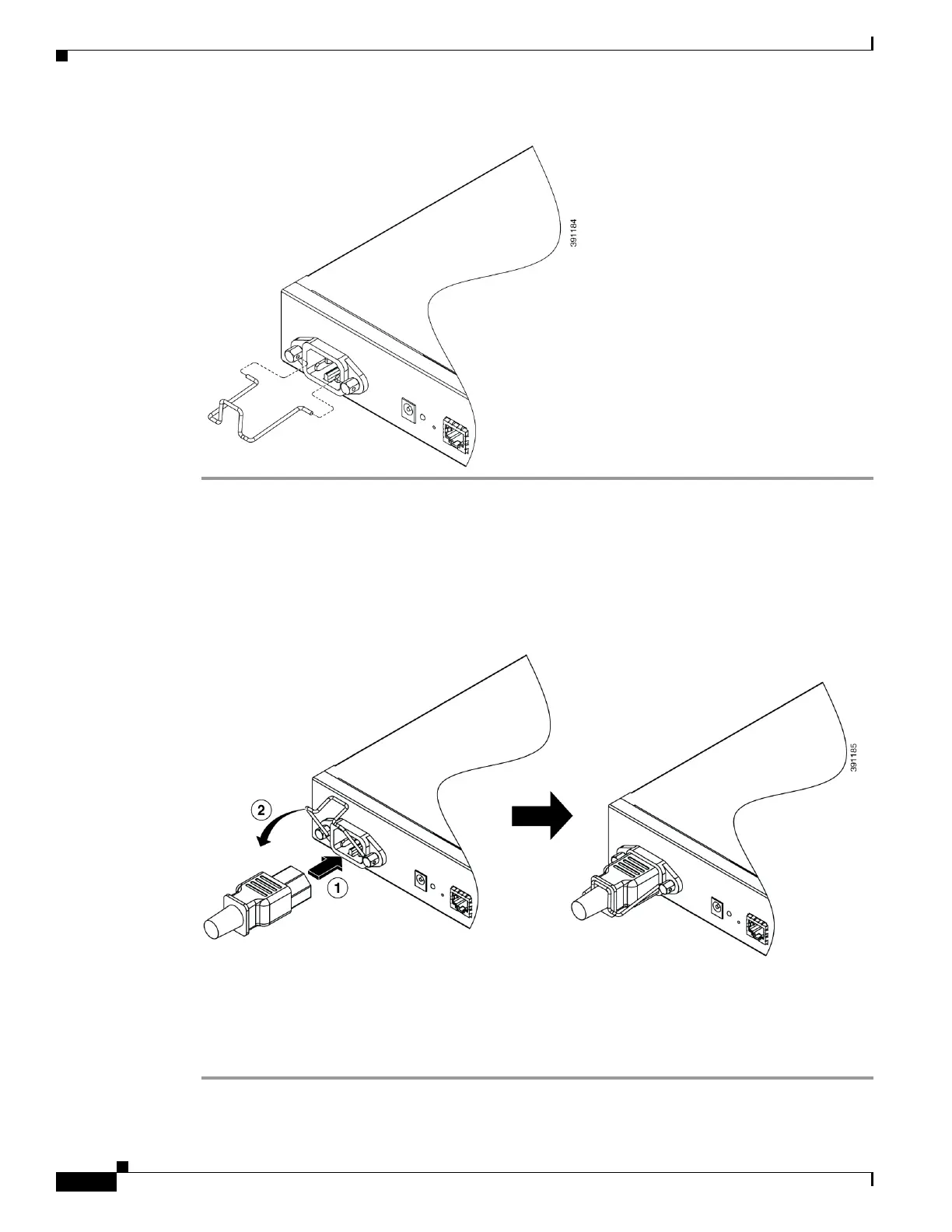3-2
Cisco ME 1200 Series Carrier Ethernet Access Devices Hardware Installation Guide
OL-31962-04
Chapter 3 AC and DC Input Power
Installing an AC Power Cord
Figure 3-1 AC Power Retainer
Installing an AC Power Cord
The AC input needs a power cord with IEC-C-15 type connector.
Attach the power-cord retainer clip to the switch. (see Figure 3-2).
Figure 3-2 AC Power Cord and Retainer in a Switch
Installing an AC-to-DC Power Adapter
The DC jack’s central post is 2.5mm wide and conforms to the DC receptacle (2.5mm).
Step 1 Connect the DC jack cable between ME1200-4S-A/D and adapter
