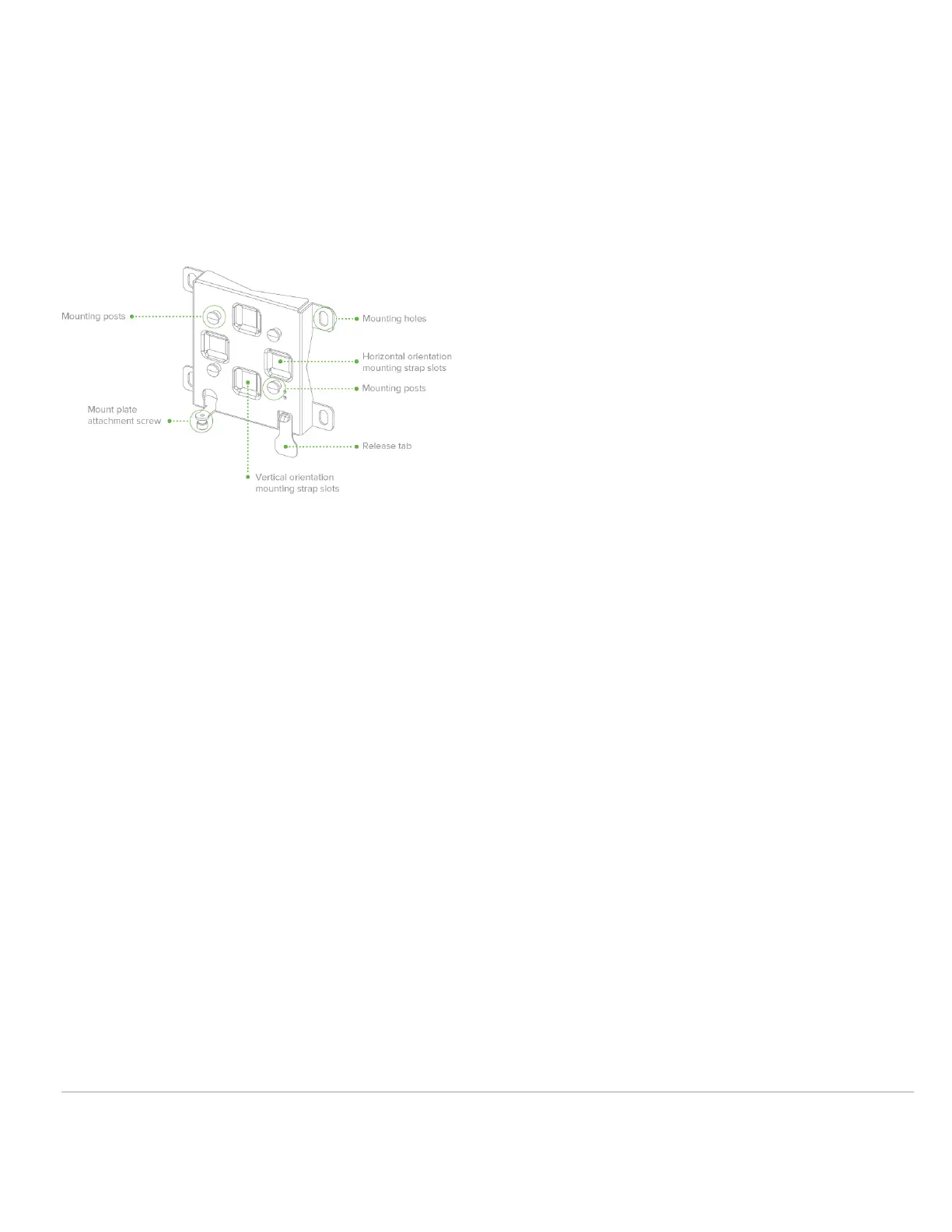The Vent
The vent allows pressure equalization between the interior and the environment. This prevents internal condensation
and maintains a waterproof seal.
The mount cradle has the following features:
Mounting posts (4x)
The mounting slots located in the middle of the mounting plate marry the MR72 to the mounting plate.
Mounting holes (4x)
The mounting holes located on the 4 outermost corners of the mounting plate allow secure installation of the mounting
plate to a surface such as a wall.
Vertical orientation mounting strap slots (2x)
The vertical orientation mounting strap slots located in the middle of the mounting plate secure the mounting plate to a
vertical pole using the included mounting straps.
Horizontal orientation mounting strap slots (2x)
The horizontal orientation mounting strap slots located in the middle of the mounting plate secure the mounting plate to
a horizontal pole using the included mounting straps.
Release tab
The release tab located at the bottom of the mounting plate. It locks the movement of the AP once attached.
3
