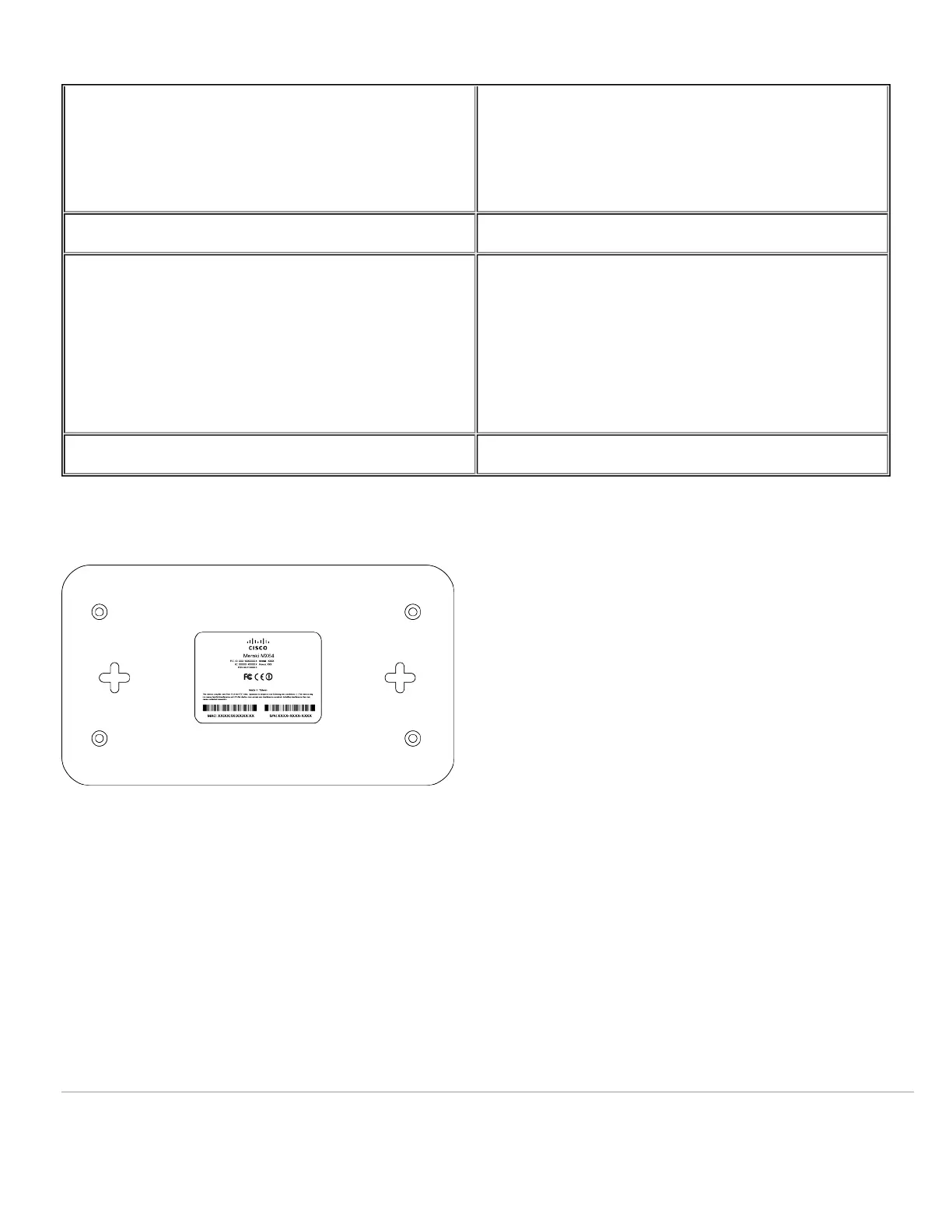A steady green LED indicates bidirectional connectivity.
The LAN4 port can either be a LAN port or a second
Internet port.
WAN / Internet port Provides connectivity to the WAN.
Reset button
Insert a paper clip if a reset is required.
• Press for 1 second to delete a downloaded
configuration and reboot.
• Press and hold for more than 10 seconds to force a
full factory reset.
Power input Designed for use only with the unit’s power supply.
The MX64 bottom panel
Please note that the serial number is located on the product label at the bottom panel of MX64
Safety and Warnings
These operations are to be taken with respect to all local laws. Please take the following into consideration for safe
operation:
• Power off the unit before you begin. Read the installation instructions before connecting the system to the power
source.
• Before you work on any equipment, be aware of the hazards involved with electrical circuitry and be familiar with
standard practices for preventing accidents.
• Read the mounting instructions carefully before beginning installation. Failure to use the correct hardware or to
follow the correct procedures could result in a hazardous situation to people and damage to the system.
3
