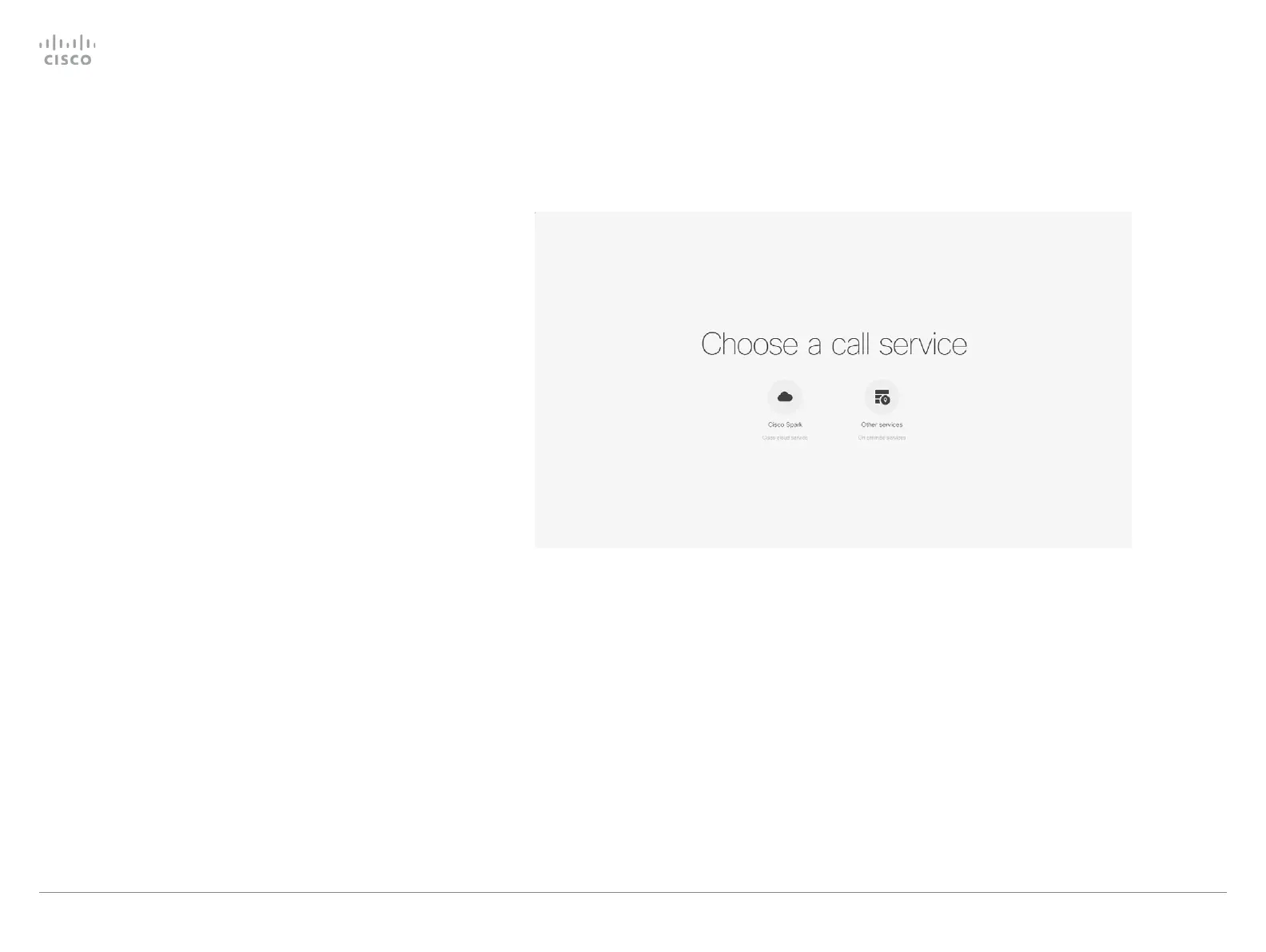Provisioning
(When using a provisioning system)
If your system is automatically provisioned, the IP and provi-
sioning settings are automatically configured and the setup
assistant skips these steps.
Choose provisioning infrastructure
Choose one of the following supported on premise provision-
ing systems:
• Cisco UCM (Cisco Unified Communications Manager)
• Cisco UCM via Expressway
• VCS (Video Communication Server)
If you choose manual setup, you must register the system on
the system's web interface. Manual setup is only available on
the first time setup assistant.
If you wish to revisit these settings after the initial setup,
navigate to the gearwheel icon on the home screen, and select
System Information > Settings > Service activation. Select
Change service.
NOTE: When you start up the SX10 or SX20 for the first time,
the setup assistant starts automatically.
Cisco TelePresence Video Systems
D15318.02 Video Systems Getting Started Guide CE8.1, APRIL 2016. Copyright © 2016 Cisco Systems, Inc. All rights reserved. 22
Getting Started Guide
On-screen setup assistant
On-screen setup assistant