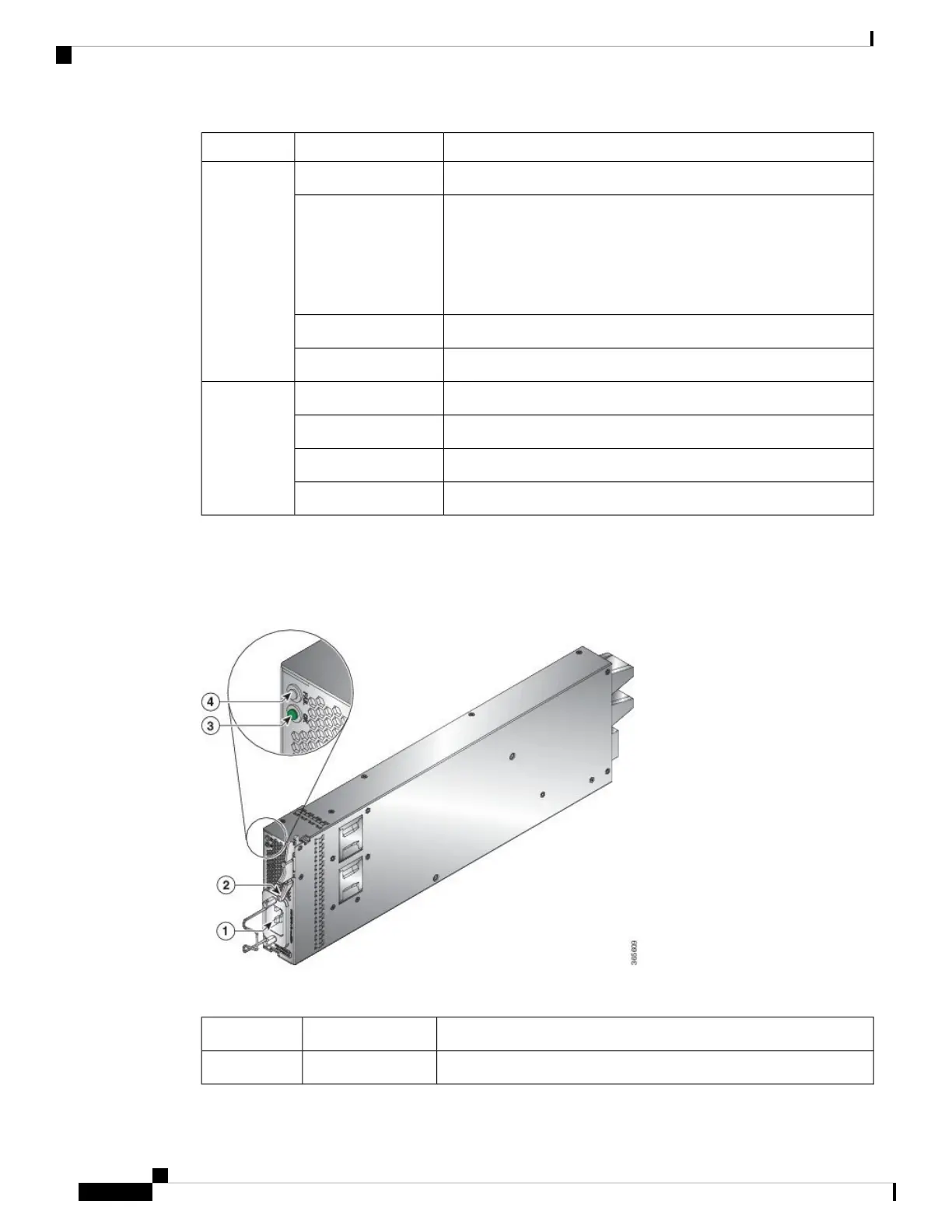StatusColorLED
This MPA is operational.
GreenSTATUS
Either of the following conditions:
• The MPA has detected a slot ID parity error and will not power
on or boot up.
• The MPA is not fully inserted.
Amber
The MPA is booting up or shutting down.Flashing amber
The MPA is powered-off and can now be safely removed.Off
The port is active.
GreenLink (for
each port)
The port is disabled by the operator or is not initializing.Orange
The port is faulty and disabled.Flashing orange
The port is not active or the link is not connected.Off
Power Supply LEDs
The power supply LEDs are located on the upper left front portion of the module.
Table 14: Power Supply LED Descriptions
StatusFAIL or FAIL/ID LEDOK LED
Power supply is on and outputting power to the router.OffGreen
Hardware Installation Guide for Cisco NCS 5500 Series Modular Routers
138
LEDs
Power Supply LEDs
