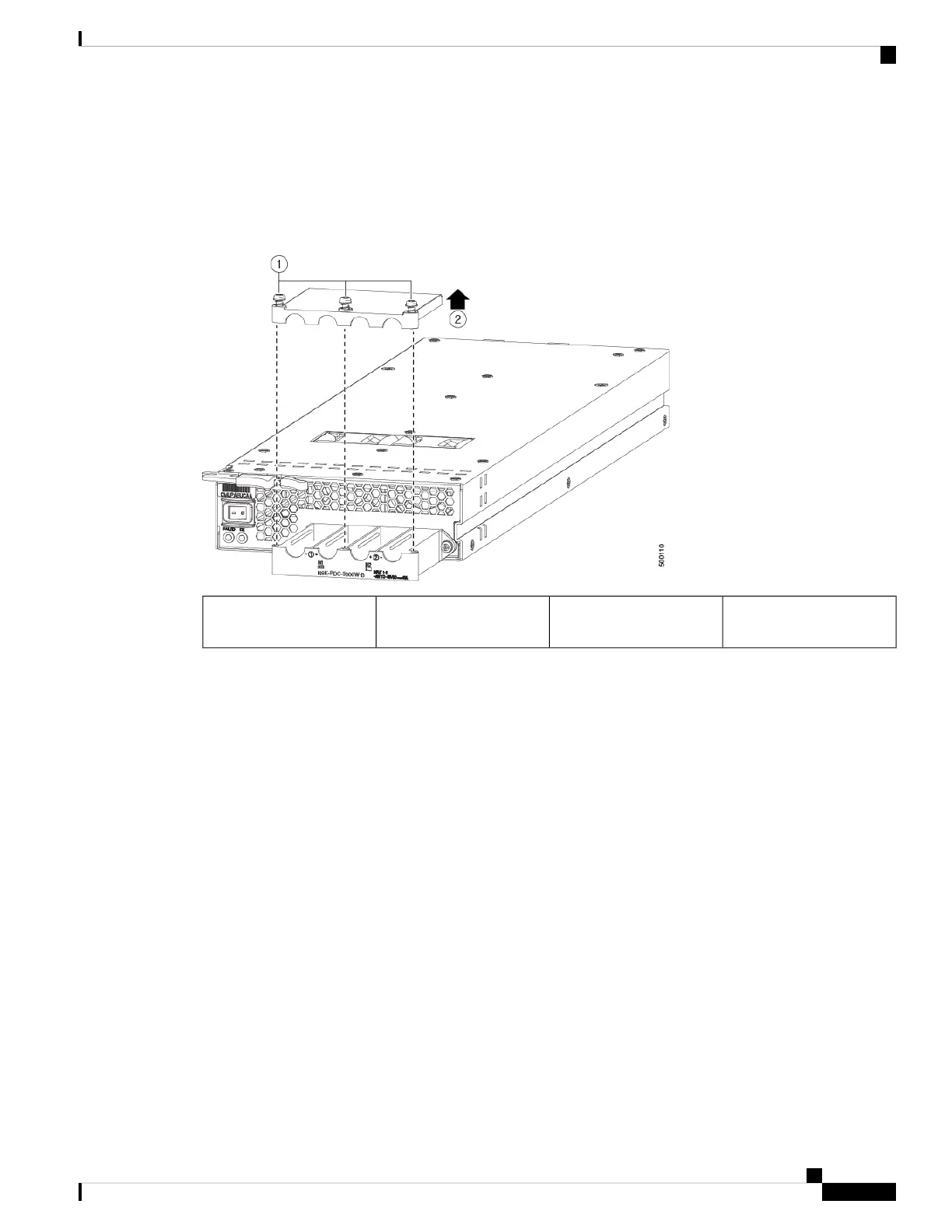b) Disconnect the power cables from the power supply as follows:
1. Remove the three screws on the safety cover for the terminal box located on the front of the power supply and
pull the cover off the terminal box as shown in the following figure.
The terminal box has four slots for four power terminals (ordered as negative [-], positive [+], positive
[+], and negative [-]). Each terminal has two nuts that you use to fasten a power cable to the terminal.
Note
Remove the cover.2Remove 3 screws from the
safety cover.
1
2. Unscrew the two nuts holding each of the four cables to the terminal box, remove the cables, and replace the nuts
on the two posts in each of the slots.
3. Replace the safety cover on the terminal box and secure it in place with three screws.
c) Remove the power supply from the chassis as follows:
1. Slide the middle of the ejector lever down to the end of the lever and rotate the lever away from the chassis.
The power supply unlocks from the chassis and moves out slightly.
2. Pull on the lever to move the power supply about 2 inches (5 cm) out of the slot.
3. Place one hand on the front of the power supply and your other hand under the power supply to support its weight.
4. Pull the module out of the slot and place it on an antistatic surface or inside an antistatic bag.
Step 4 To install the new power supply, follow these steps:
a) If you are using a DC power source, ensure that the circuit is turned off at the circuit breaker.
b) Hold the front of the power supply module with one hand and place your other hand under the module to support its
weight.
c) Slide the guide bracket into the track of the power supply slot. Slide the power supply into the slot until the front of
the module stops about 0.25 inches (0.6 cm) in front of the module.
Hardware Installation Guide for Cisco NCS 5500 Series Modular Routers
121
Replace Chassis Components
Replace DC Power Supply