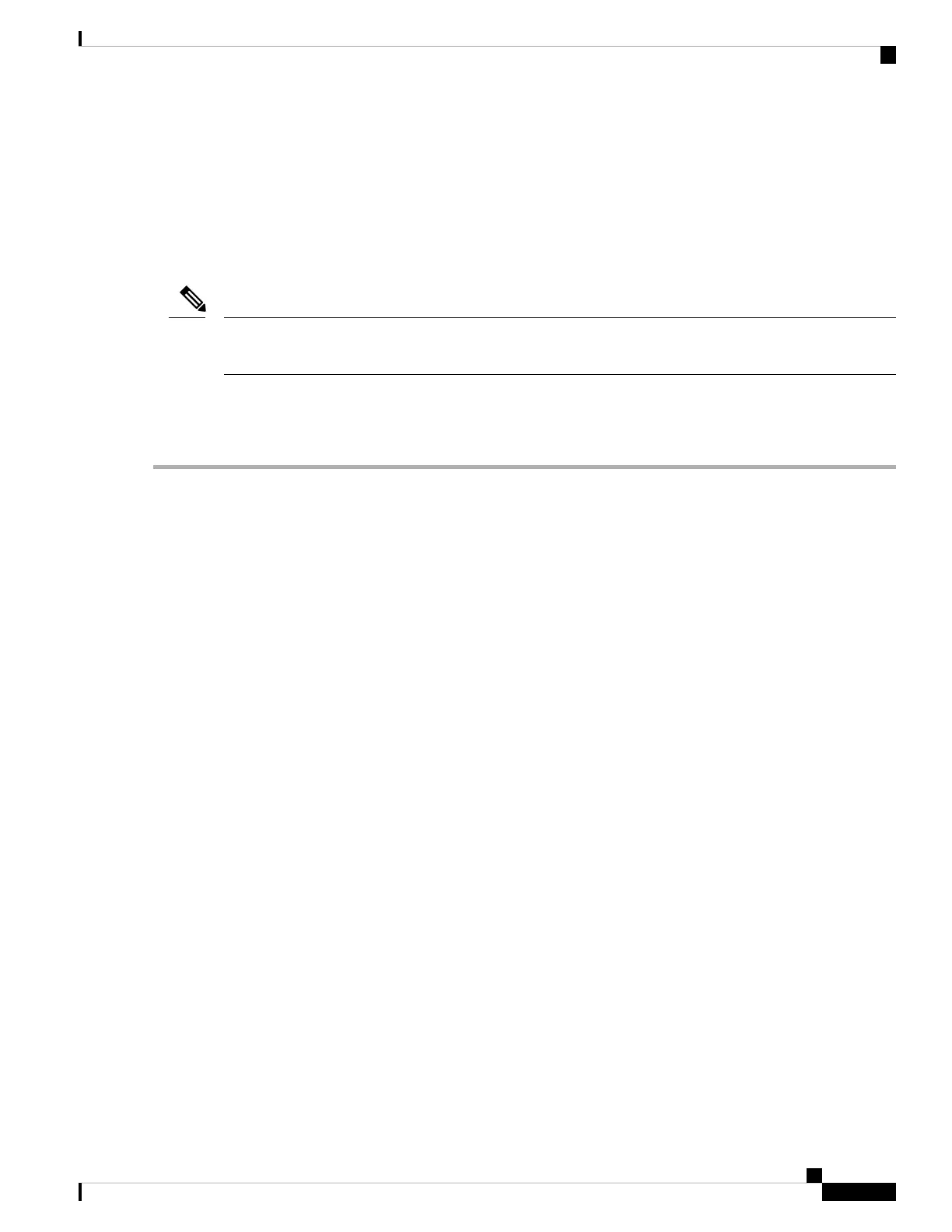• Fan trays—Unscrew the four captive screws, and use the two handles on the fan tray to pull the fan tray
out of the chassis.
• Fabric Cards—For each fabric card, keep your face at least 12 inches (30 cm) away from the modules,
unscrew the screws on the center of each of the two handles on the fabric card, rotate both levers away
from the front of the module, and then use the levers to pull the module out of the chassis.
As an example of a suitable lifting device, the following figure shows a scissor lift raising the chassis.
To lift the chassis, use a mechanical lift. Do not use the handles on the side of the chassis. Use the side handles
for only repositioning the chassis after it is already on the mechanical lift or in the rack or cabinet.
Note
Before you begin
Make sure that the rack is level and bolted to the floor.
Step 1 Load the chassis onto a mechanical lift as follows:
a) Position the mechanical lift next to the shipping pallet that holds the chassis.
b) Elevate the lift platform to the level of the bottom of the chassis (or no more than 1/4 inch [0.635 cm] below the
bottom of the chassis).
c) Use at least two persons to slide the chassis fully onto the lift so that the side of the chassis touches or is close to the
vertical rails on the lift. Make sure that the front and rear of the chassis are unobstructed so you can easily push the
chassis into the rack.
Step 2 Using your mechanical lift, raise the chassis to the height of the rack's horizontal mounting rails. Elevate the lift platform
to the level of the bottom of the chassis (or no more than 1/4 inch [0.635cm] below the bottom of the chassis).
Hardware Installation Guide for Cisco NCS 5500 Series Modular Routers
41
Install the Chassis
Mount Chassis Into the Rack