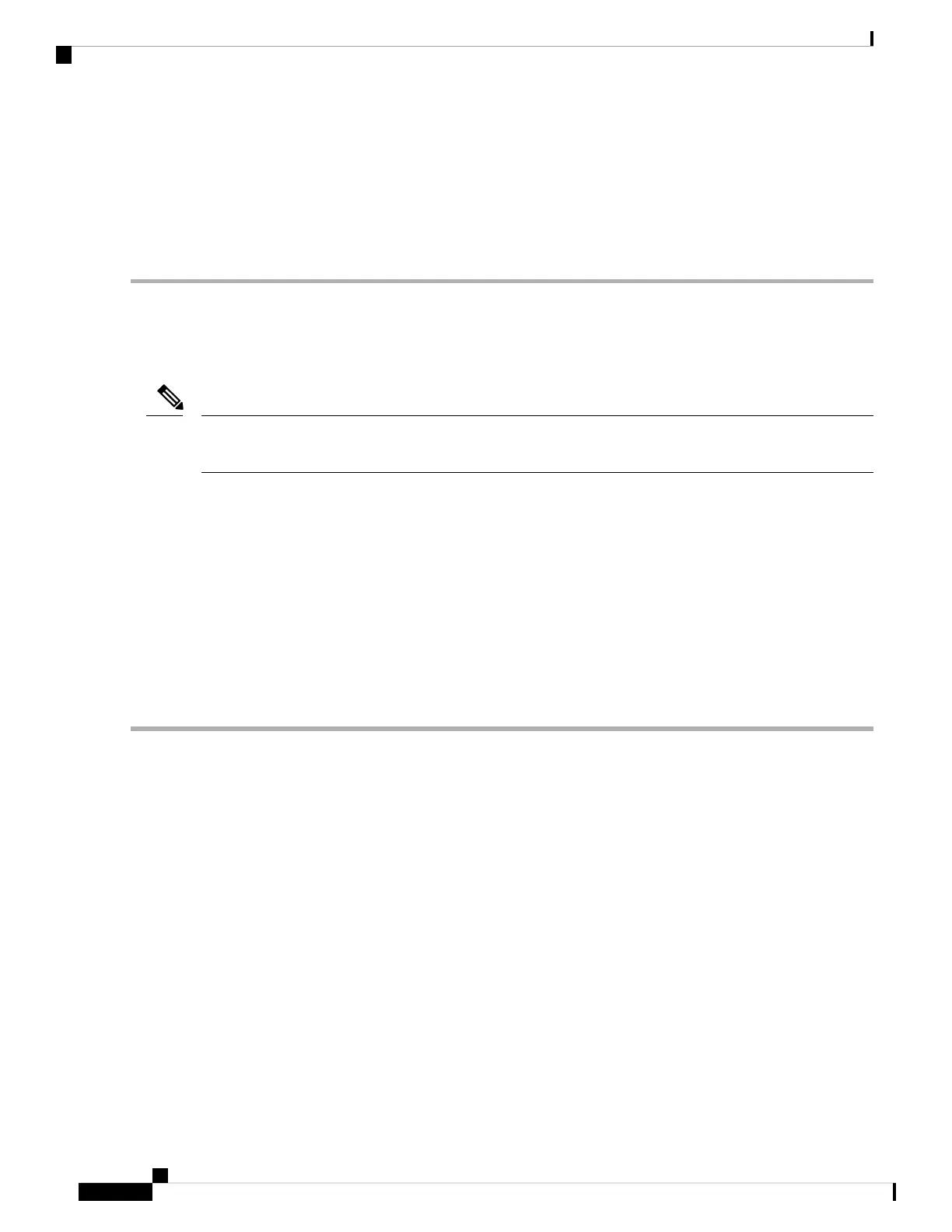Step 4 Make sure that the other end of the power cable is attached to the appropriate power source for the power supply.
Depending on the outlet receptacle on your power distribution unit, you might need the optional jumper cable
to connect the switch to your outlet receptacle.
Note
Step 5 Verify that the power supply is operational by making sure that the power supply LED is green. For information on what
the power supply LEDs indicate, see Power Supply LEDs, on page 54.
Installing an HVAC/HVDC Power Supply
You can replace one power supply while the other one provides power to the switch.
If the power supply that you are replacing has a different color handle than the replacement power supply,
verify that it has or will have the same airflow direction as the other modules in the switch.
Note
Before you begin
• If you are using DC power for the replacement power supply, the circuit breaker for the power feed to
the power supply that you are replacing must be turned off.
• If you are using n+n power redundancy, there must be a separate power source for each power supply
installed in the chassis (power sources must be of the same type—do not mix AC and DC power sources
for the same switch). Otherwise, only one power source is required.
• There must be an earth ground connection to the chassis that you are installing the replacement module.
Typically, the chassis is grounded by its metal-to-metal connection to a grounded rack. If you need to
ground this chassis by another means, see Grounding the Chassis, on page 18.
Step 1 Holding the replacement power supply with one hand underneath the module and the other hand holding the handle, turn
the power supply so that its release latch is on the side and align the back end of the power supply (the end with the
electrical connections) to the open power supply slot before carefully sliding the power supply all the way into the slot
until it clicks into place.
If the power supply does not fit into the open slot, turn the module over before sliding it into the open slot.
Note
Step 2 Test the installation by trying to pull the power supply out of the slot without using the release latch.
If the power supply does not move out of place, it is secured in the slot. If the power supply moves, carefully press it all
the way into the slot until it clicks in place.
Step 3 If the DC power cables and a grounding cable are already connected to an electrical connector block, insert the block
into the power receptacle on the power supply.
If the electrical cables have not been connected to the electrical connector block, wire them as described in Wiring a 48
V DC Electrical Connector Block, on page 37.
Step 4 Make sure that the other end of the power cable is connected to the appropriate power source for the power supply.
Step 5 If using a DC power source, turn on the circuit breaker for the DC power source connected to the power supply.
Cisco Nexus 9364C-GX ACI-Mode Switch Hardware Installation Guide
36
Replacing Components
Installing an HVAC/HVDC Power Supply
