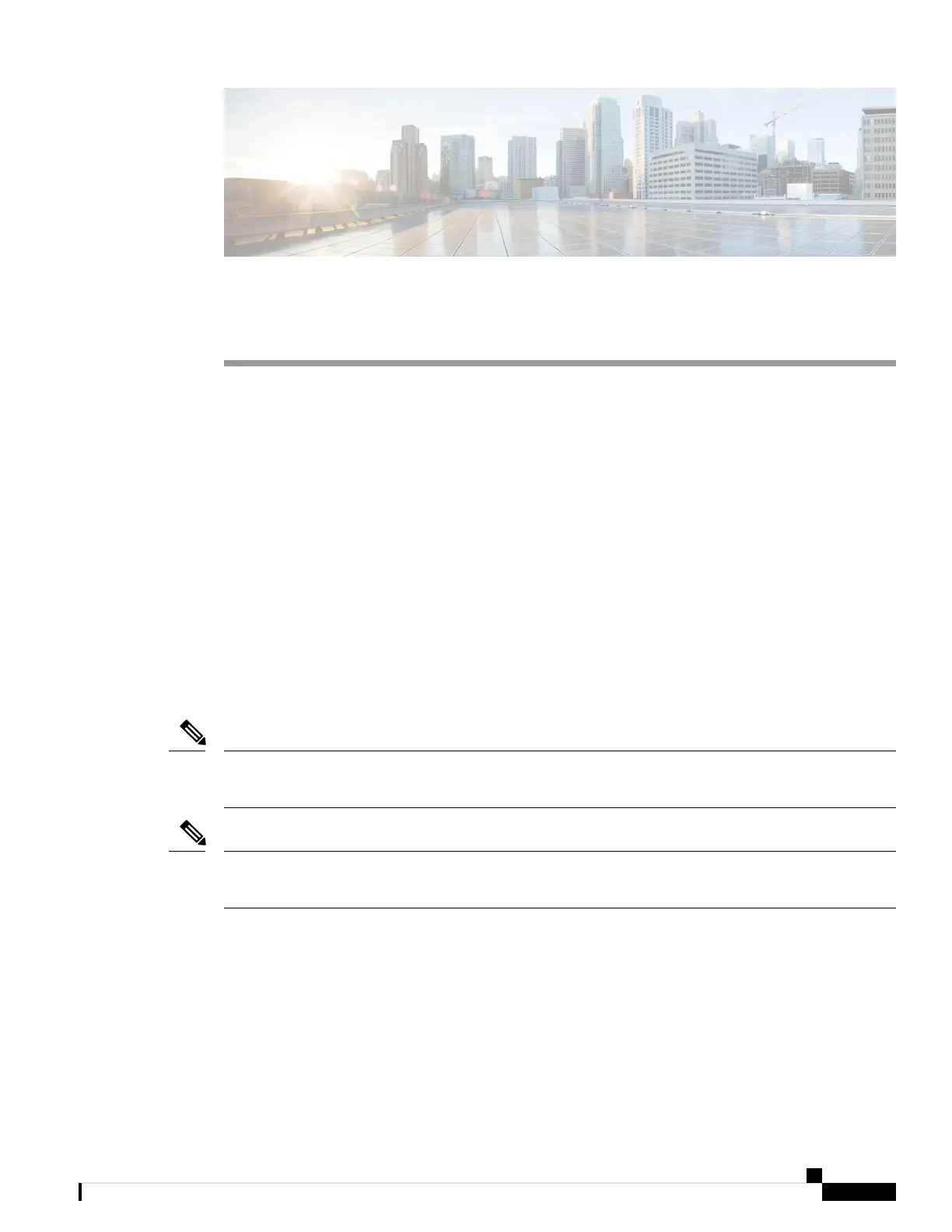APPENDIX A
Rack Specifications
• Overview of Racks, on page 41
• General Requirements for Cabinets and Racks, on page 41
• Requirements Specific to Standard Open Racks, on page 42
• Requirements Specific to Perforated Cabinets, on page 42
• Cable Management Guidelines, on page 42
Overview of Racks
You can install the switch in the following types of cabinets and racks, assuming an external ambient air
temperature range of 0 to 104°F (0 to 40°C):
• Standard perforated cabinets
• Solid-walled cabinets with a roof fan tray (bottom to top cooling)
• Standard open racks
If you are selecting an enclosed cabinet, we recommend one of the thermally validated types, either standard
perforated or solid-walled with a fan tray.
Note
We do not recommend that you use racks that have obstructions (such as power strips), because the obstructions
could impair access to field-replaceable units (FRUs).
Note
General Requirements for Cabinets and Racks
The cabinet or rack must also meet the following requirements:
• Standard 19-inch (48.3 cm) (two- or four-post EIA cabinet or rack, with mounting rails that conform to
English universal hole spacing per section 1 of ANSI/EIA-310-D-1992). For more information, see
Requirements Specific to Perforated Cabinets, on page 42.
Cisco Nexus 9364C-GX ACI-Mode Switch Hardware Installation Guide
41
