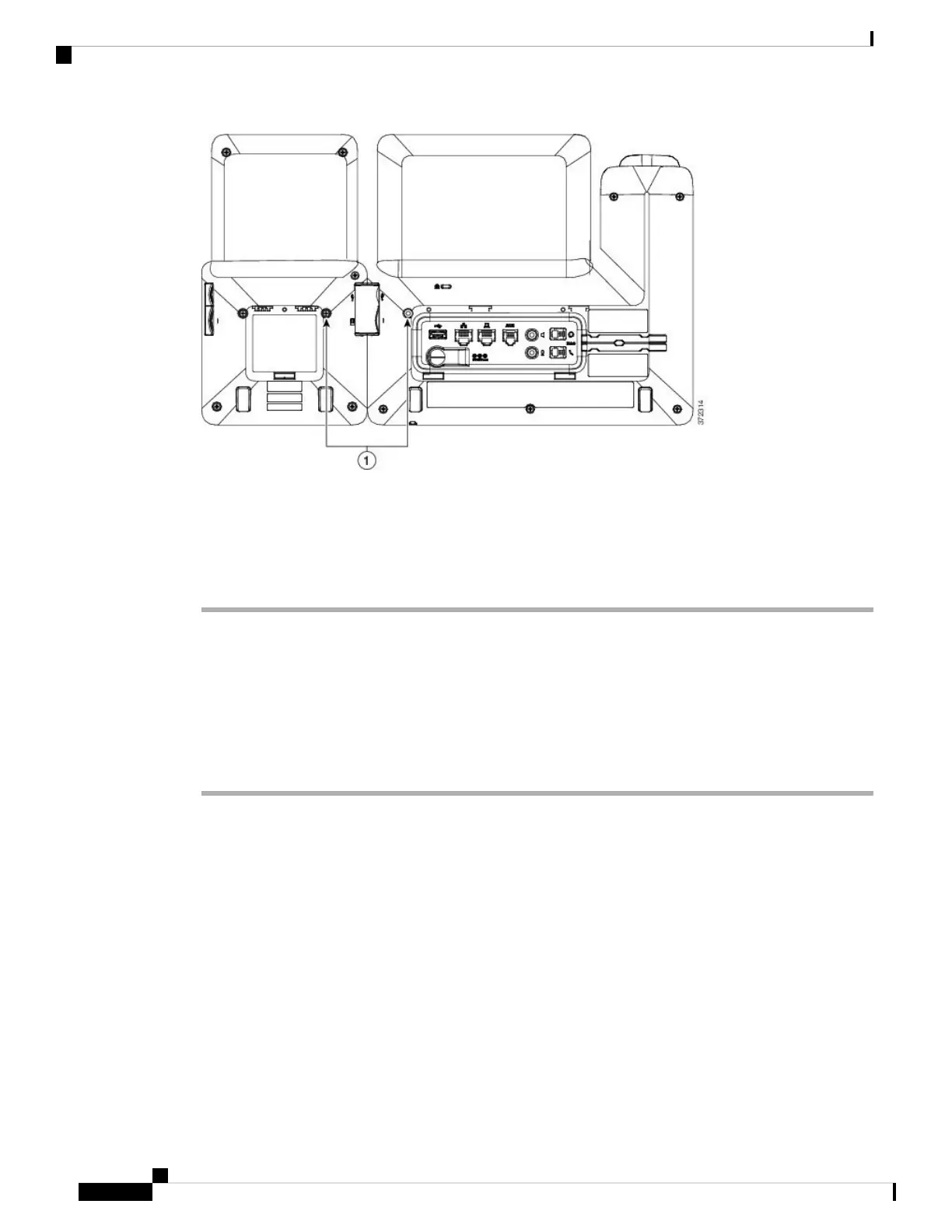Make sure that the screws are fully inserted into the phone and tightened.
Note
Step 11 (Optional) Install the footstands on the phone and on the key expansion module, and adjust both footstands
to rest evenly on the work surface.
Step 12 Plug the Ethernet cable into the phone.
Connect Two or Three Key Expansion Modules to a Cisco IP
Phone
Procedure
Step 1 Unplug the Ethernet cable from the phone.
Step 2 If installed, remove the footstand from the phone.
Step 3 Locate the accessory connector covers on the side of the phone.
This diagram shows the location.
Cisco IP Phone 8800 Series Multiplatform Phones Administration Guide
114
Hardware and Accessory Installation
Connect Two or Three Key Expansion Modules to a Cisco IP Phone
