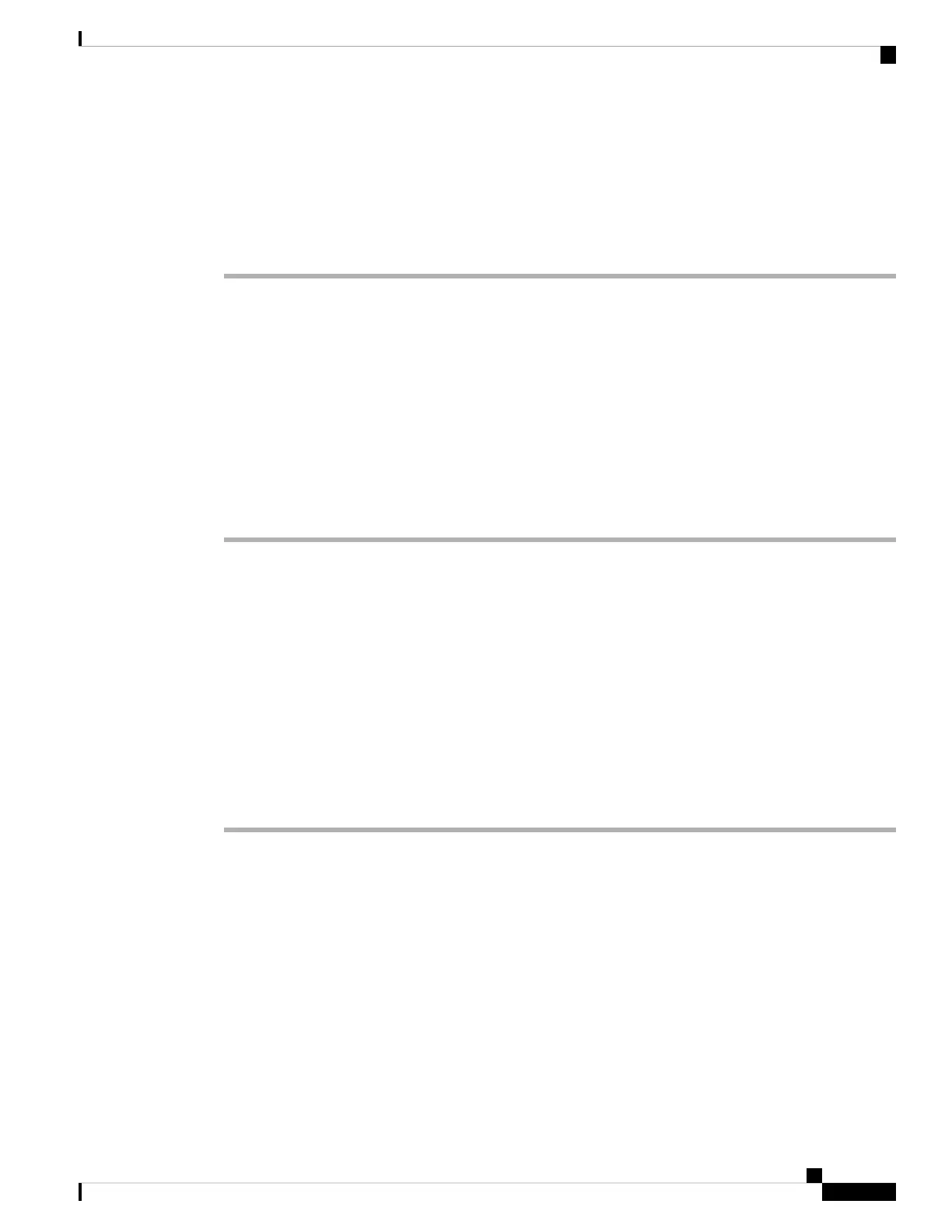• fnc= prk means function=call park
• sub= 999999 is the phone to which the call parks. Replace 999999 with a numbers.
• nme= XXXX is the name displayed on the phone for the call park line key. Replace XXXX with a name.
Step 5 Click Submit All Changes.
Add Call Park on a Key Expansion Module Line Key
You can add call park to a Key Expansion Module line key to enable the user to temporarily store calls to the
same phone to which the Key Expansion Module is connected or to store calls to a different phone. The user
can also unpark the call from the line key.
Before you begin
Access the phone administration web page. See Access the Phone Web Page, on page 88.
Procedure
Step 1 Select Voice > Att Console.
Step 2 Select a Key Expansion Module line key on which to enable the call park.
Step 3 Enter a string in this format:
For a private line, enter fnc=park;sub=$USER@$PROXY;nme=CallPark-Slot1.
For a shared line, enter fnc=prk;sub=$USER@$PROXY;nme=Call-Park1;orbit=<DN of primary line>.
where:
• fnc= prk means function=call park
• sub= 999999 is the phone to which the call parks. Replace 999999 with a numbers.
• nme= XXXX is the name displayed on the phone for the call park line key. Replace XXXX with a name.
Step 4 Click Submit All Changes.
Configure the LCD Brightness for a Key Expansion Module
You can configure the brightness of the LCD display on the key expansion module from the Attendant Console.
Before you begin
Access the phone administration web page. See Access the Phone Web Page, on page 88.
Cisco IP Phone 8800 Series Multiplatform Phones Administration Guide
201
Cisco IP Phone Administration
Add Call Park on a Key Expansion Module Line Key
