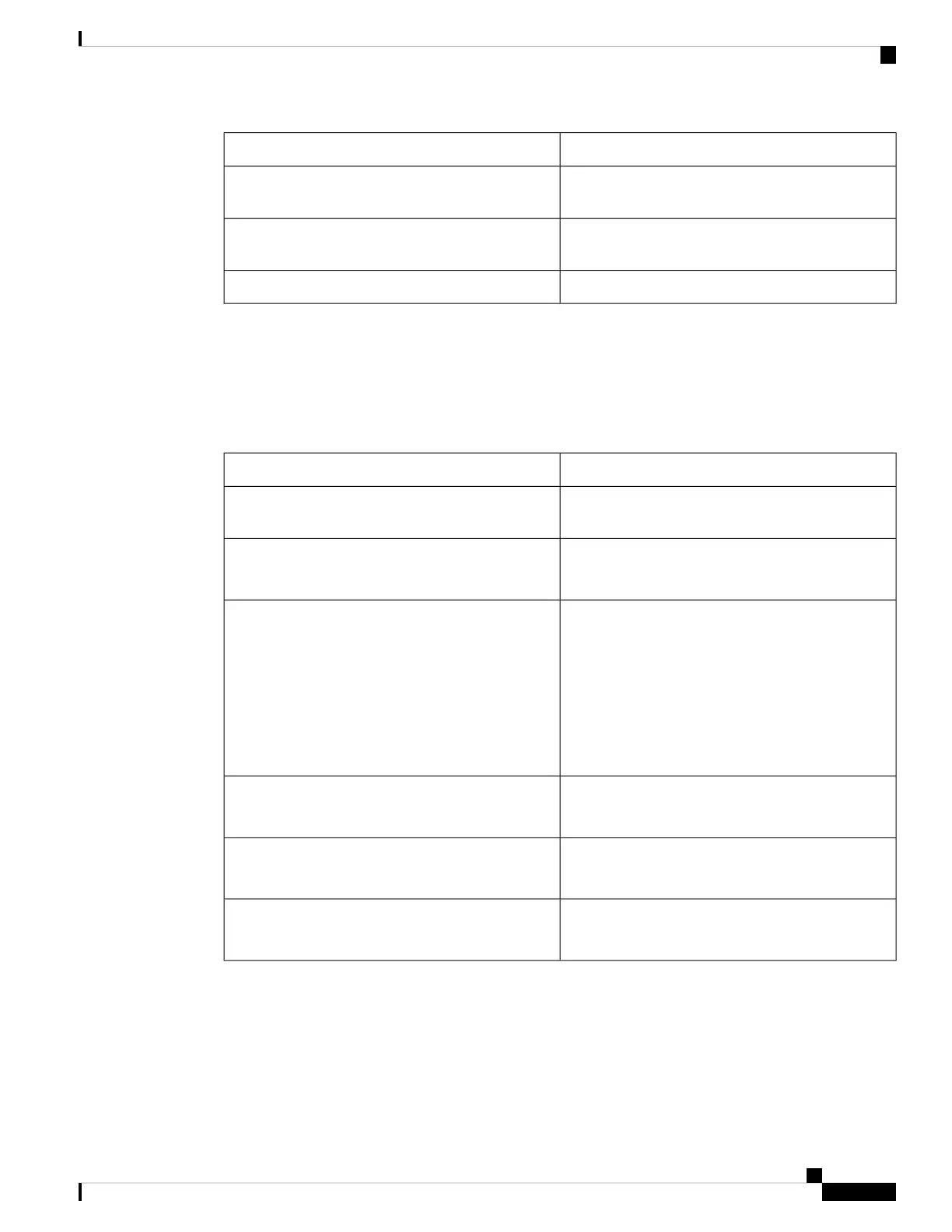DescriptionParameter
IP address of the neighbor device that LLDP
discovered.
LLDPNeighborIP
Neighbor device port to which the phone connects
that LLDP discovered.
LLDPNeighborPort
Speed and duplex information.PortSpeed
Voice
System
System Configuration
DescriptionParameter
This feature is used when implementing software
customization.
Restricted Access Domains
Enable/disable web server of the IP phone.
Default: Yes
Enable Web Server
Choose the type of protocol:
• Http
• Https
If you specify the HTTPS protocol, you must include
https: in the URL.
Default: Http
Enable Protocol
Enables the direct action of the URL.
Default: Yes
Enable Direct Action Url
Allows you to enter maximum timeout of the session.
Default: 3600
Session Max Timeout
Allows you to enter idle timeout of the session.
Default: 3600
Session Idle Timeout
Cisco IP Phone 8800 Series Multiplatform Phones Administration Guide
263
Cisco IP Phone Troubleshooting
Voice
