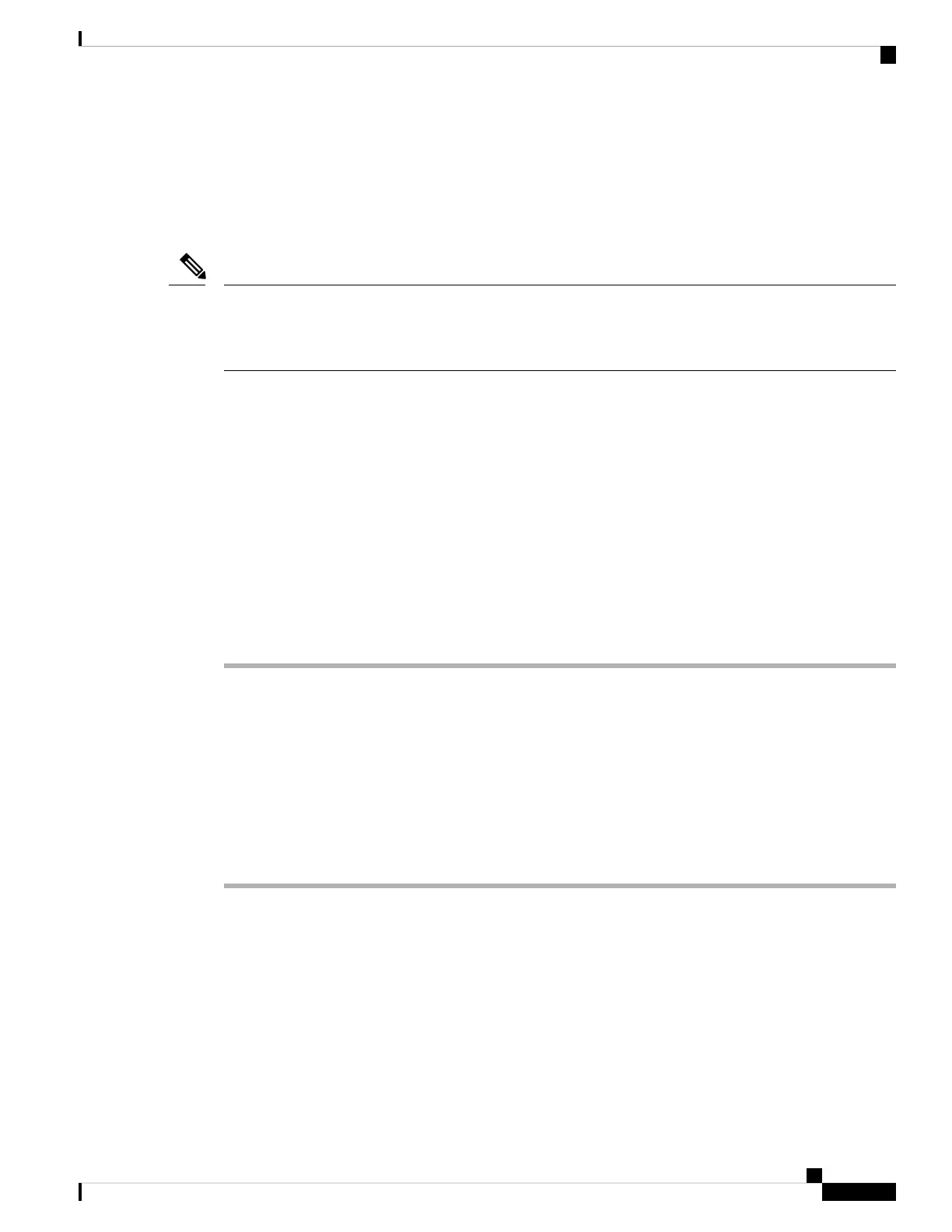1. Phone contacts
2. Call History
3. LDAP Directory
4. XML Directory
The phone searches the XML directory using this format: directory_url?n=incoming_call_number.
Example: For a multiplatform phone using a third-party service, the phone number (1234) search query has
this format, http://your-service.com/dir.xml?n=1234.
Note
Enable and Disable Reverse Name Lookup
Before you begin
• Configure one of these directories before you can enable or disable the reverse name lookup:
• LDAP Corporate Directory
• XML Directory
• Access the phone administration web page. See Access the Phone Web Page, on page 88.
Procedure
Step 1 Select Voice > Phone.
Step 2 In the Supplementary Services area, set the Reverse Phone Lookup Serv to:
• Yes–Enable the reverse name lookup feature.
• No–Disable the reverse name lookup feature.
Step 3 Click Submit All Changes.
Step 4 Alternative method is to use the config.xml file to provision the reverse name lookup feature.
<Reverse_Phone_Lookup_Serv ua="na">Yes</Reverse_Phone_Lookup_Serv>
Call Features Configuration
Enable Call Transfer
Before you begin
Access the phone administration web page. See Access the Phone Web Page, on page 88.
Cisco IP Phone 8800 Series Multiplatform Phones Administration Guide
153
Cisco IP Phone Administration
Enable and Disable Reverse Name Lookup
