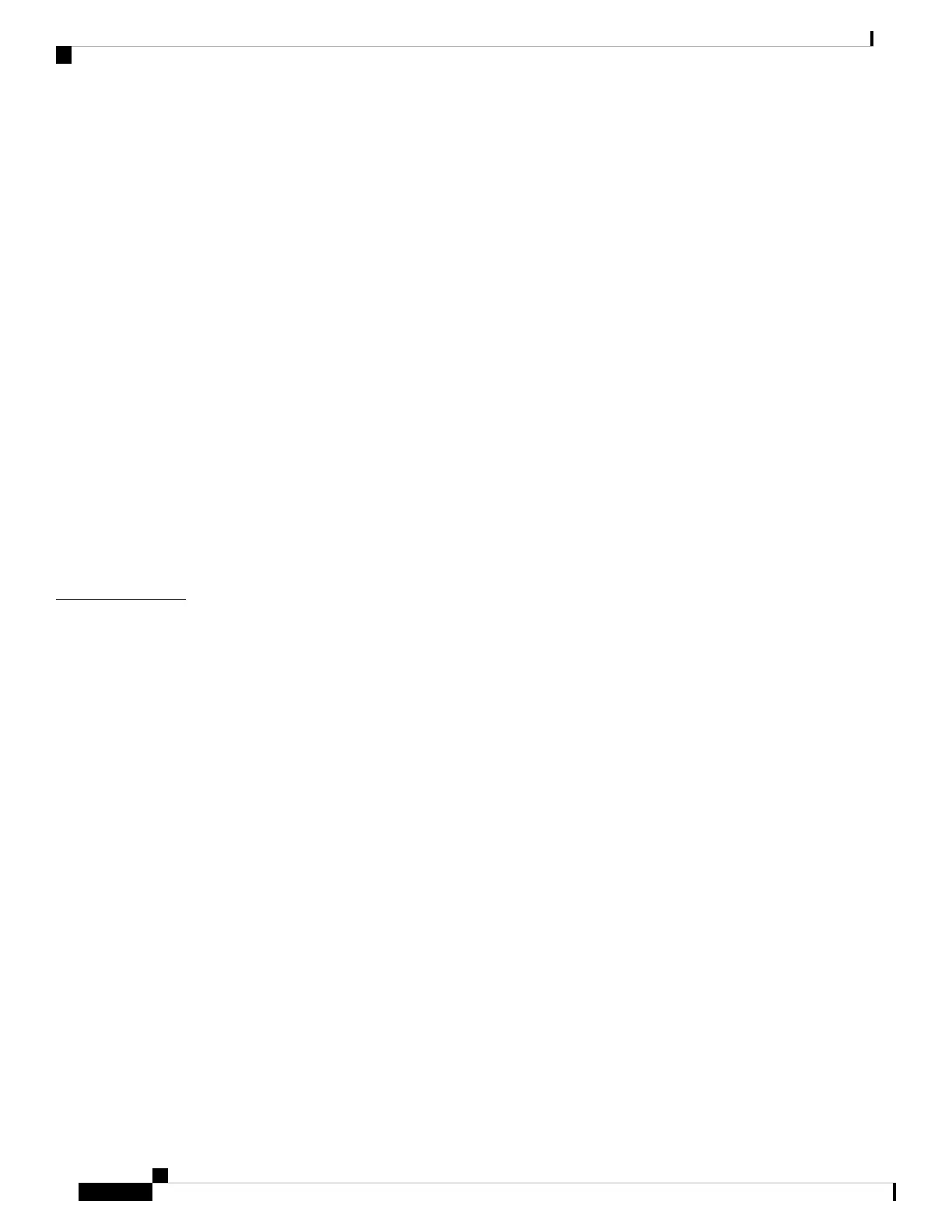Debug Info 256
Download Status 257
Attendant Console Status 258
Network Statistics 259
Voice 263
System 263
SIP 272
Provisioning 282
Regional 295
Phone 307
Extension 319
User 335
Att Console 340
TR-069 344
Call History 345
Personal Directory 346
Troubleshooting 347
CHAPTER 14
General Troubleshooting Information 347
Startup Problems 349
Cisco IP Phone Does Not Go Through the Normal Startup Process 349
Phone Displays Error Messages 350
Phone Cannot Connect Using DNS 350
Configuration File Corruption 350
Cisco IP Phone Cannot Obtain IP Address 351
Phone Reset Problems 351
Phone Resets Due to Intermittent Network Outages 351
Phone Resets Due to DHCP Setting Errors 351
Phone Resets Due to Incorrect Static IP Address 352
Phone Resets During Heavy Network Usage 352
Phone Does Not Power Up 352
Phone Cannot Connect to LAN 352
Audio Problems 353
No Speech Path 353
Cisco IP Phone 8800 Series Multiplatform Phones Administration Guide
xiv
Contents
