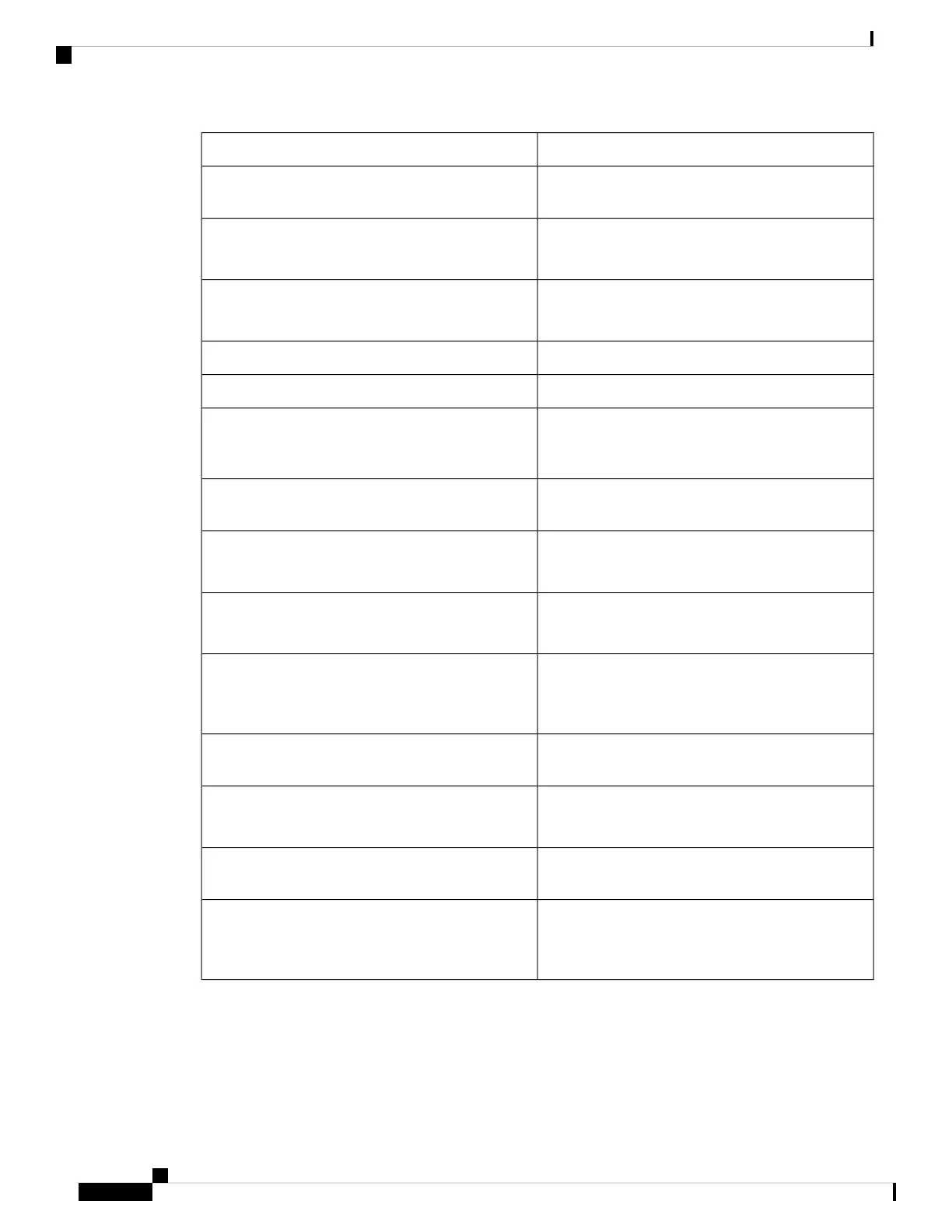New or Changed SectionsRevisions
System Configuration, on page 263Updated the topic to support blocking of SIP message
from a non-proxy device
Peer Firmware Sharing, on page 221
Enable Peer Firmware Sharing, on page 222
Added a new topic to support Peer Firmware Sharing
Telephony Features for Cisco IP Phone, on page 179
Firmware Upgrade, on page 291
Updated the topic to support Peer Firmware Sharing
Enable Profile Account, on page 223Added a new topic to support profile account
Configuration Profile, on page 282Updated the topic to support profile account
Enable Synchronization of Settings Between the
Phone and the Server, on page 159
Updated the topic to support DND and call forward
indication for non-selected line with feature key sync
support
Add Ignore Programmable Soft Key to Silence an
Incoming Call, on page 225
Added new topic to support call silence
Programmable Softkeys, on page 204
Telephony Features for Cisco IP Phone, on page 179
Updated the topics to support call silence
Enable BroadWorks Anywhere, on page 225
XSI Line Service, on page 330
Added new topics to support XSI BroadWorks
Anywhere
Sync the Block Caller ID Feature with the Phone and
the BroadWords XSI Server, on page 226
XSI Line Service, on page 330
Added new topics to support XSI caller ID blocking
Enable Viewing BroadWorks XSI Call Logs on a Line
, on page 226
Added new topics to support XSI call logs
XSI Phone Service, on page 311
Telephony Features for Cisco IP Phone, on page 179
Updated the topics to support XSI call logs
Configure the Screen Saver with the Phone Web Page,
on page 150
Updated the topic to support screen saver type "lock"
removal
Executives and Assistants, on page 230
Executive or Assistant Menu Does Not Appear, on
page 357
Added new section to support Executive-Assistant
Cisco IP Phone 8800 Series Multiplatform Phones Administration Guide
4
New and Changed Information
New and Changed for Firmware Release 11.2(1)
