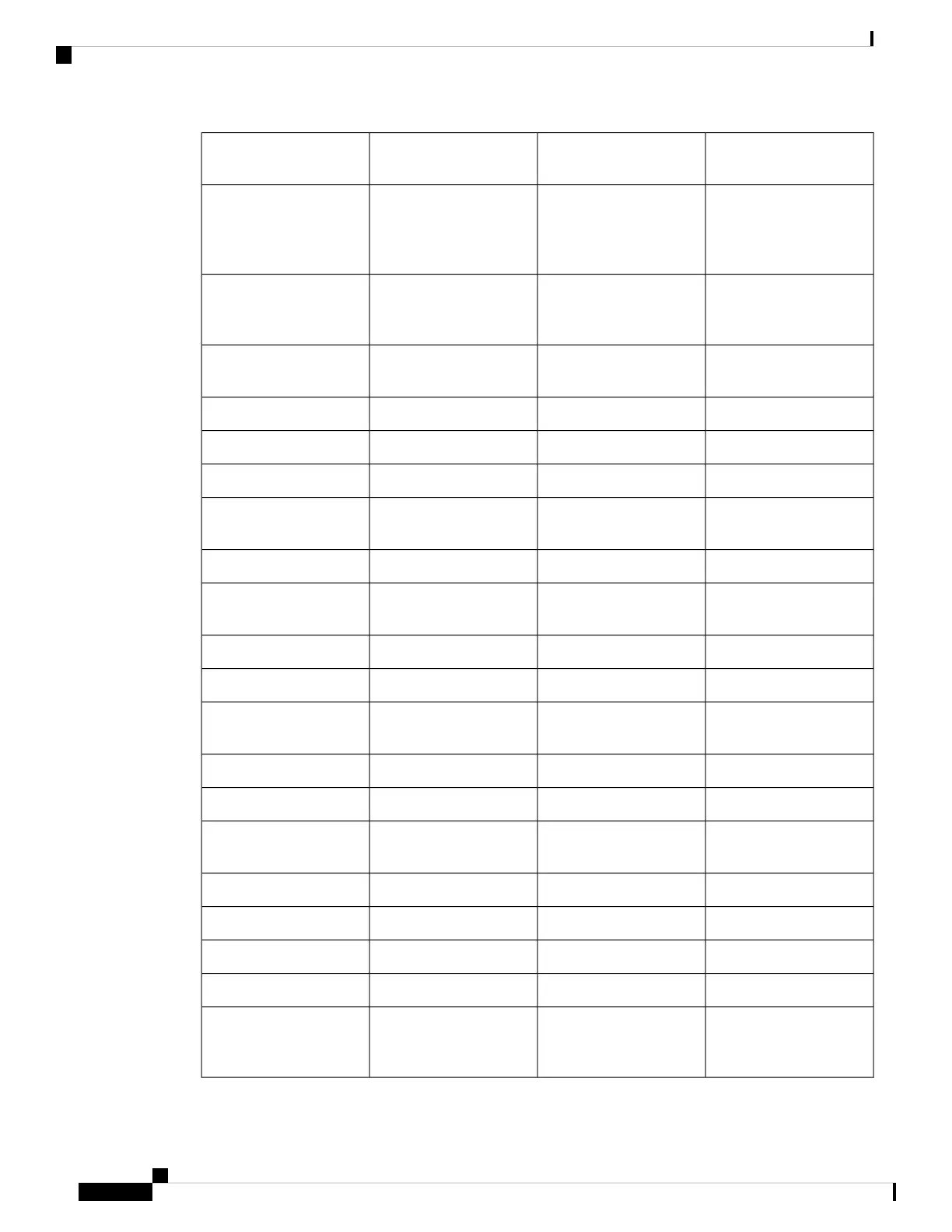SoftkeyProgrammable Feature
Button
Dedicated Feature ButtonFeature Name
Supported (Only
displayed when calls for
or on behalf of executives
are put on hold)
Executive Assistant - Call
transfer to executive
SupportedExecutive Assistant -
Access to Settings >
Executive menu
SupportedSupportedGroup Pickup (Group
Pick Up)
SupportedSupportedHold
SupportedSupportedHunt Groups
SupportedIntercom
SupportedSupportedMalicious Call
Identification (MCID)
SupportedSupportedMeet Me
SupportedSupportedMobile Connect
(Mobility)
SupportedMute
SupportedSupportedOther Pickup
SupportedSupportedPLK Support for Queue
Status
SupportedPrivacy
SupportedQueue Status
SupportedSupportedQuality Reporting Tool
(QRT)
SupportedNot supportedNot supportedRecord
SupportedSupportedRedial
SupportedSupportedSpeed Dial
SupportedSpeed Dial Line Status
Supported (only displayed
during connected call
transfer scenario)
SupportedTransfer
Cisco IP Phone 8800 Series Multiplatform Phones Administration Guide
186
Cisco IP Phone Administration
Feature Buttons and Softkeys
