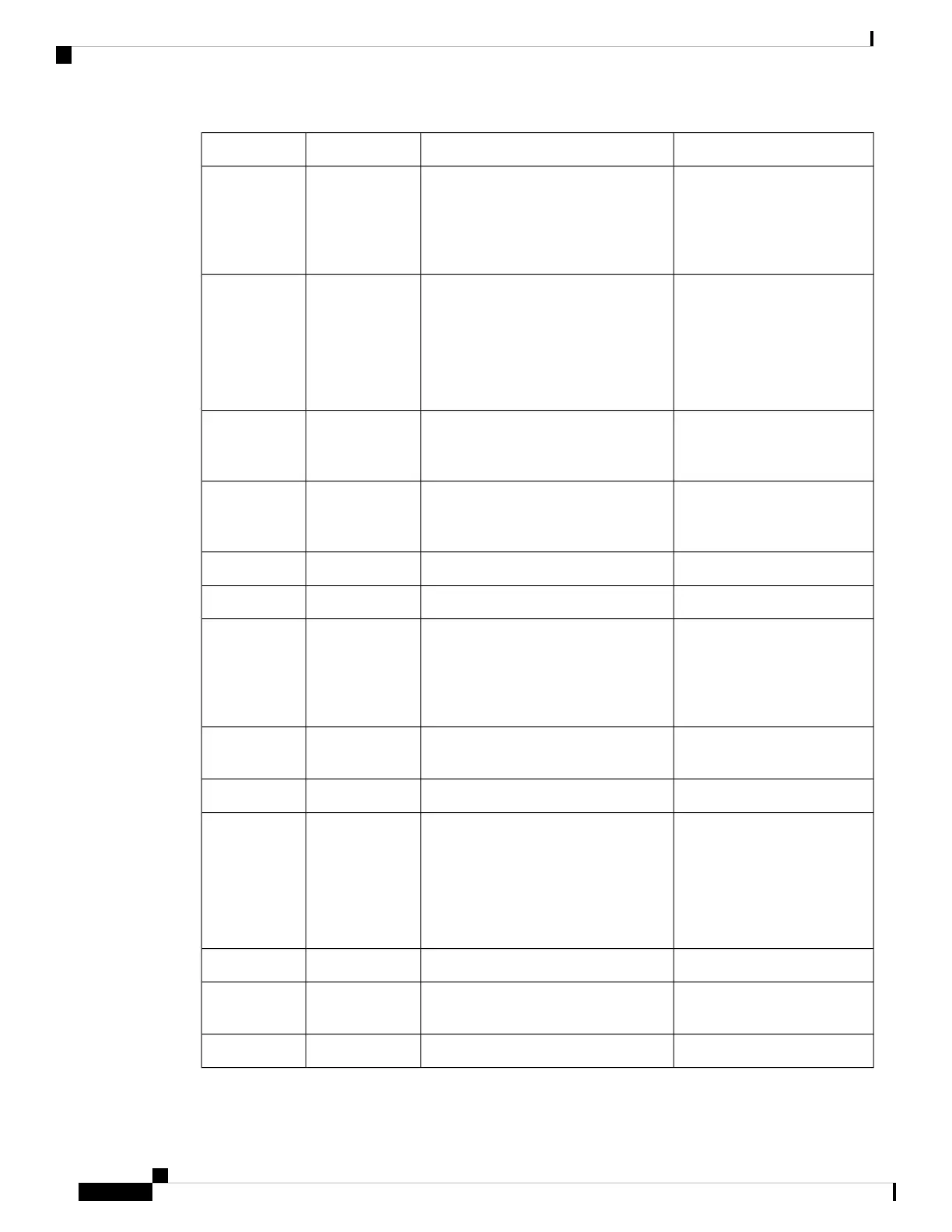Available Phone StatusDefinitionKey LabelKeyword
Connected, Off-hook,
Progressing, Start-Xfer,
Start-Conf, Conferencing,
Releasing, Hold, and
Connected Video
Ends a call.End callendcall
Idle, Miss, Off-Hook (no
input), Connected, Start-Xfer,
Start-Conf, Conferencing,
Hold, Ringing, Shared-Active,
Shared-Held
Connected Video
Provides access to "Speed Dials".Favoritesfavorites
Idle, Off-HookAllows user to answer a call ringing on
an extension by discovering the number
of the ringing extension.
GrPickupgpickup
Connected, Start-Xfer,
Start-Conf, Conferencing,
Connected Video
Put a call on Hold.Holdhold
RingingIgnores an incoming call.Declineignore
RingingSilences an incoming callIgnoreignoresilent
ConferencingConnects a conference call. If the
conference host is user A and users B
& C are participants, when A presses
"Join", A will drop off and users B & C
will be connected.
Joinjoin
Idle, Missed-Call,Off-Hook (no
input)
Returns the last missed call.Call Rtn/lcrlcr
Dialing InputMoves the cursor to the left.Left arrow iconleft
Idle, Miss, Off-Hook (no
input), Connected, Start-Xfer,
Start-Conf, Conferencing,
Hold, Ringing, Shared-Active,
Shared-Held
Connected Video
Provides access to voicemail.Messagesmessages
Missed-CallDisplays the list of missed calls.Missmiss
Idle, Hold, Shared-Active,
Shared-Held
Begins a new call.New Callnewcall
Off-HookOpens a menu of input options.Optionoption
Cisco IP Phone 8800 Series Multiplatform Phones Administration Guide
206
Cisco IP Phone Administration
Programmable Softkeys
