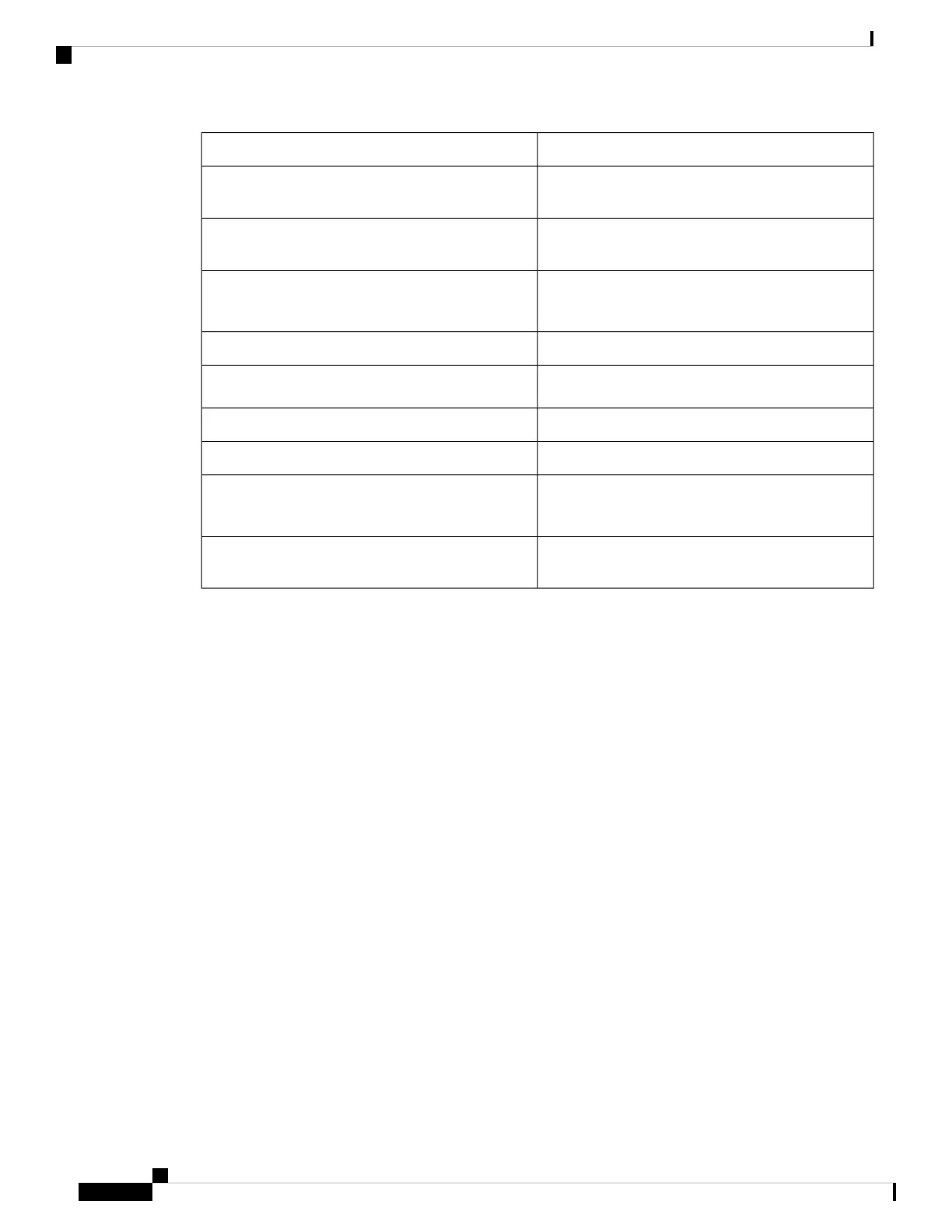Updated SectionRevision
Configure a Speed Dial on a Key Expansion Module,
on page 190
Updated modified speed dial support on key expansion
module
View the Customization State in the Configuration
Utility, on page 246
Added viewing customization state
• Configure Busy Lamp Field with Other Features,
on page 194
Added configuring BLF with additional multiple
features
Configure Star Codes for DND, on page 160Added star code support on Do Not Disturb feature
• Programmable Softkeys, on page 204Updated programmable softkeys changes
Configure Provisioning Authority, on page 209Updated provisoning authority changes
Enable Do Not Disturb, on page 158Updated Do Not Disturb feature changes
• Configure a Phone to Accept Pages
Automatically, on page 213
Added Automatic paging feature
#unique_167Updated all sections of Phone Configuration Utility
(Web page)
Cisco IP Phone 8800 Series Multiplatform Phones Administration Guide
10
New and Changed Information
New and Changed Features for Firmware Release 11(0)
