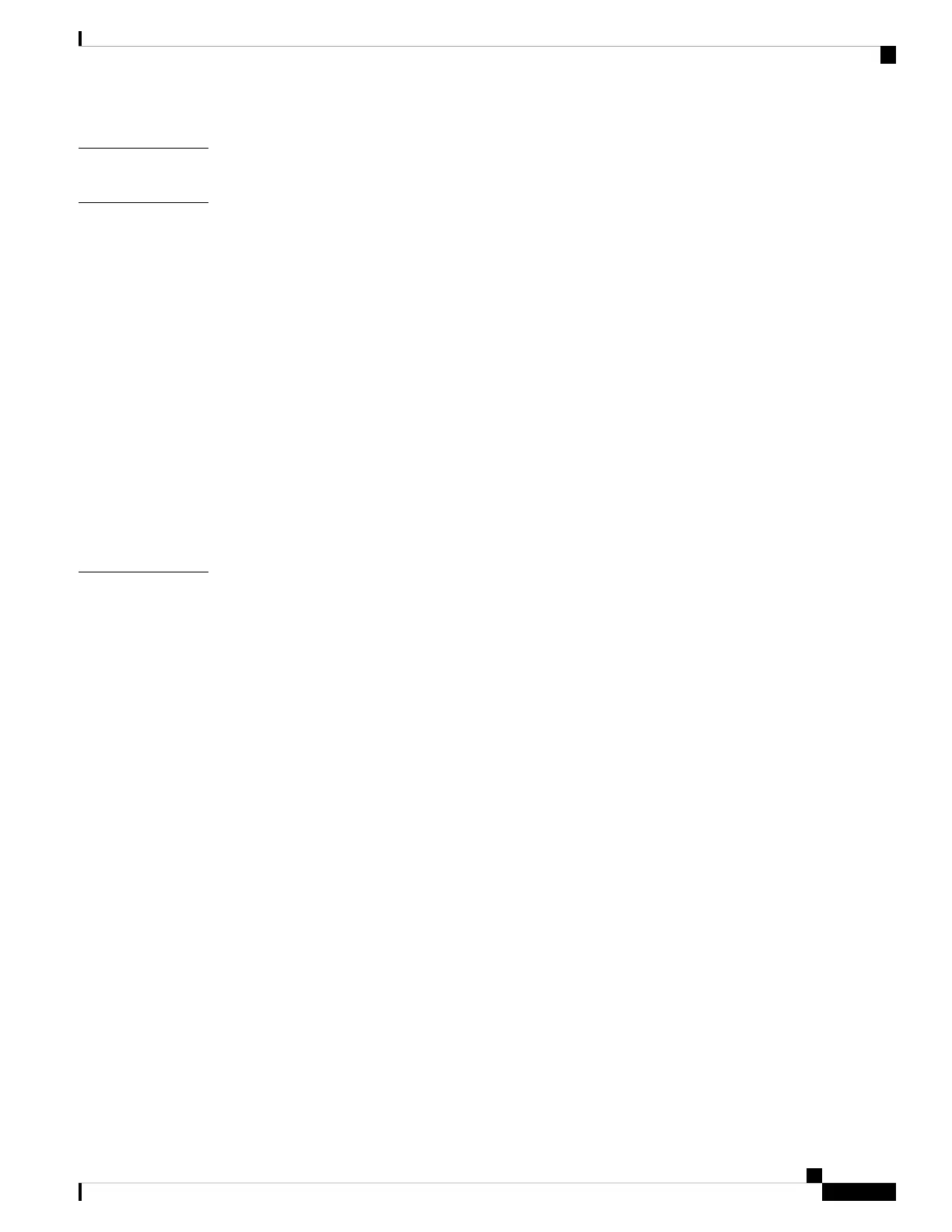Cisco IP Phone Administration 139
PART IV
Cisco IP Phone Security 141
CHAPTER 9
Security Features 141
Domain and Internet Setting 141
Configure Restricted Access Domains 141
Configure the Internet Connection Type 141
DHCP Option Support 142
Configure the Challenge for the SIP INVITE Messages 143
Transport Layer Security 144
Configure SIP Over TLS Signaling Encryption 144
Configure LDAP over TLS 144
Phones Supported in this Document 145
Cisco Product Security Overview 145
Cisco IP Phone Customization 147
CHAPTER 10
Phone Information and Display Settings 147
Configure the Phone Name 147
Customize the Startup Screen with Text and Picture 148
Download Wallpaper 149
Configure the Screen Saver with the Phone Web Page 150
Add a Logo as the Boot Display 151
Adjust Backlight Timer from the Phone Web Page 152
Configure the Number of Call Appearances Per Line 152
Reverse Name Lookup for Incoming and Outgoing Calls 152
Enable and Disable Reverse Name Lookup 153
Call Features Configuration 153
Enable Call Transfer 153
Call Forward 154
Enable Call Forwarding on Voice Tab 154
Enable Call Forwarding on User Tab 155
Enable Conferencing 155
Enable Remote Call Recording with SIP REC 155
Cisco IP Phone 8800 Series Multiplatform Phones Administration Guide
ix
Contents
