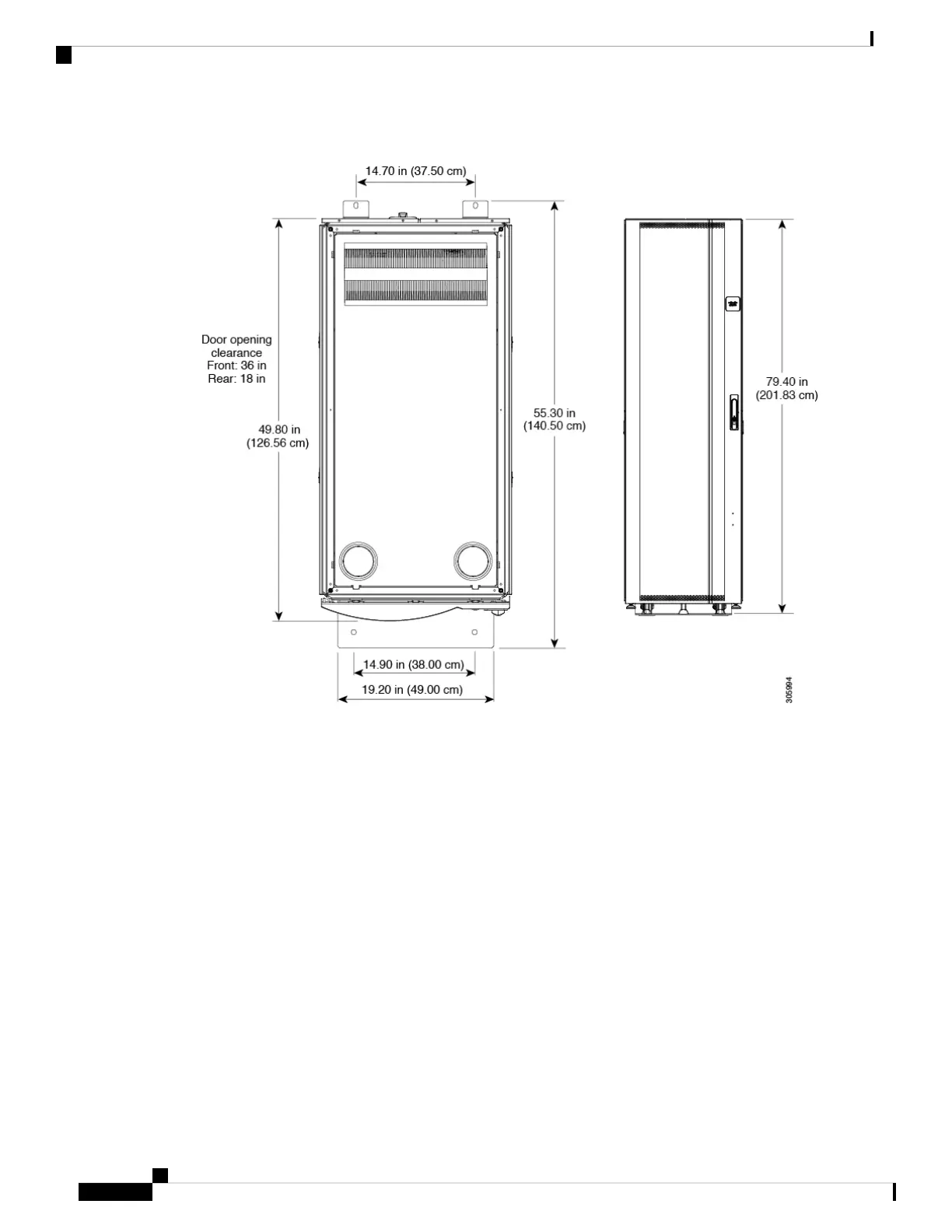Figure 4: Space and Clearance Dimensions
Plan for at least 3 feet of clearance in front of the Cisco R42612 rack to install servers or networking equipment.
Refer to the documentation for the equipment you plan to use to find out how much clearance is needed at
the rear for ventilation or other uses.
Planning Considerations
When planning your rack installation, consider the following guidelines:
• Make sure that the system has adequate ventilation.
• Always install the heaviest equipment as low as possible in the Cisco R4612 rack to maintain a low
center of gravity and prevent the Cisco R42612 rack from falling over.
• Use the cable management brackets and straps that are orderable for use with this system to keep cables
organized and out of the way of the exhaust fans.
• Make sure that cables do not impair access to other devices or require you to disconnect cables
unnecessarily to perform equipment maintenance or upgrades.
• To prevent device overheating, never install networking devices in a room that is not properly ventilated
or air conditioned.
Cisco R42612 Rack and RP-Series Metered Input PDU Installation Guide
8
Site Preparation
Planning Considerations
