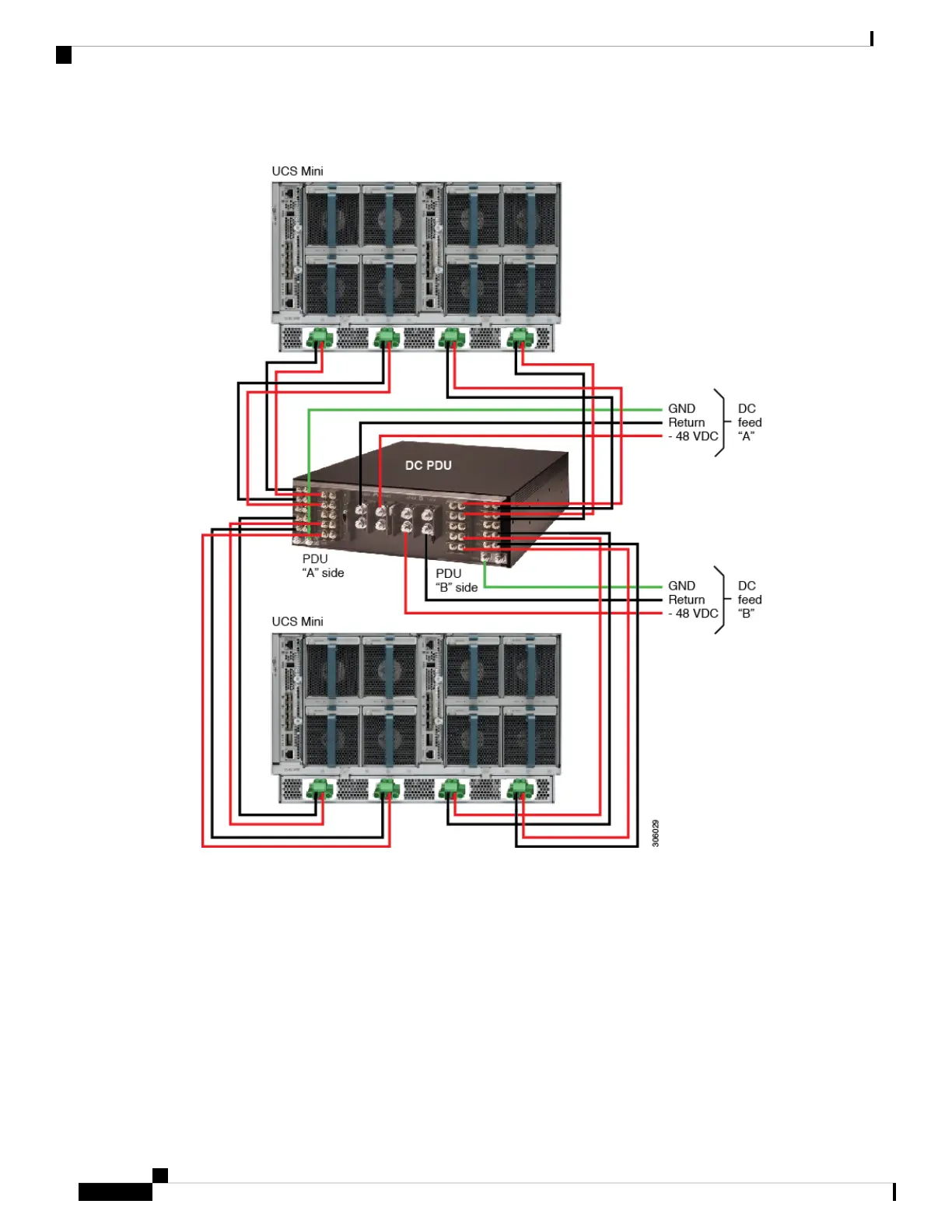Figure 39: PDUs and Power Cabling for UCS Mini (DC Power)
Cable Management
Use the cable management brackets and straps that are available for this rack to keep cables organized and
out of the way of the exhaust fans.
Make sure that the cables do not impair access to the fabric extenders and expansion modules. In addition,
make sure that the cables are installed in such a way that you do not have to disconnect them to perform
equipment maintenance or upgrades.
Cisco R42612 Rack and RP-Series Metered Input PDU Installation Guide
70
Integrating UCS Components in the Dynamic Rack
Cable Management
