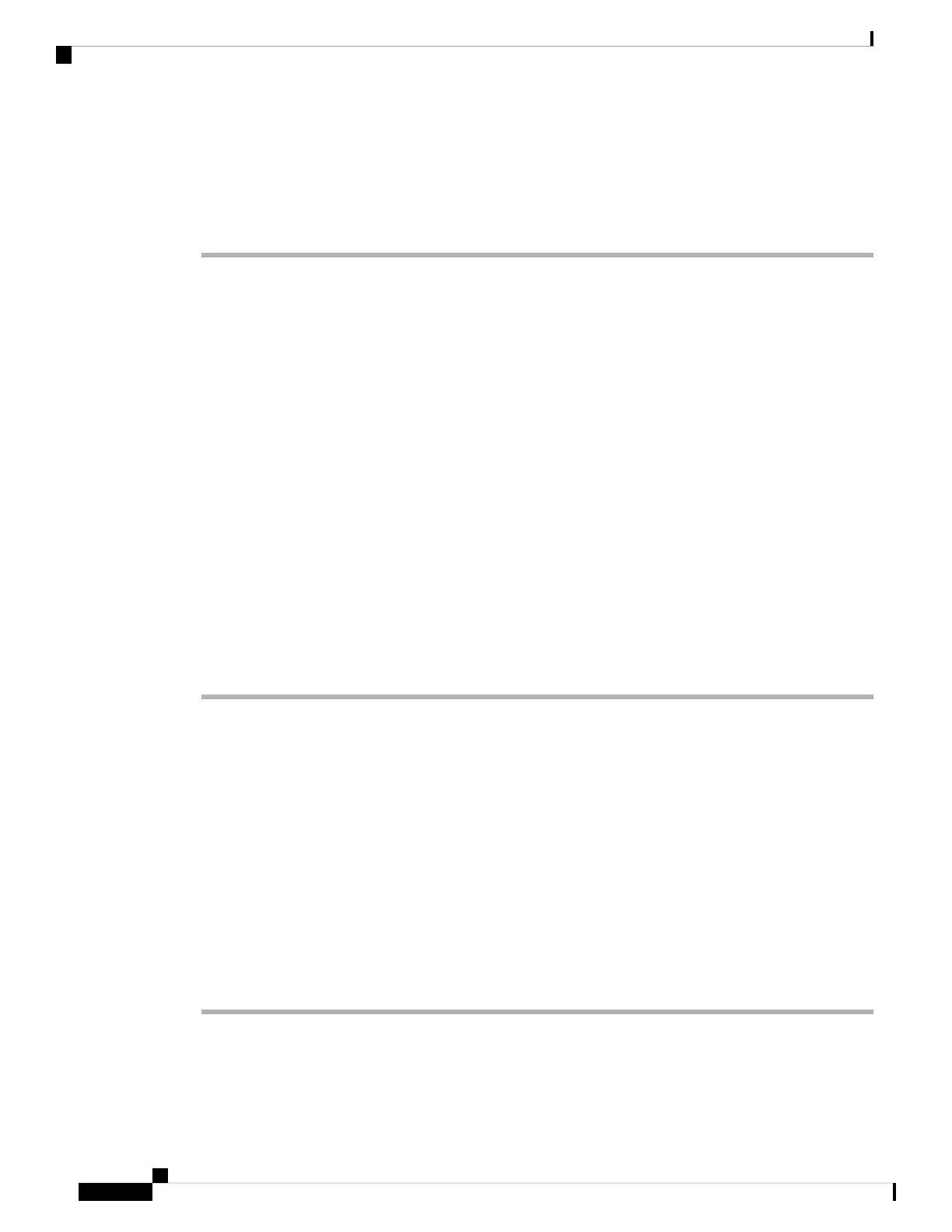• Plug in the power cables to both AC power connectors in the fabric interconnect.
• Wait for the fabric interconnect to initialize.
Procedure
Step 1 Set the following initial settings:
Example:
Enter the configuration method. (console/gui) ? console
Enter the setup mode (restore from backup or initial setup) [restore/setup]? setup
You have chosen to setup a new Fabric interconnect.
Continue? (y/n): y
Enter the password for "admin": Disti100
Confirm the password for "admin": Disti100
Is this Fabric interconnect part of a cluster (select 'no' for standalone)? (yes/no) [n]:
yes
Enter the switch fabric (A/B) []: A
Enter the system name: Fabric
Physical Switch Mgmt0 IPv4 address : 192.168.65.x
Physical Switch Mgmt0 IPv4 netmask : 255.255.255.0
IPv4 address of the default gateway : 192.168.65.1
Cluster IPv4 address : 192.168.65.x
Configure the DNS Server IPv4 address? (yes/no) [n]: n
Configure the default domain name? (yes/no) [n]: n
Verify the system configuration before accepting the settings
Apply and save the configuration (select 'no' if you want to re-enter)? (yes/no): yes
Step 2 Be aware that the designated IP address range for the interconnect Mgmt interfaces is: 192.168.65.101 -
192.168.65.151 (255.255.255.0). Any unused IP addresses can be used as needed.
Step 3 Ensure that all IP addresses, such as Mgmt0 and Cluster, are unique.
Configure Fabric Interconnect B
Before you begin
This procedure applies to the Cisco UCS 5108 Blade Server chassis. It does not apply to the UCS Mini chassis.
• Ensure that the console port is properly configured and connected to the designated external fabric
interconnect.
• Plug in the power cables to both AC power connectors in the fabric interconnect.
• Wait for the fabric interconnect to initialize.
Procedure
Step 1 Set the following initial settings:
Example:
Cisco R42612 Rack and RP-Series Metered Input PDU Installation Guide
74
Integrating UCS Components in the Dynamic Rack
Configure Fabric Interconnect B
