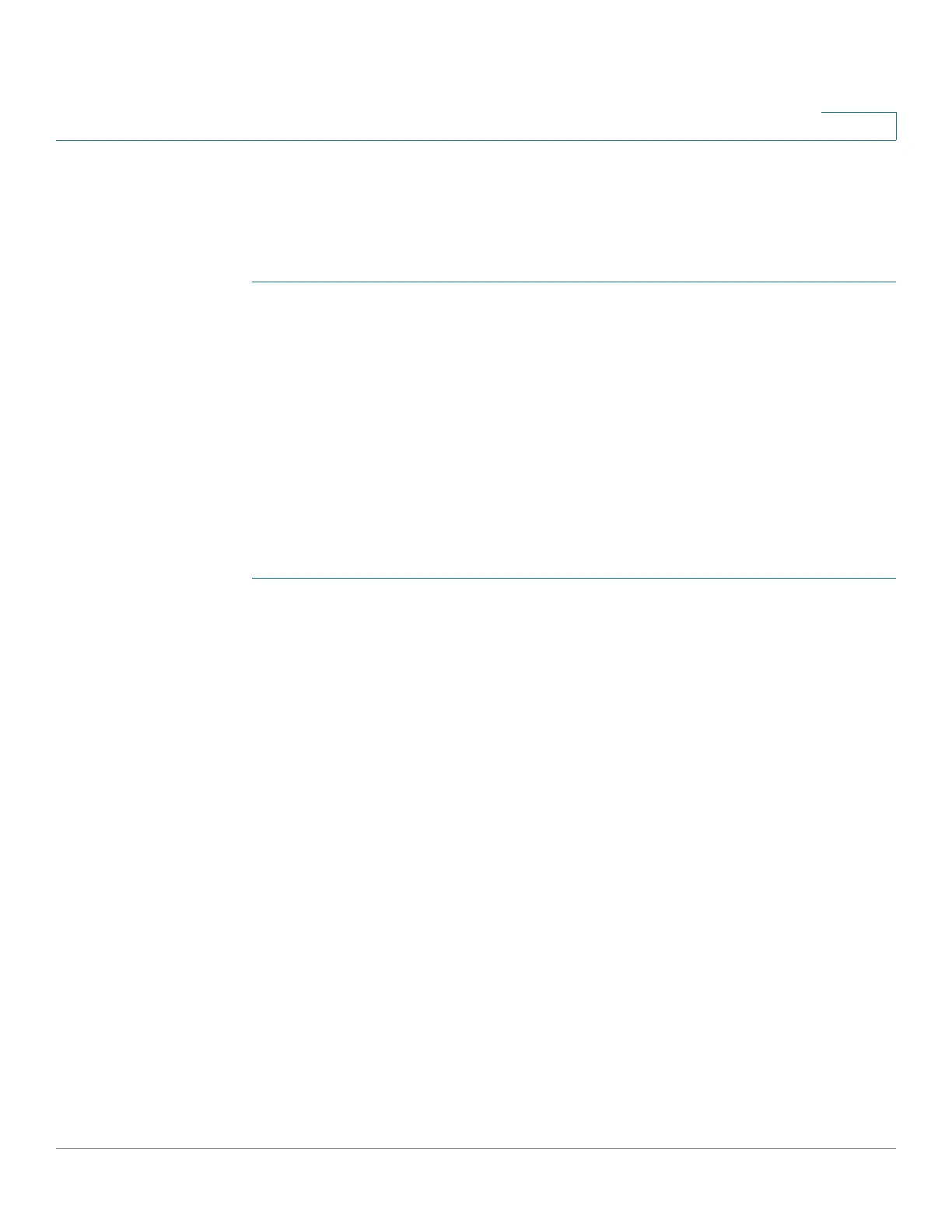VPN
Site-to-Site IPsec VPN
Cisco RV132W ADSL2+ Wireless-N and RV134W VDSL2 Wireless-AC VPN Router Administration Guide 104
6
NAT Traversal
Network address translation (NAT) traversal is a computer networking
methodology with the goal to establish and maintain Internet protocol connections
across gateways that implement network address translation (NAT).
STEP 1 To enable NAT traversal, in the NAT Traversal field, check Enable.
Managing IKE Policies
The Internet Key Exchange (IKE) protocol dynamically exchanges keys between
two IPsec gateways. You can create IKE policies to define the security parameters
to be used when exchanging data with the remote router over the IPsec VPN
connection. For example, you can create IKE policies to define parameters for peer
authentication and encryption algorithms. Ensure that the encryption,
authentication, and key-group parameters in your VPN policy are compatible with
settings at the remote router.
To add an IKE policy:
STEP 1 On the Advanced VPN Setup page, in the IKE Policy Table click Add Row.
STEP 2 In the Policy Name field, enter a unique name for the IKE policy.
STEP 3 In the Exchange Mode field, choose one of the following modes for the policy:
• Main—Negotiates the tunnel with higher security, but is slower.
• Aggressive—Establishes a faster connection, but with lowered security.
STEP 4 In the Local Identifier and Remote Identifier fields, indicate if you want to identify
your device and the remote router by one of the following:
• Local WAN IP: the WAN IP address
• IP Address: use a user defined IP address as an ID
• FQDN: use a Fully Qualified Domain Name as an ID
• USER FQDN: the email address or other ID.
• DER ASN1 DN: the Distinguished Name of the certificate. When you choose
this option, please input the Subject Name of the device certificate. The
string format is “C=US/ST=sjc/L=cisco/0=cisco/OU=smb/CN=RV134W”.
