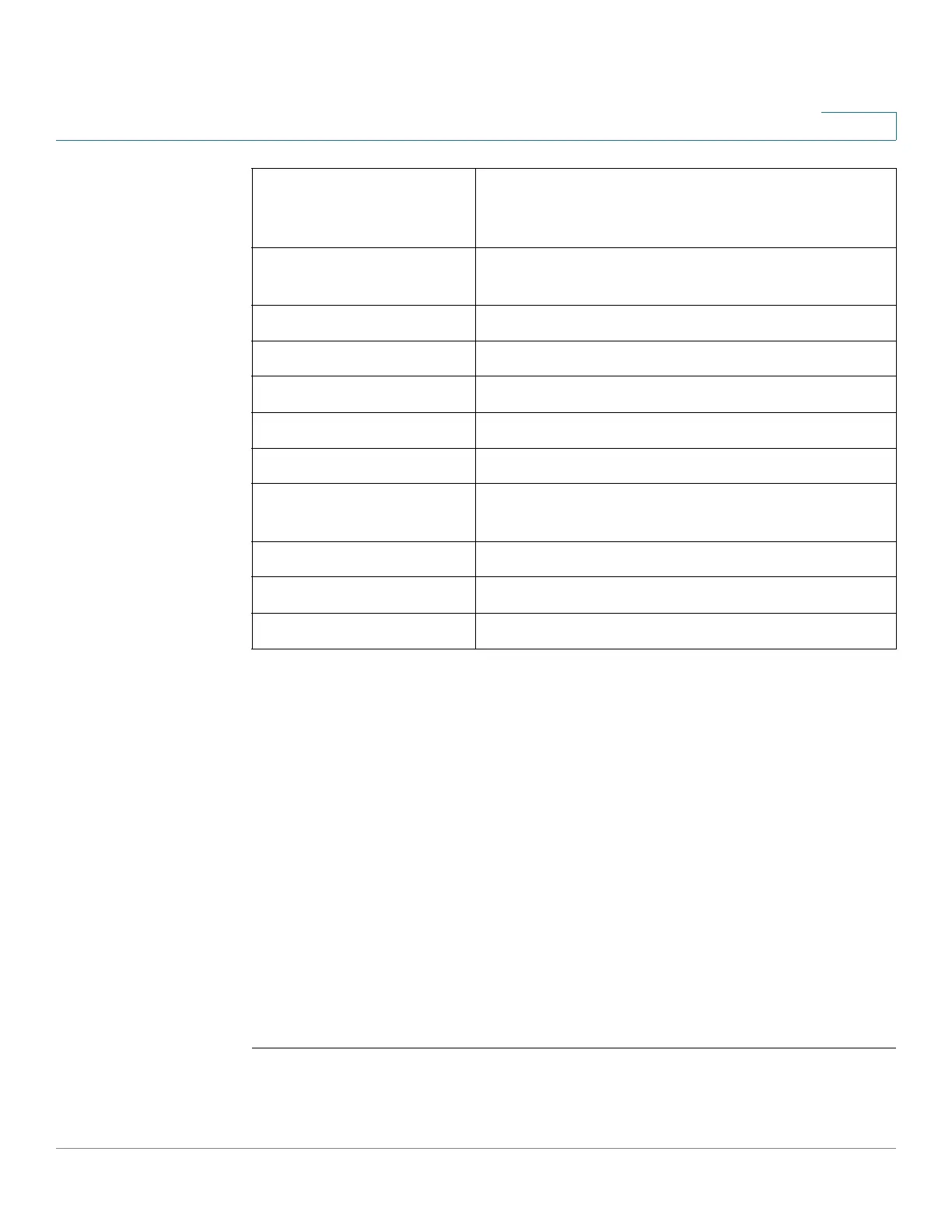Networking
Configuring LAN Settings
Cisco RV132W ADSL2+ Wireless-N and RV134W VDSL2 Wireless-AC VPN Router Administration Guide 53
3
If you select DHCP Relay, enter the address of the relay gateway in the Remote
DHCP Server field. The relay gateway transmits DHCP messages between
multiple subnets.
STEP 5 Click Save.
Configuring VLAN Membership
A virtual LAN (VLAN) is a group of endpoints in a network that are associated by
function or other shared characteristics. Unlike LANs that are typically
geographically based, VLANs can group endpoints without regard to the physical
location of the equipment or users.
The device has a default VLAN (VLAN 1) that cannot be deleted. You can create up
to five other VLANs on the device.
To create a VLAN:
STEP 1 Select Networking > LAN > VLAN Membership.
STEP 2 Click Add Row.
End IP Address The last address in the IP address pool. Any DHCP
client joining the LAN is assigned an IP address in
this range.
Client Lease time Duration (in minutes) that IP addresses are leased
to clients.
DNS Server Select DNS server from the drop-down list.
Static DNS 1 IP address of the primary DNS server.
Static DNS 2 IP address of the secondary DNS server.
Static DNS 3 IP address of the tertiary DNS server.
WINS IP address of the primary WINS server.
DHCP Option 66/150 &
67
Check Enable to enable DCHP option 66/150 & 67.
TFTP Server Host Name Option 66, name of the TFTP server host.
TFTP Server IP Option 150, IP address if the TFTP server.
Configuration Filename Option 67, name of the configuration file.
