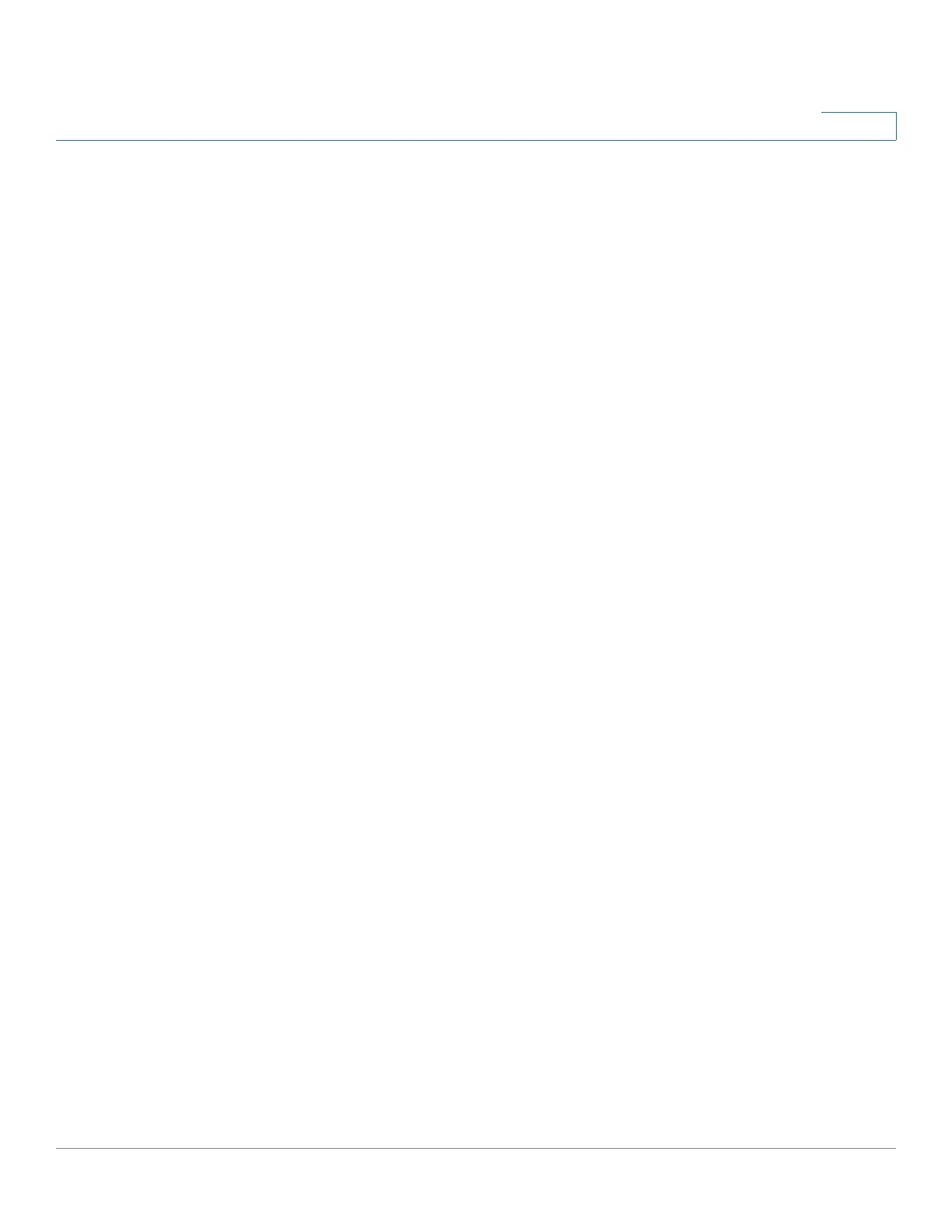Status and Statistics
View Logs
Cisco RV132W ADSL2+ Wireless-N and RV134W VDSL2 Wireless-AC VPN Router Administration Guide 11
2
View Logs
The View Logs page can only be displayed if the user enables log at Administrator
> Logging > Log Setting. Once this is enabled to view the logs, select Status and
Statistics> View Logs. Click Refresh Rate, to display latest log entries.
To filter logs or specify the severity of the logs to display, in the System Log Table,
check the boxes next to the log type and click Go. Note that all log types above a
selected log type are automatically included and you cannot deselect them. For
example, checking the Error check box automatically includes emergency, alert,
and critical logs in addition to error logs.
The event severity levels are listed from the highest severity to the lowest severity,
as follows:
• Emergency—Messages about events such as a system crash.
• Alert—Messages about conditions that require immediate corrective
action.
• Critical—Messages for when the system is in a critical condition.
• Error—Messages about conditions that are not critical but require
corrective action.
• Warning—System warnings.
• Notification—Messages about normal but significant conditions that may
require attention.
• Information—Messages about device information.
• Debugging—Detailed information about an event.
To refresh all entries in the log window, click Refresh Logs.
To delete all entries in the log window, click Clear Logs.
To save all log messages from the device to the local hard drive, click Save Logs.
To specify the number of entries to show per page, select a number from the drop-
down list.
To move between log pages, use the page navigation buttons.
