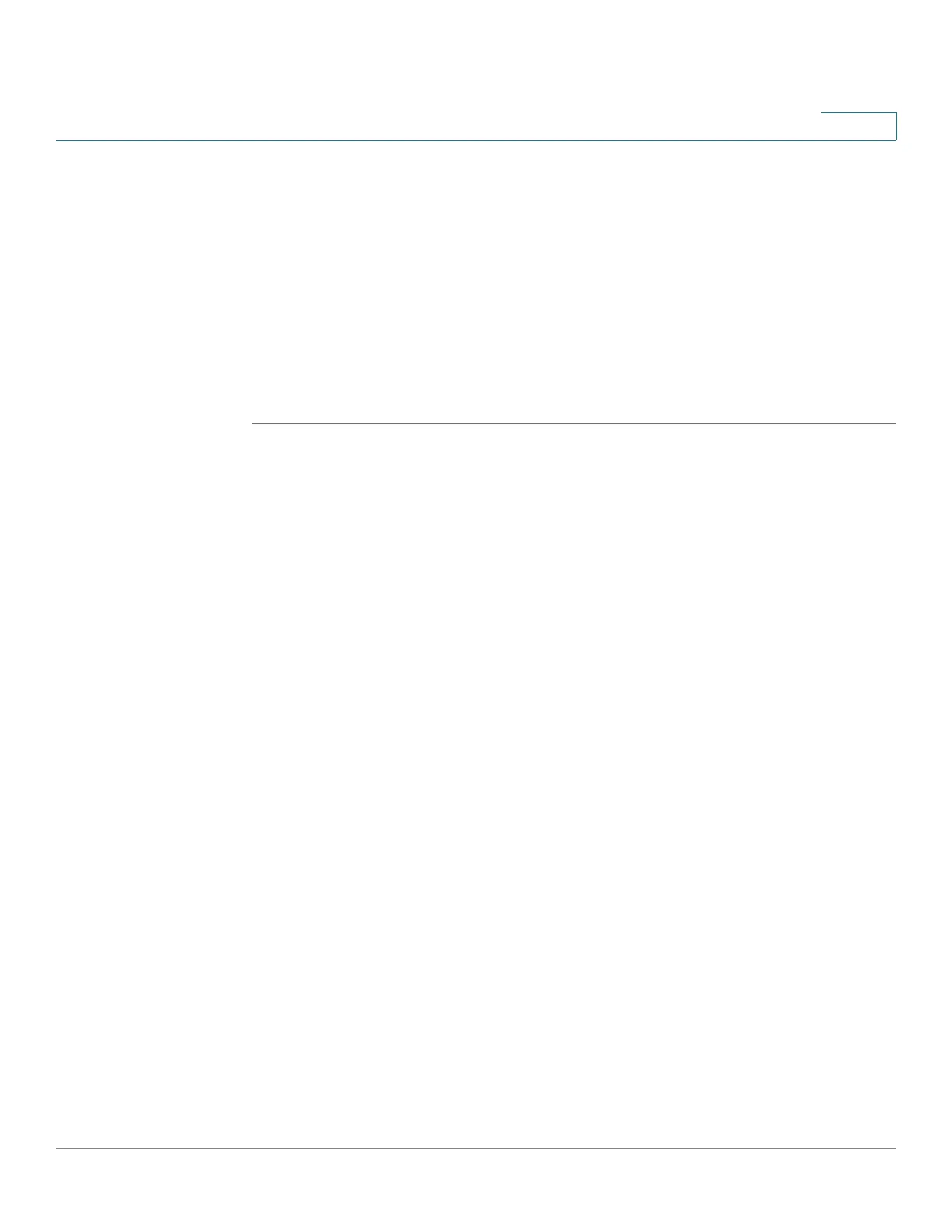Administration
Discovery Bonjour Configuration
Cisco RV132W ADSL2+ Wireless-N and RV134W VDSL2 Wireless-AC VPN Router Administration Guide 133
8
STEP 3 To enable Bonjour for a VLAN listed in the Bonjour Interface Control Table, check
the corresponding Enable Bonjour box.
You can enable Bonjour on specific VLANs. Enabling Bonjour on a VLAN allows
devices on the VLAN to discover the Bonjour services available on the router (such
as HTTP/HTTPS).
For example, if a VLAN is configured with an ID of 2, devices and hosts on the
VLAN 2 cannot discover the Bonjour services running on the router unless Bonjour
is enabled for VLAN 2.
STEP 4 Click Save.
