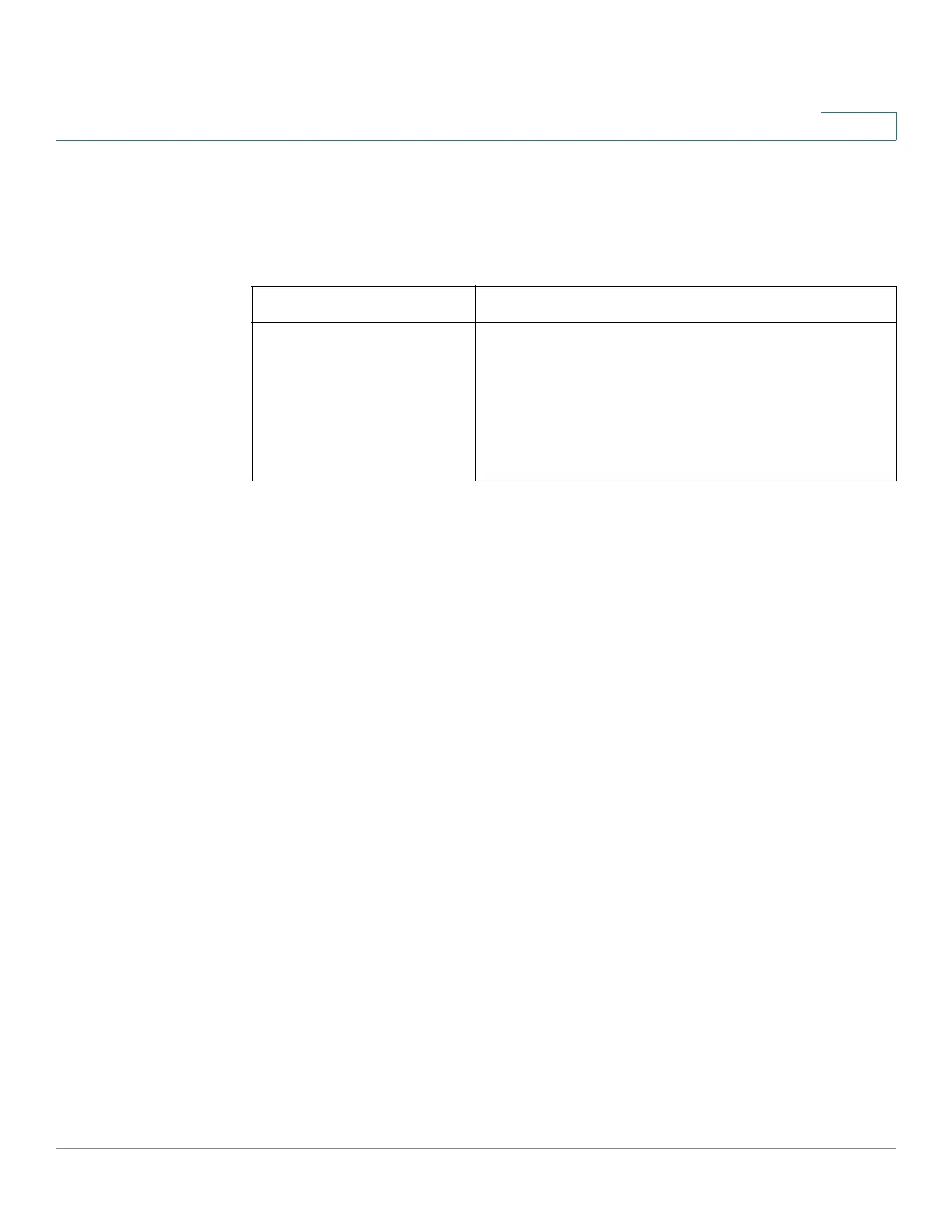Networking
Configuring LAN Settings
Cisco RV132W ADSL2+ Wireless-N and RV134W VDSL2 Wireless-AC VPN Router Administration Guide 59
3
To configure dynamic RIP:
STEP 1 Select Networking > Routing> RIP.
STEP 2 In the RIP Basic Settings, configure the following settings:
STEP 3 In the RIP Members area, check Enable RIP to enable RIP on all available
interfaces (i.e. VLAN1, DSL_ATM, ETH_WAN, DSL_PTM).
STEP 4 Click Edit to specify the following RIP authentication settings for an interface:
STEP 5 In the RIP Authentication Settings, in Authentication, specify the authentication
method for the port.
• None: Choose this option to invalidate the authentication.
• Simple Password Authentication: Choose this option to validate the simple
password authentication. Enter the password in the field.
• MD5 Authentication: Choose this option to validate the MD5 authentication.
• MD5 Key ID: Enter a numerical range from 1 to 255; default is 1.
• MD5 Auth Key: Enter the MD5 authentication key (Length 1 to 64 characters).
STEP 6 Passive Interface determines how the router receives the RIP packets. Check
Passive Interface to enable on the port.
STEP 7 Click Save.
RIP Status Check On to enable and Off to disable RIP.
RIP Version Select the RIP Version (RIPv1 or RIPv2 or Default
[receive RIPv1, send RIPv2]).
The version of RIP used to send routing updates to
other routers on the network depends on the
configuration settings of the other routers. RIPv2 is
backward compatible with RIPv1.
