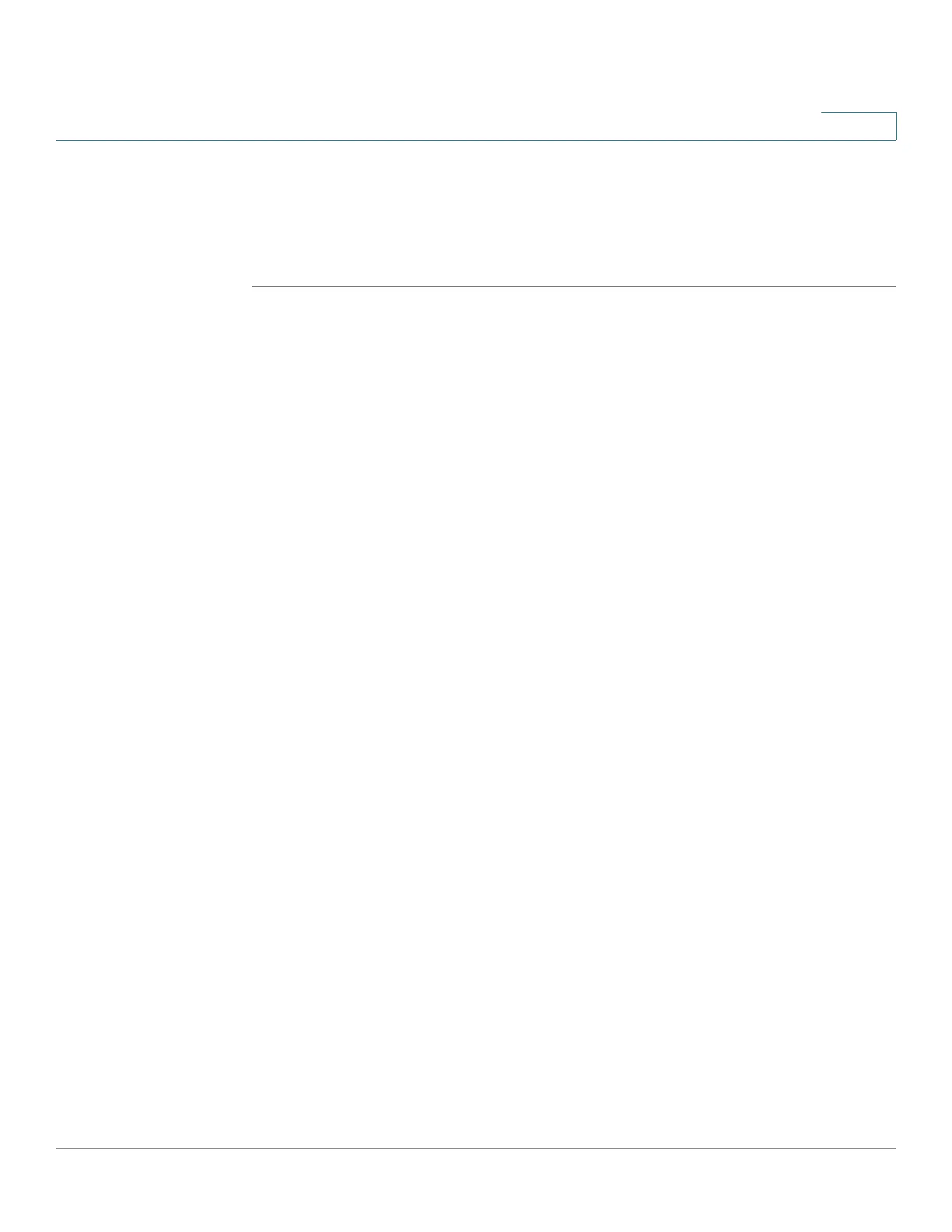Wireless Networks
Configuring WPS
Cisco RV132W ADSL2+ Wireless-N and RV134W VDSL2 Wireless-AC VPN Router Administration Guide 84
4
Preshared Key — Choose “Add Client to existing network (Use Existing
PSK)” or “Reconfigure network (Generate New PSK)”.
After you configure WPS, the following information appears at the top of the WPS
page: Wi-Fi Protected Setup Status, Network Name (SSID), and Security.
