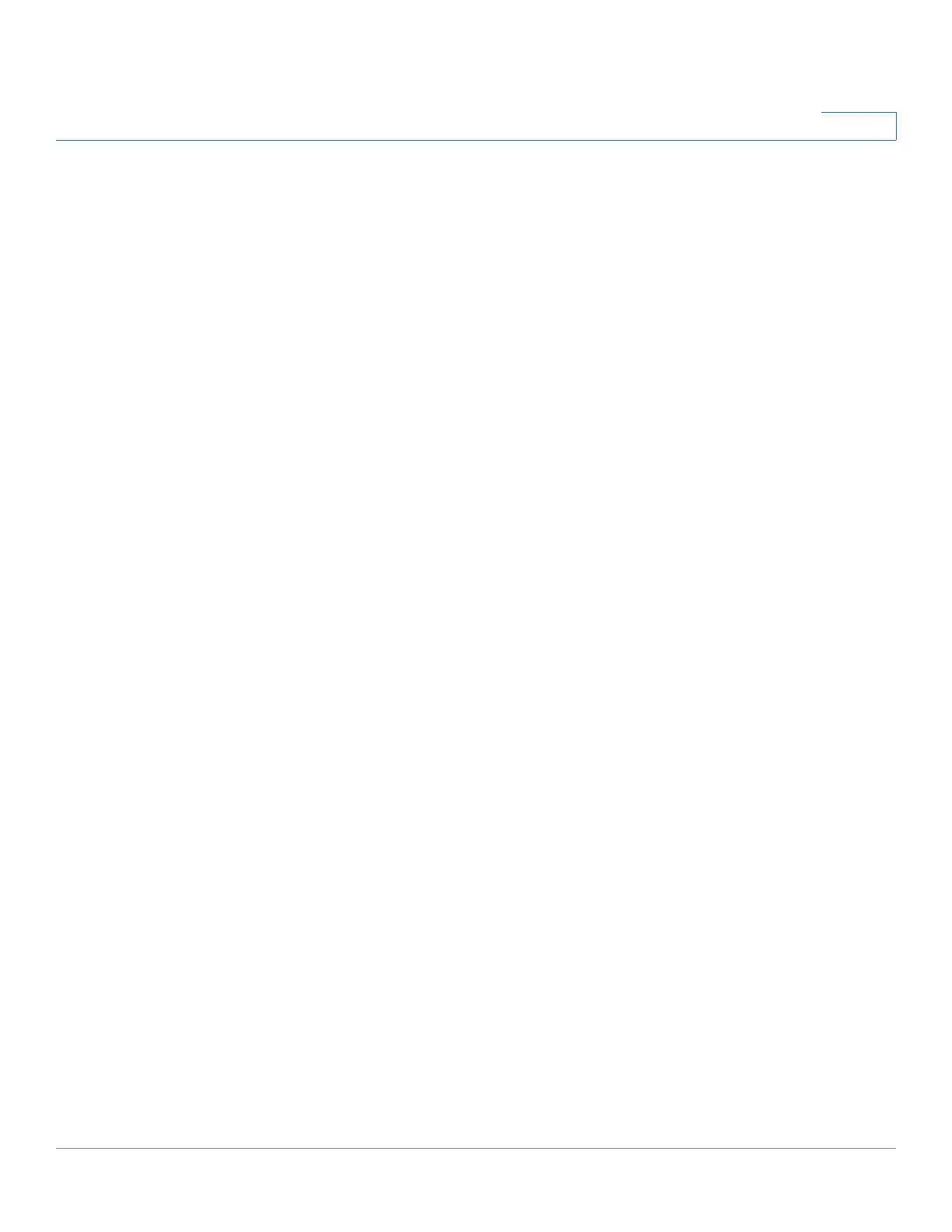Firewall
Internet Access Policy Configuration
Cisco RV132W ADSL2+ Wireless-N and RV134W VDSL2 Wireless-AC VPN Router Administration Guide 96
5
STEP 5 From the Action drop-down list, select the type of access restriction you need:
• Always block—Always block Internet traffic. This blocks Internet traffic to
and from all endpoints. If you want to block all traffic but allow certain
endpoints to receive Internet traffic, see Step 7.
• Always allow—Always allow Internet traffic. You can refine this to block
specified endpoints from Internet traffic; see Step 7. You can also allow all
Internet traffic except for certain websites; see Step 8.
• Block by schedule—Blocks Internet traffic according to a schedule (for
example, if you wanted to block Internet traffic during the weekday business
hours, but allow it after hours and on weekends).
• Allow by schedule—Allows Internet traffic according to a schedule.
If you chose Block by schedule or Allow by schedule, click Configure Schedules
to create a schedule. See Schedule Management Configuration.
STEP 6 Select a schedule from the drop-down list.
STEP 7 (Optional) Apply the access policy to specific PCs to allow or block traffic coming
from specific devices:
a. In the Apply Access Policy to the Following PCs table, click Add Row.
b. From the Type drop-down list, select how to identify the PC (by MAC address,
by IP address, or by providing a range of IP addresses).
c. In the Value field, depending on what you chose in the previous step, enter the
one of the following:
• MAC address (xx:xx:xx:xx:xx:xx) of the PC to which the policy applies.
• The IP address of the PC to which the policy applies.
• The starting and ending IP addresses of the range of addresses to block (for
example, 192.168.1.2-192.168.1.253).
STEP 8 To block traffic from specific websites:
a. In the Website Domain Name & Keyword table, click Add Row.
b. From the Type drop-down list, select how to block a website (by specifying
the domain name or by specifying a keyword that appears in the URL).
c. In the Value field, enter the Domain Name, URL or Keyword used to block the
website.
