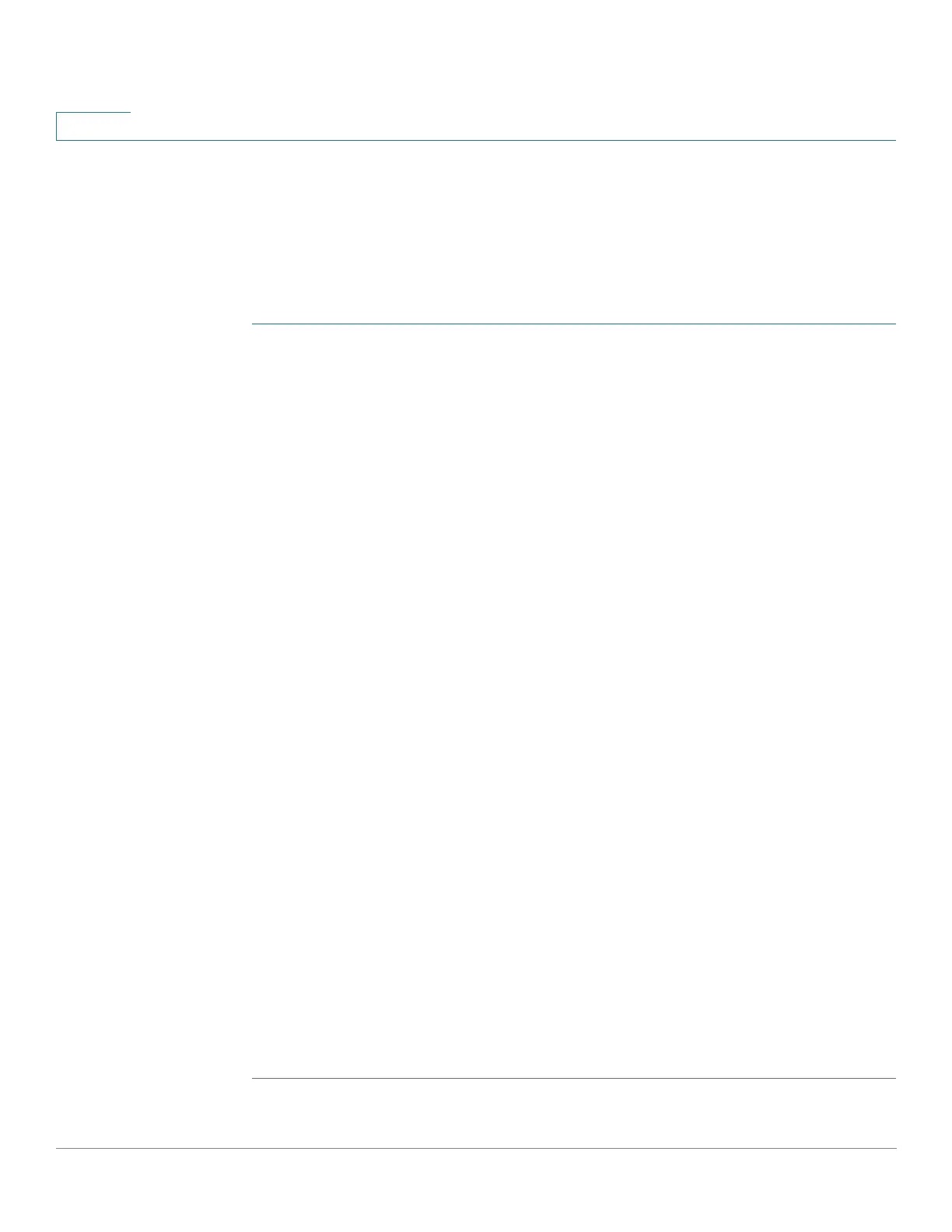Port Management
Error Recovery Settings
145 Cisco Sx350, SG350X, SG350XG, Sx550X & SG550XG Series Managed Switches, Firmware Release 2.2.5.x
9
Error Recovery Settings
This page enables automatically reactivating a port that has been shutdown because of an error
condition after the Automatic Recovery Interval has passed.
To configure error recovery settings:
STEP 1 Click Port Management > Error Recovery Settings.
STEP 2 Enter the following fields:
• Automatic Recovery Interval—Specify the time delay for automatic error recovery, if
enabled, after a port is shutdown.
• Automatic ErrDisable Recovery
- Port Security—Select to enable automatic error recovery when the port has been
shut down for port security violations
- 802.1x Single Host Violation—Select to enable automatic error recovery when the
port has been shut down by 802.1x.
- ACL Deny—Select to enable automatic error recovery mechanism by an ACL
action.
- STP BPDU Guard—Select to enable automatic error recovery mechanism when
the port has been shut down by STP BPDU guard.
- STP Loopback Guard— Enable automatic recovery when the port has been shut
down by STP Loopback Guard.
- UDLD—Select to enable automatic error recovery mechanism for the UDLD
shutdown state.
- Loopback Detection—Select to enable error recovery mechanism for ports shut
down by loopback detection.
- Storm Control—Select to enable error recovery mechanism for ports shut down by
storm control.
- Link Flap Prevention—Select to minimize the disruption to your network.
Enabled, this command automatically disables ports that experience link-flap
events.
STEP 3 Click Apply to update the global setting.