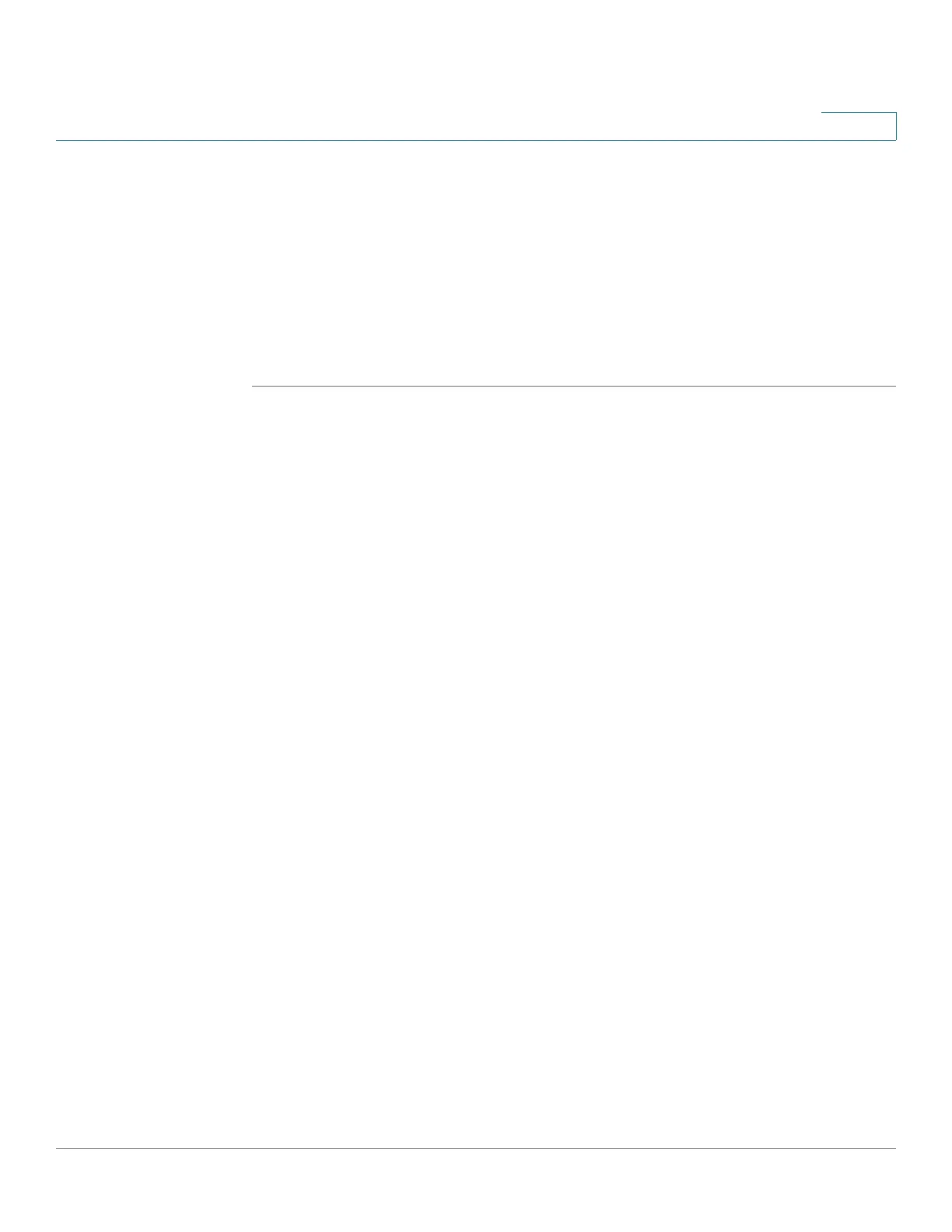IP Configuration: SLA
Using SLA
Cisco Sx350, SG350X, SG350XG, Sx550X & SG550XG Series Managed Switches, Firmware Release 2.2.5.x 422
19
• ICMP-Echo Replies—Number of reply packets that were received.
• ICMP-Echo Errors—Number of error packets that were received.
To refresh these counters click:
• Clear Counters—Clears counters for selected operation.
• Clear All Operations Counters—Clears counters for all operations.
• Refresh—Refresh the counters.
