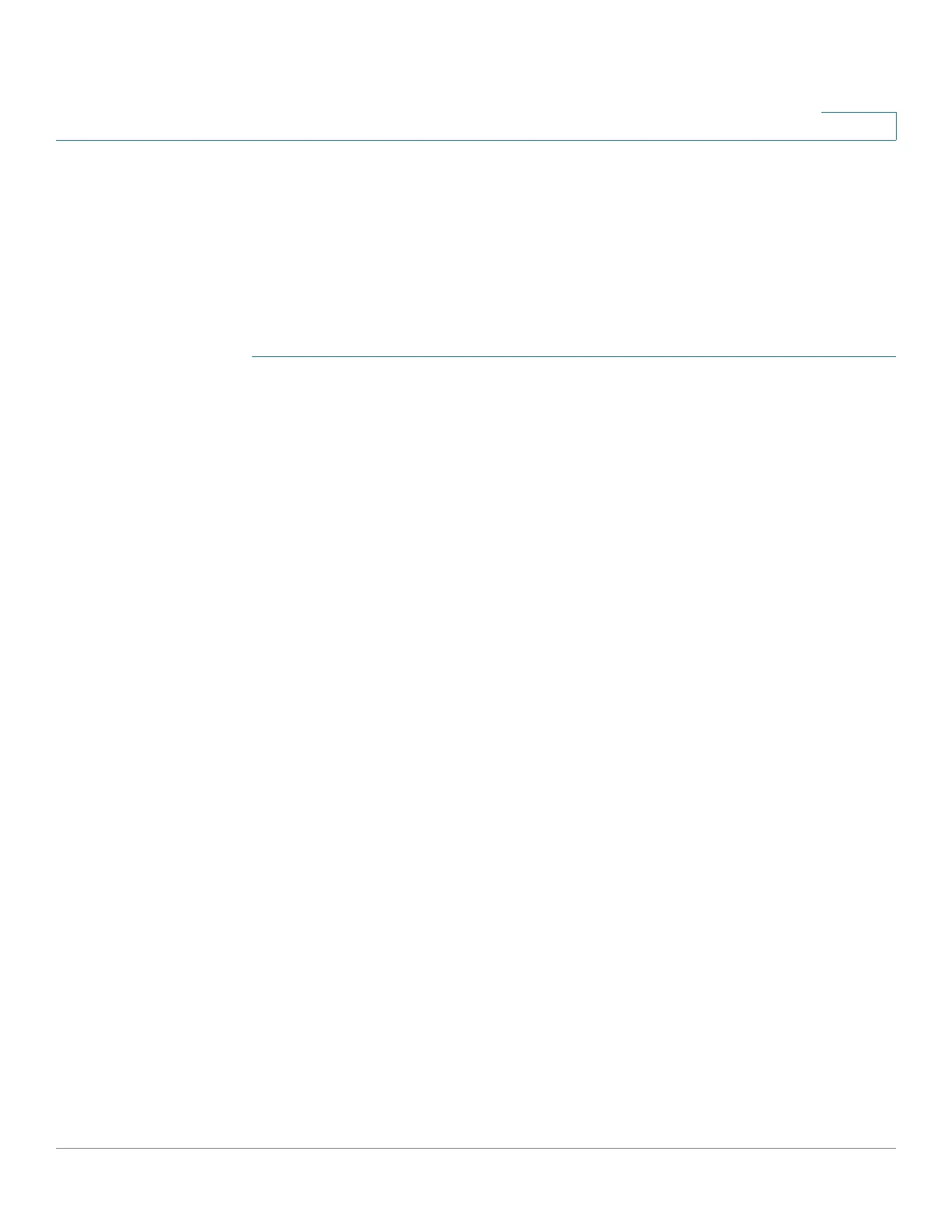SNMP
Users
Cisco Sx350, SG350X, SG350XG, Sx550X & SG550XG Series Managed Switches, Firmware Release 2.2.5.x 368
21
To create an SNMPv3 user, the following must first exist:
• An engine ID must first be configured on the device. This is done in the Engine ID
page.
• An SNMPv3 group must be available. An SNMPv3 group is defined in the Groups
page.
To display SNMP users and define new ones:
STEP 1 Click SNMP > Users.
This page displays existing users. The fields in this page are described in the Add page except
for the following field:
• IP Address—Displays the IP address of the engine.
STEP 2 Click Add.
This page provides information for assigning SNMP access control privileges to SNMP users.
STEP 3 Enter the parameters.
• User Name—Enter a name for the user.
• Engine ID—Select either the local or remote SNMP entity to which the user is
connected. Changing or removing the local SNMP Engine ID deletes the SNMPv3 User
Database. To receive inform messages and request information, you must define both a
local and remote user.
- Local—User is connected to the local device.
- Remote IP Address—User is connected to a different SNMP entity in addition to the
local device. If the remote Engine ID is defined, remote devices receive inform
messages, but cannot make requests for information.
Enter the remote engine ID.
• Group Name—Select the SNMP group to which the SNMP user belongs. SNMP
groups are defined in the Add Group page.
NOTE Users, who belong to groups which have been deleted, remain, but they are
inactive.
• Authentication Method—Select the Authentication method that varies according to
the Group Name assigned. If the group does not require authentication, then the user
cannot configure any authentication. The options are:
- None—No user authentication is used.
