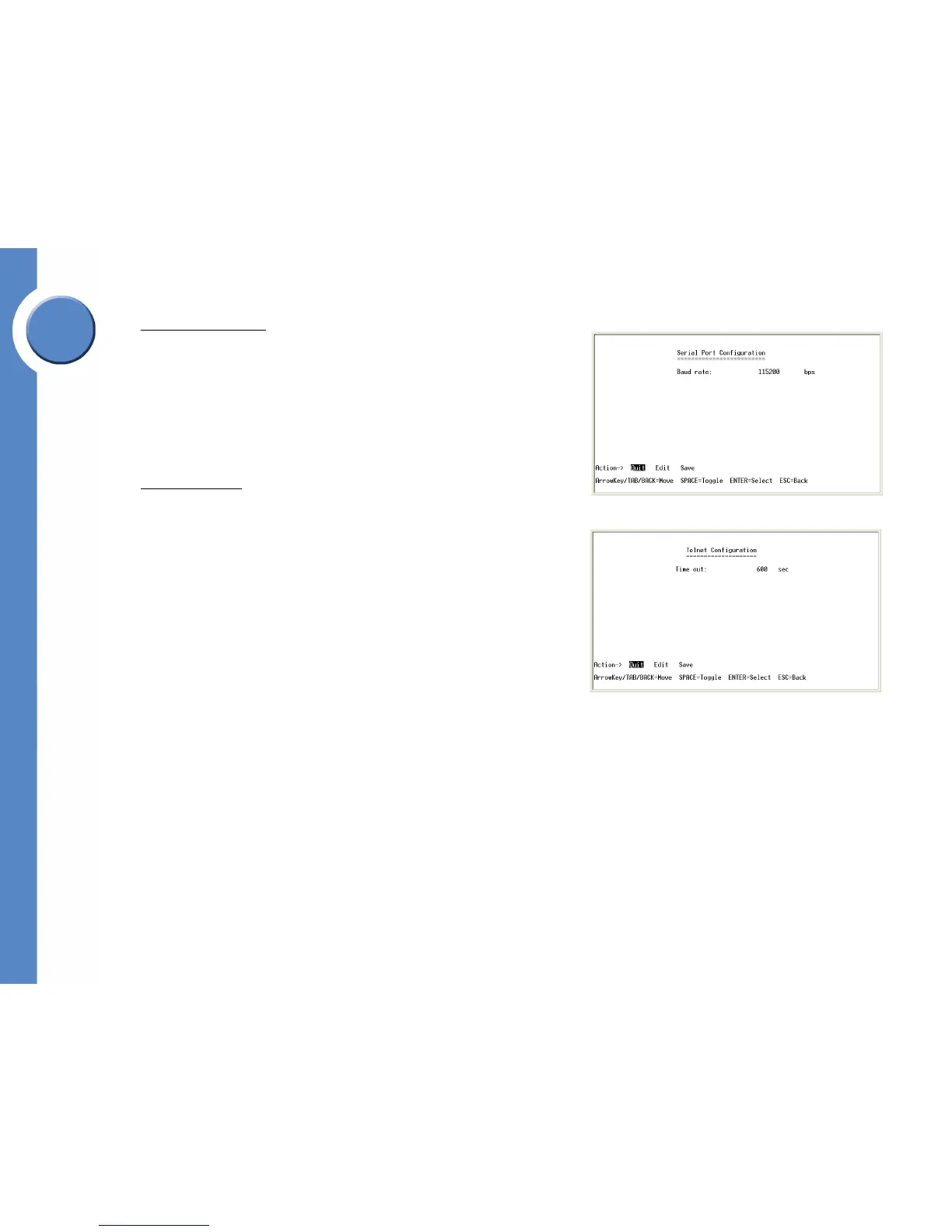38
Chapter 4: Console Configuration
Configuring the Switch through the Console or Telnet Interface
Linksys One Ready Communications Solution
Chapter
4
Serial Port Configuration
Use the Serial Port Configuration screen to display the baud rate of the Ethernet switch.
To change the baud rate of the serial port:
a. Select Edit to make changes.
b. When your changes are complete, press the Esc key to return to the Action menu.
c. Select Save to save your changes.
Telnet Configuration
Use the Telnet Configuration screen to display the time-out settings.
To change the time-out setting:
a. Select Edit to make changes.
b. When your changes are complete, press the Esc key to return to the Action menu.
c. Select Save to save your changes.