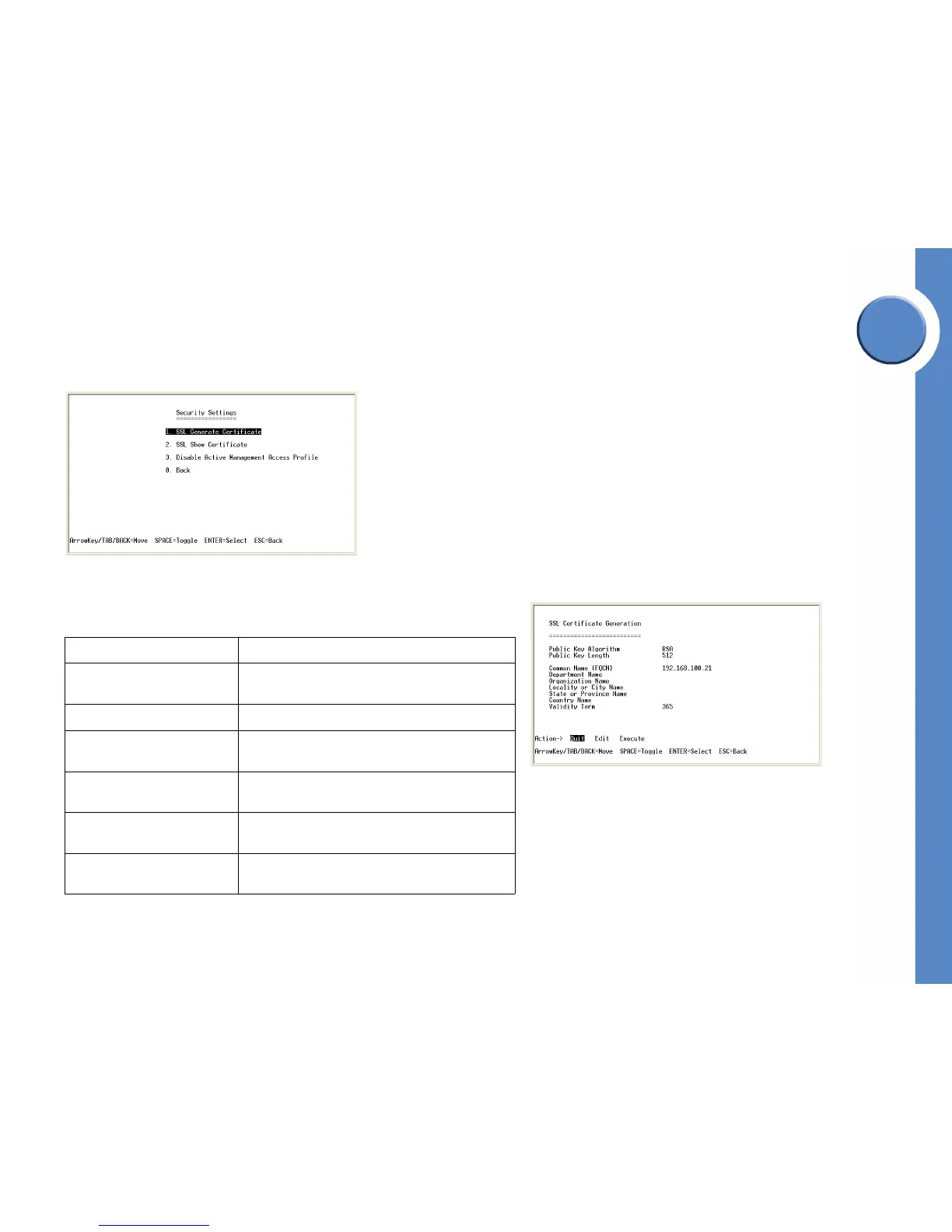Chapter
4
41
Chapter 4: Console Configuration
Configuring the Switch through the Console or Telnet Interface
Linksys One Ready Communications Solution
Security Settings
The Security Settings screen enables you to configure security settings on the Ethernet switch,
as well as generate and display the certificate.
Use the SSL Certificate Generation screen to specify a device-generated certificate.
The following fields are specified:
Public Key Algorithm Specifies the SSL type
Public Key Length Specifies the SSL RSA key length. (Range: 512 to
2048)
Common Name (FQCN) IP address of the Ethernet switch
Department Name Specifies the department name. (Range: 1 to 32
characters)
Organization Name Specifies the organization name. (Range: 1 to 32
characters)
Locality or City Name Specifies the location or city name. (Range: 1 to 32
characters)
State or Province Name Specifies the state or province name. (Range: 1 to
32 characters)